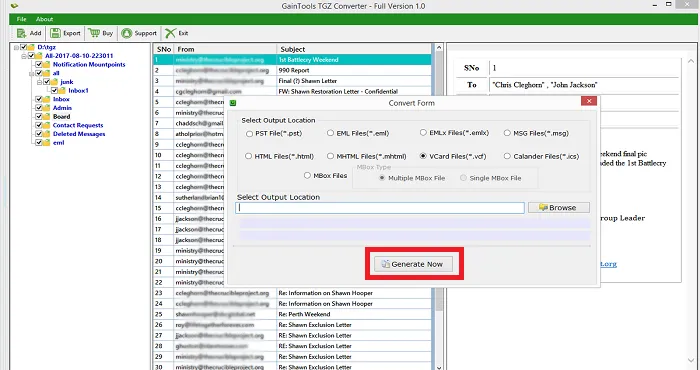The foremost step is to download and install TGZ to vCard Converter on your Windows system.
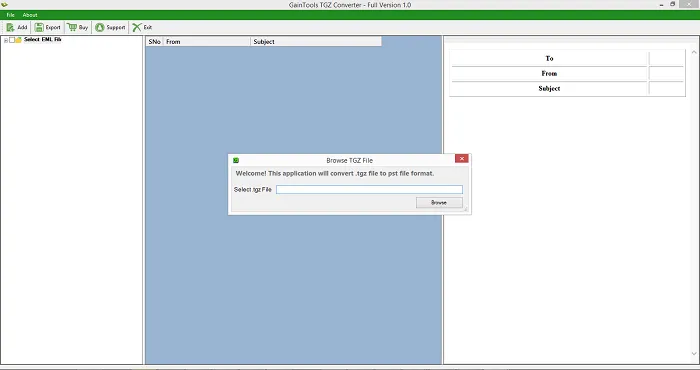
Add Zimbra TGZ files with the help of the Browse button.
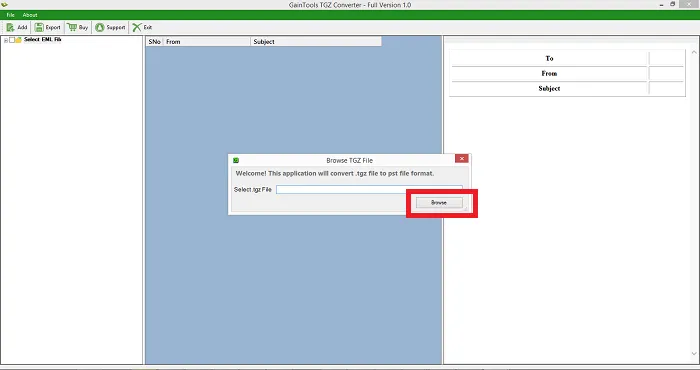
Get entire preview of TGZ contacts and select desired items.
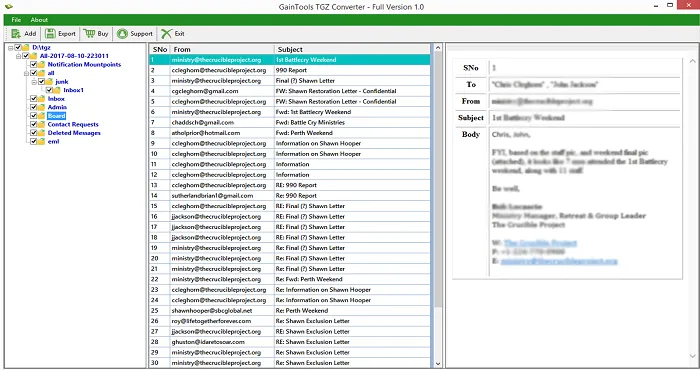
Select vCard files (.vcf) format in export options.
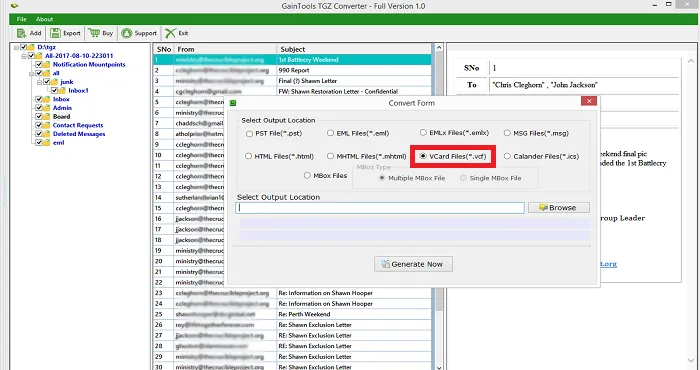
Mention a location of your system where you want to save VCF files.
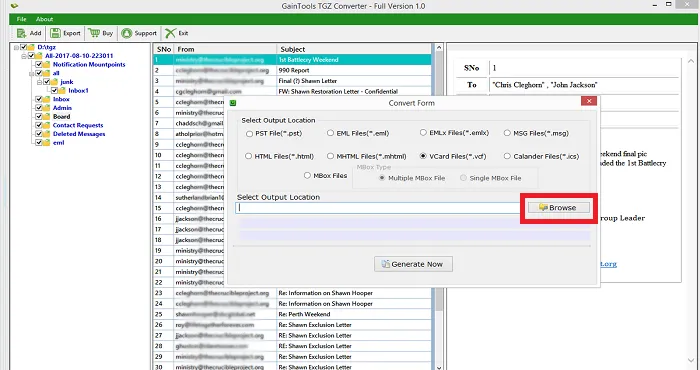
To finalize the conversion, click on the Generate Now button. Within a few minutes, the conversion gets completed.