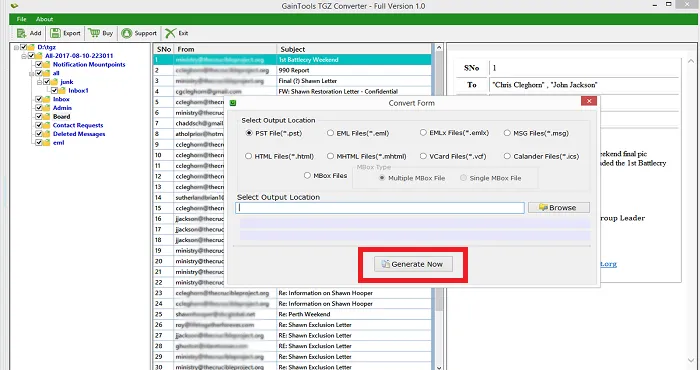The first step is to download and run the software on your Windows system.
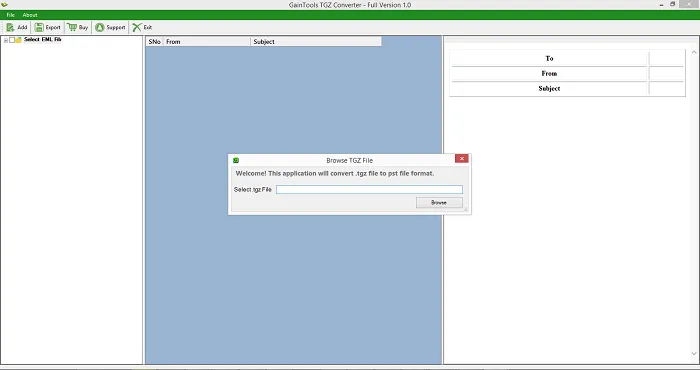
Go to the Browse button and add Zimbra TGZ files to whom you want to migrate.
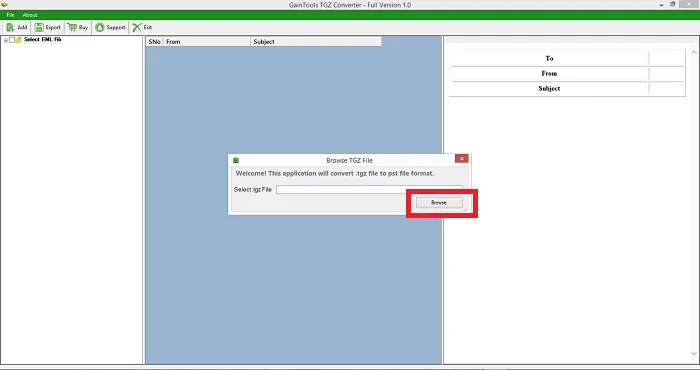
Once the files are added, the tool scans the files and show a complete display of TGZ files before the migration.
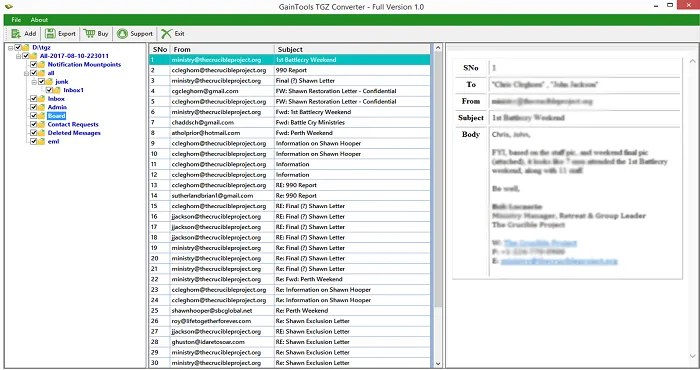
In export option, select PST format.
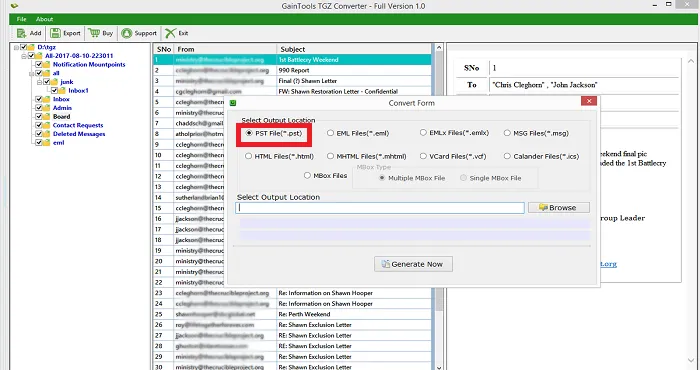
In this step, specify a location to save the resultant PST files using the Browse button.
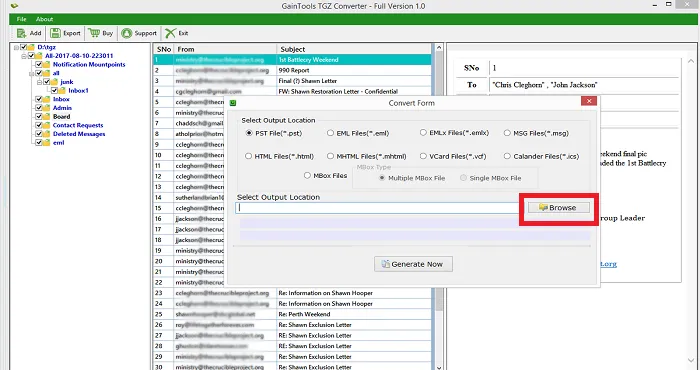
In the end, click on the Generate Now button to start the conversion.