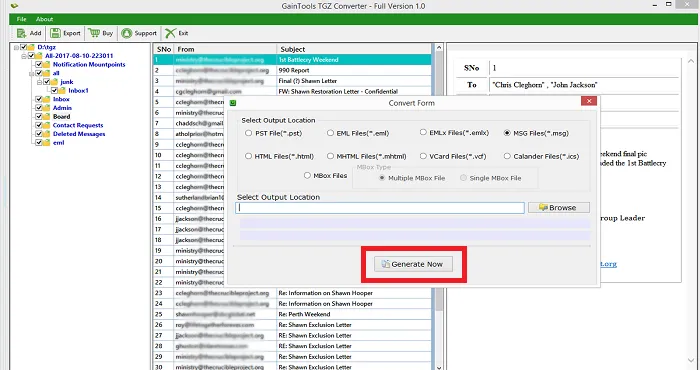The first step is to download and install Zimbra to MSG Converter.
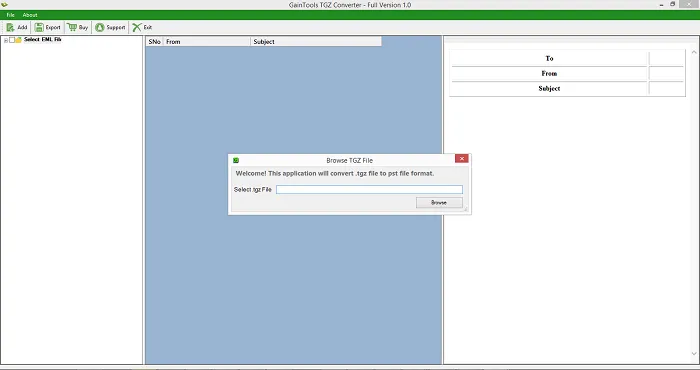
Click on the Browse button and add TGZ files that you want to export.
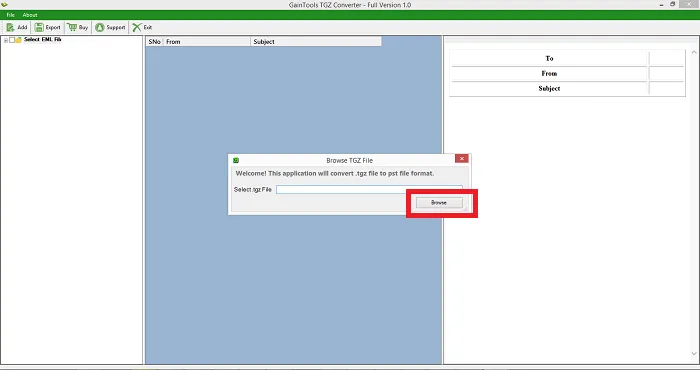
Get a complete display of Zimbra files and check the files before moving them for conversion.
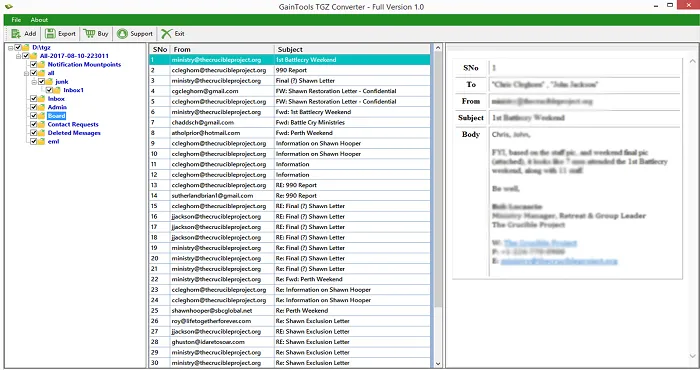
Select MSG file format in Export options.
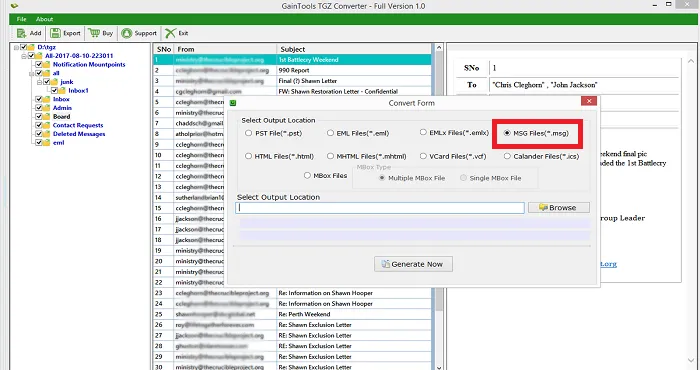
Go to the Browse button and select an output location to save the exported MSG files.
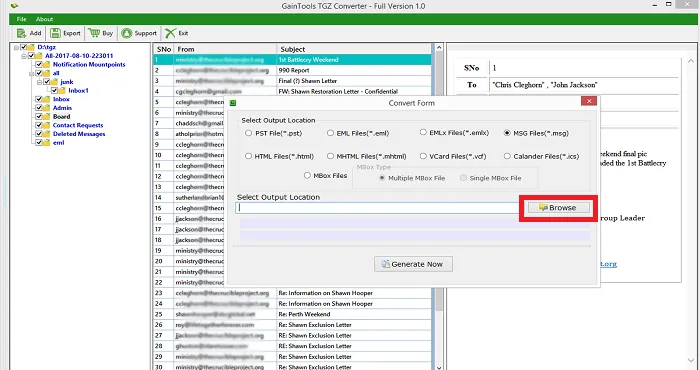
To start the conversion, hit the Generate Now button.