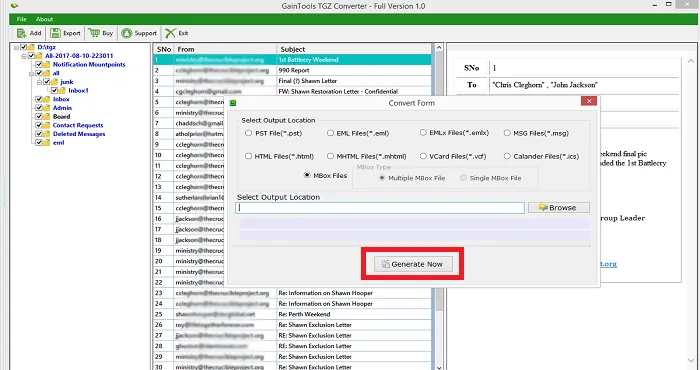The foremost step is to download and launch TGZ to MBOX Converter on your Windows machine.
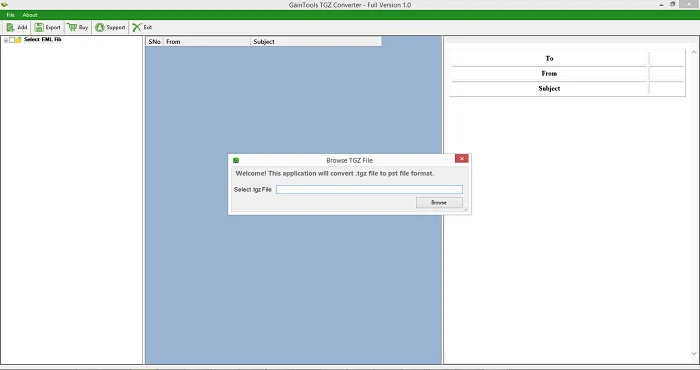
Use the Browse button and add TGZ files that you want to export.
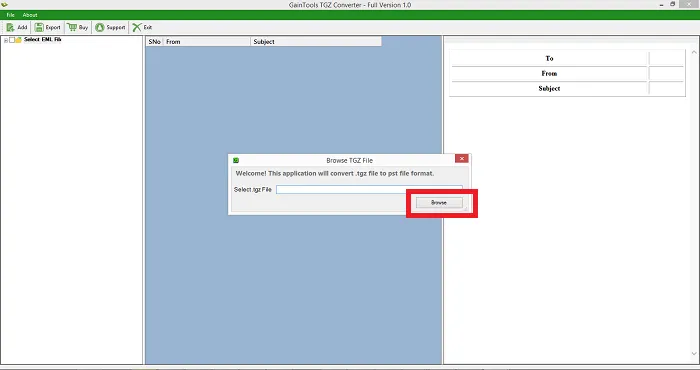
One can analyze the complete TGZ files before starting the conversion task.
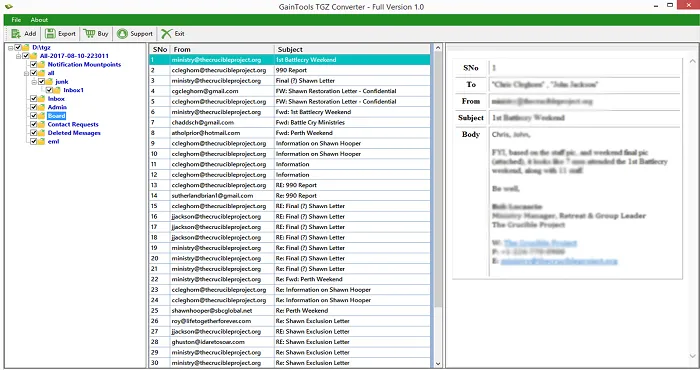
Select MBOX file format in export options.
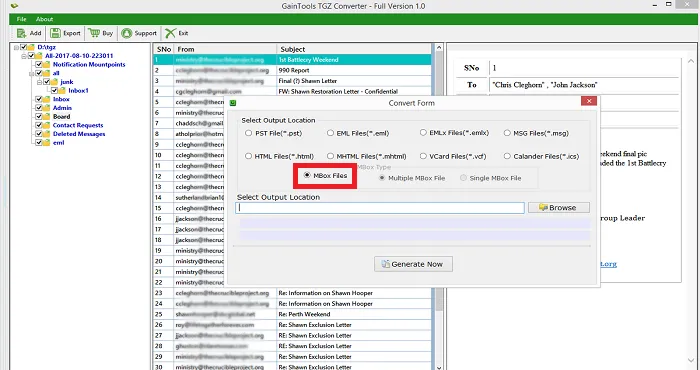
Use the Browse button and select an output destination to save the resultant MBOX file.
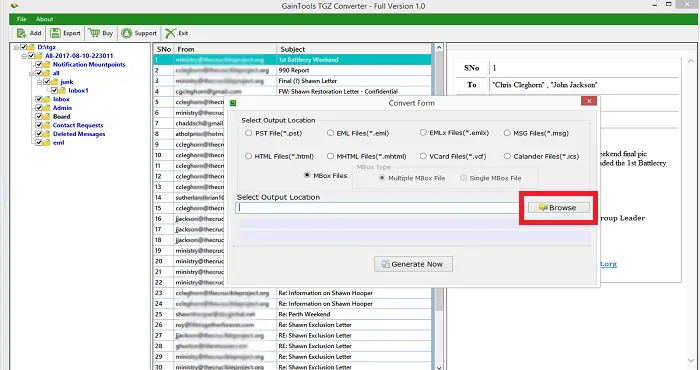
In the end, place the mouse cursor to Generate Now button. This will start the conversion process.