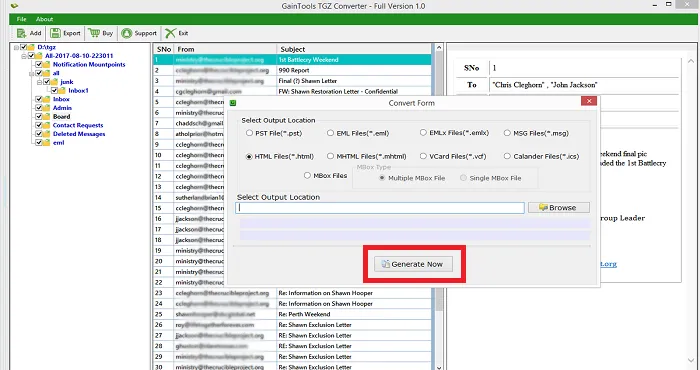The first step is to download and install the software on your Windows OS.
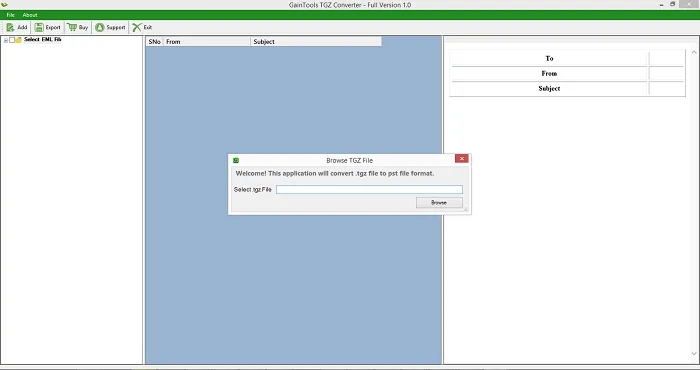
The next step is to add Zimbra TGZ files with the help of the Browse button.
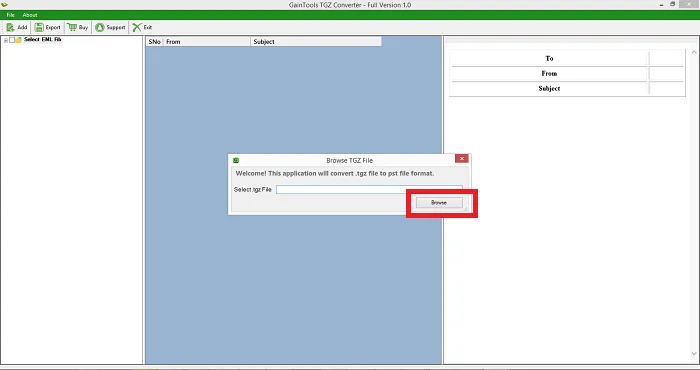
Once TGZ files are added on the software panel. One can get a complete display of these items before their migration.
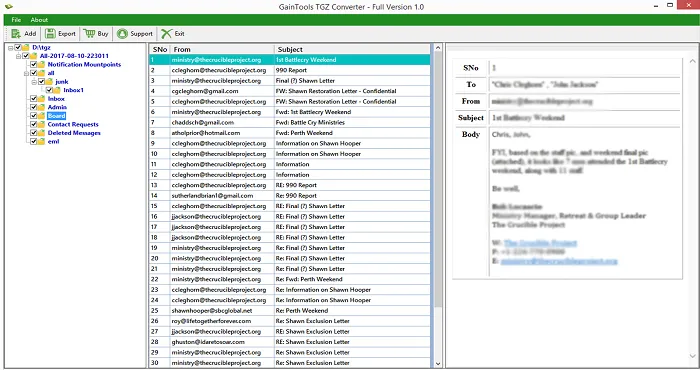
Choose HTML file format in Export options.
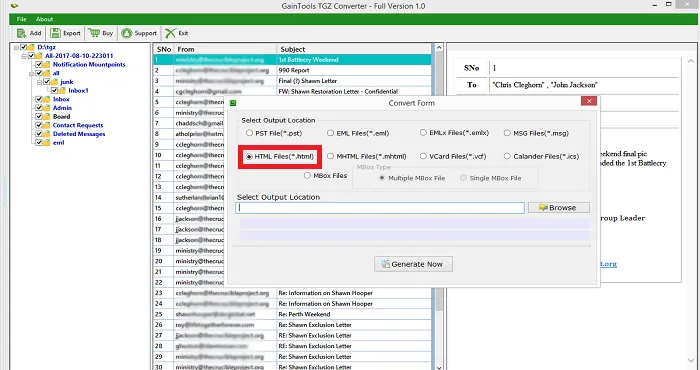
Click on the Browse button and specify a location to save HTML files.
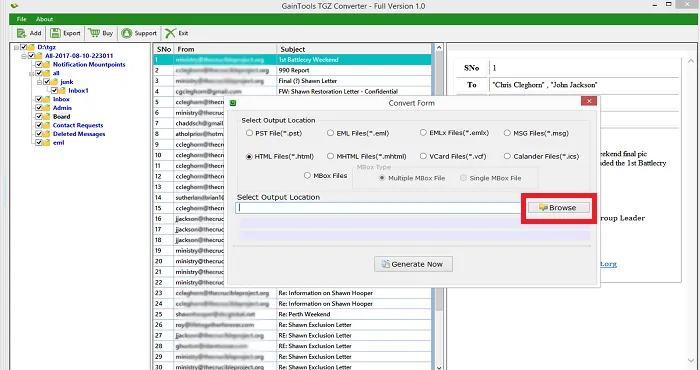
Finally, hit the Generate Now button to commence the conversion.