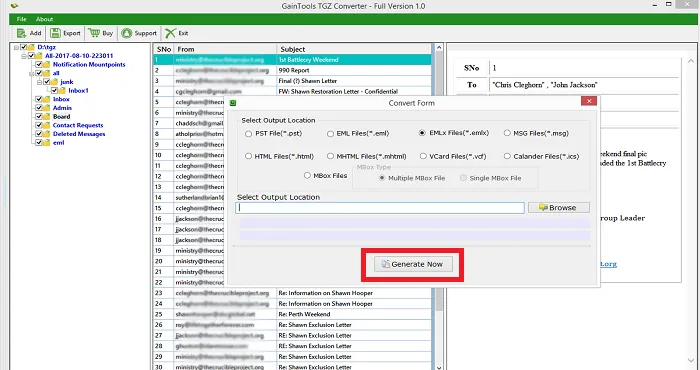First you need to download, install and run GainTools TGZ to EMLX Converter.
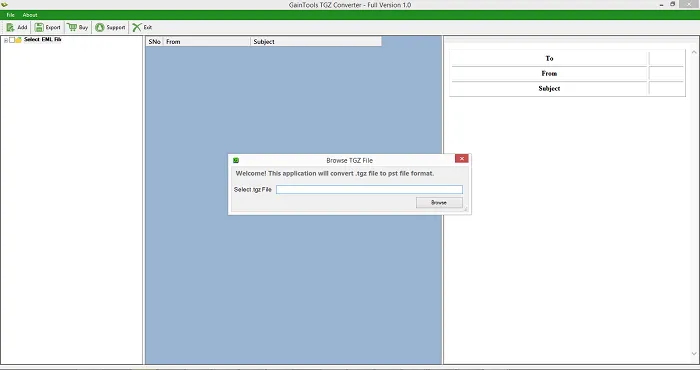
Add Zimbra files using the Browse button.
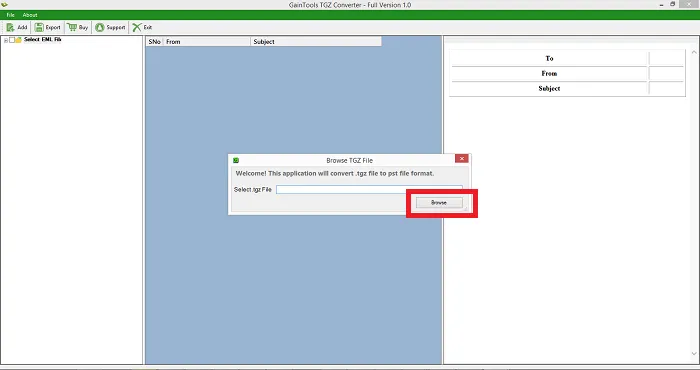
You will find the added Zimbra files to the software panel. You can check the files before starting the migration.
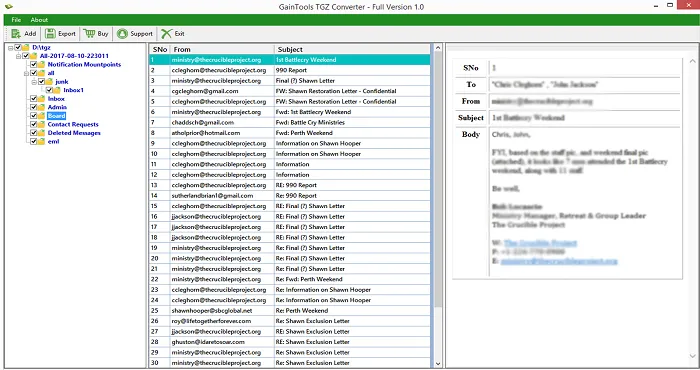
Select EMLX file format in Convert Form window.
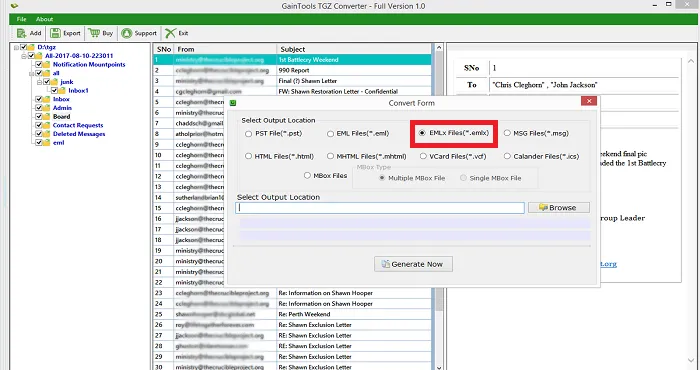
Use the Browse button and mention a path of your system where you want to save the exported EMLX files.
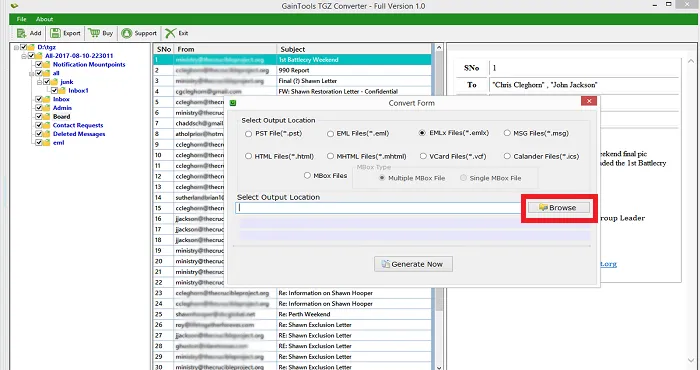
Finally, hit the Generate Now button to begin the conversion task.