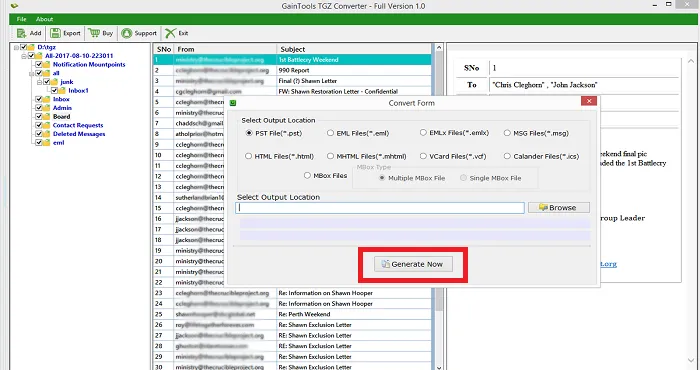The first step is to download and launch TGZ Converter on your Windows system.
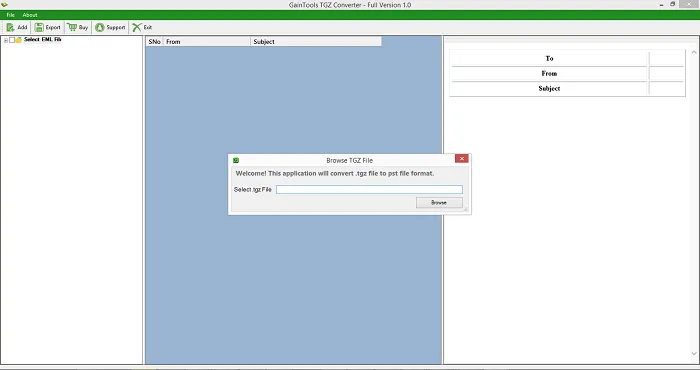
Click on the Browse button and add TGZ files.
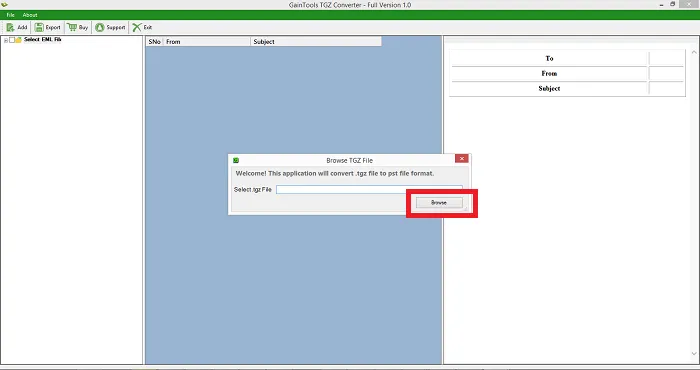
Once the files are scanned, a complete display of Zimbra files is provided.
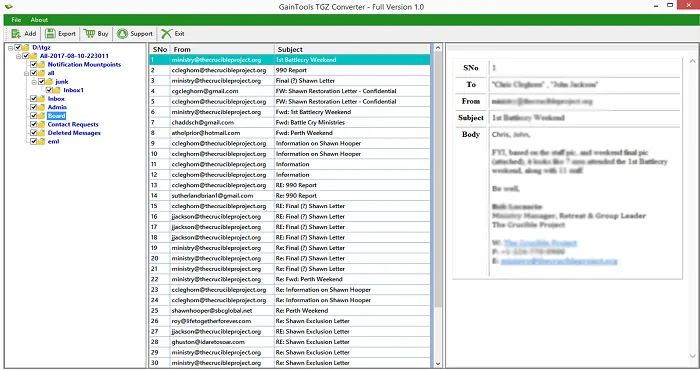
Choose an export option in which you want to export Zimbra files. PST, EML, EMLX, MSG, HTML, MHTML, VCF, ICS and MBOX formats are provided by the tool. Select a format from these options.
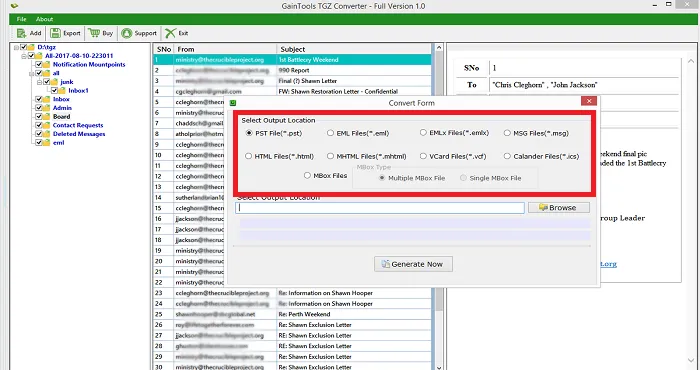
Go to the Browse button and select an output destination where you want to save the resultant file.
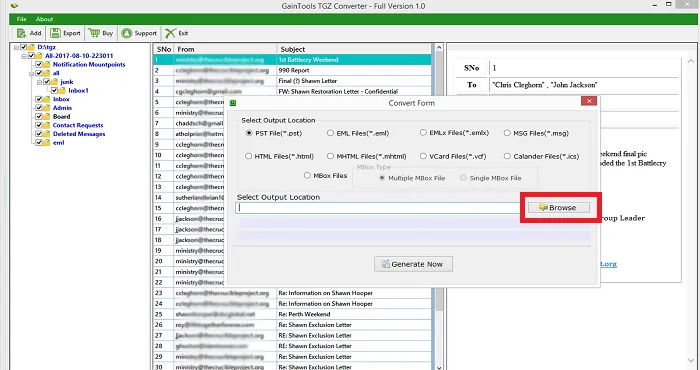
Finally, click on the Generate Now button to start the migration task.