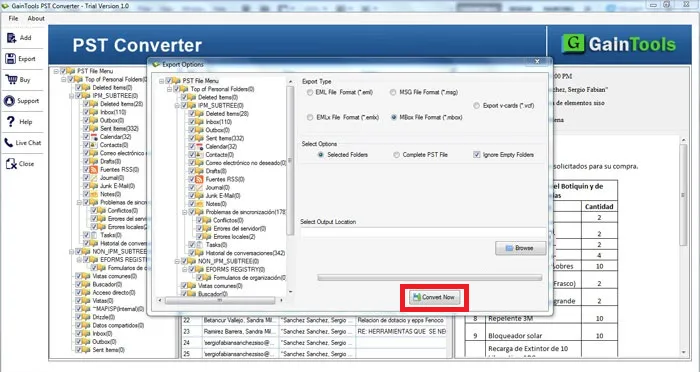Just install and launch the software on your system.
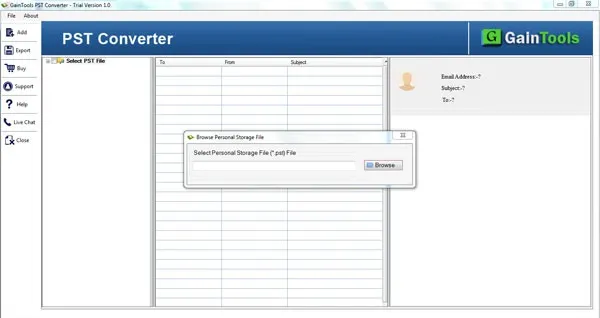
In this step, add PST file on the home screen of the software.
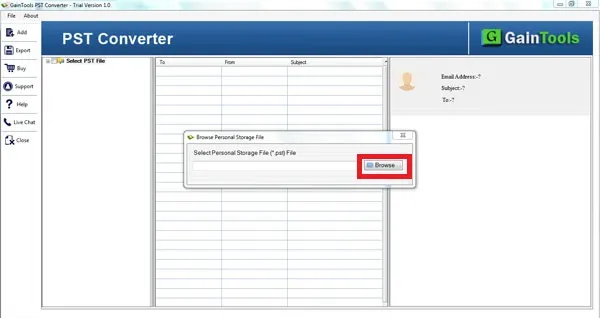
Check PST mailbox preview and hit Export button on the top-right of the screen.
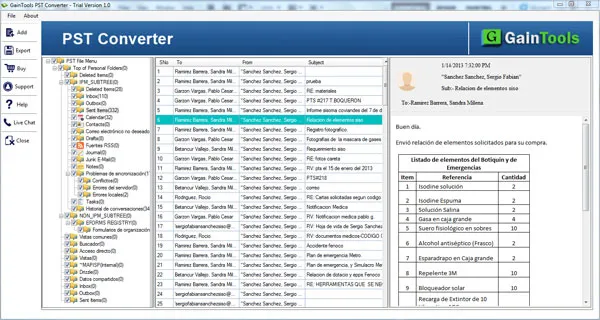
Select MBOX format and hit Browse button to provide a location for saving Postbox MBOX files.
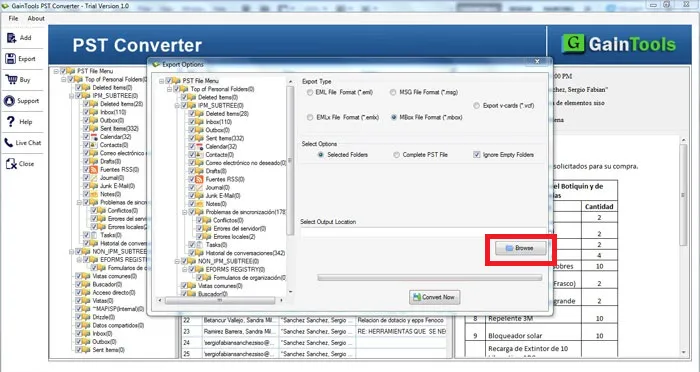
In the end, hit Convert Now and within a few minutes, conversion of PST mailboxes to Postbox gets completed.