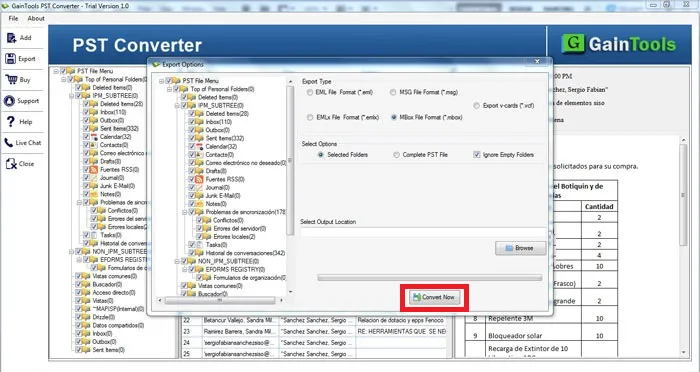In the first step, download and start GainTools PST to Pocomail Converter.
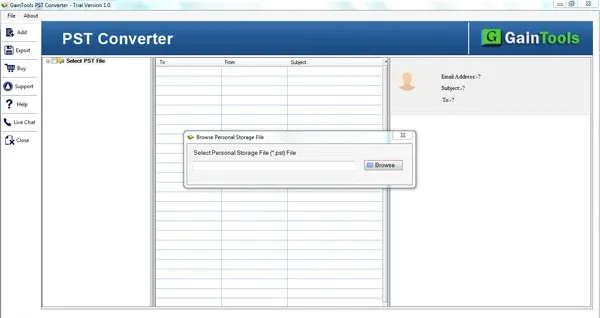
Now, add PST file with the help of the Browse button.
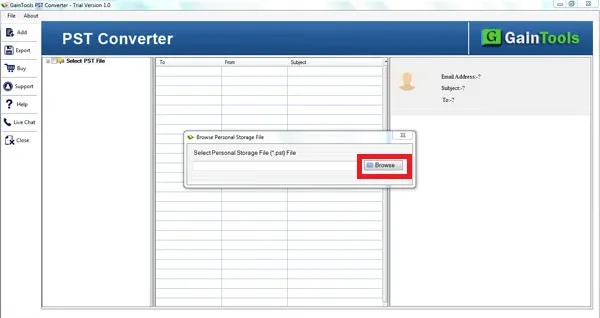
Find preview of PST mailbox items and click on Export option.
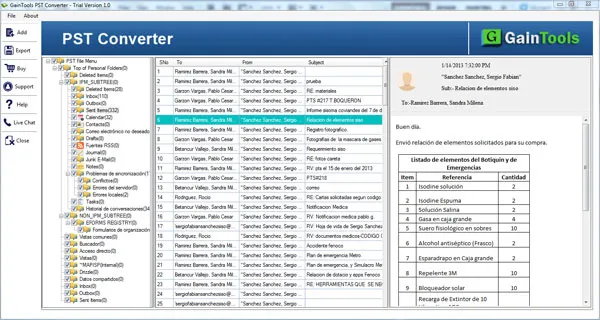
Select MBOX format in saving options.
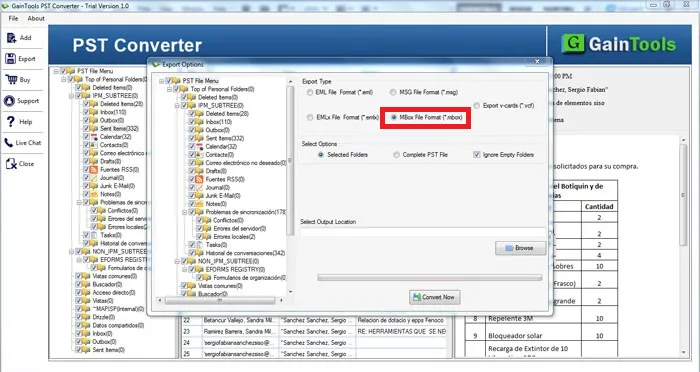
Choose a location to save the resultant Pocomail MBOX file.
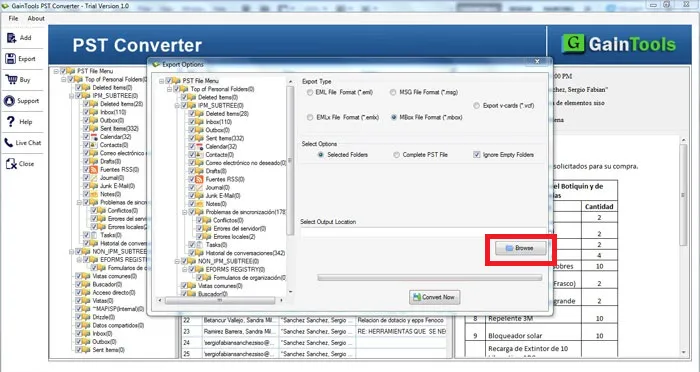
Press Convert Now button to begin the conversion of PST file into Pocomail.