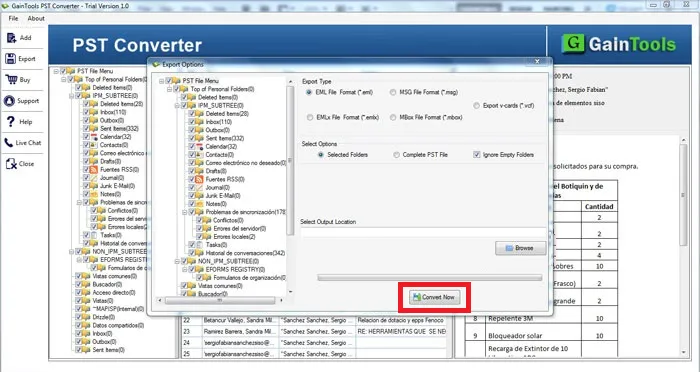Download and start the software on your system.
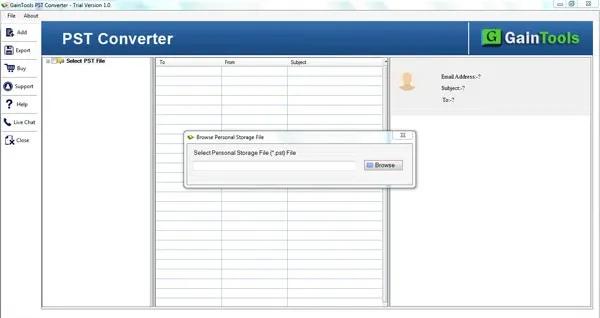
Go to the Browse button to upload PST file to the software panel.
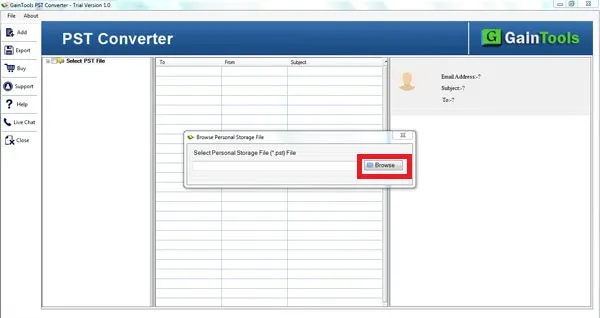
Find a preview of PST data items. Select desired items and hit Export Now.
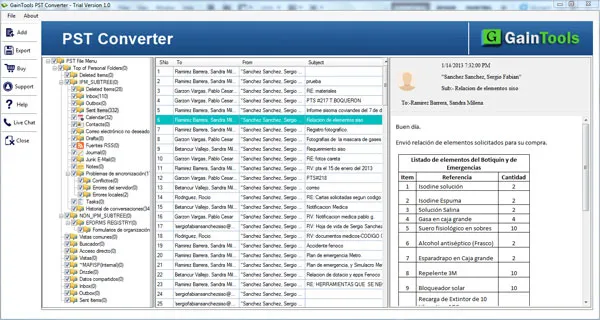
Select EML file format in Export options.
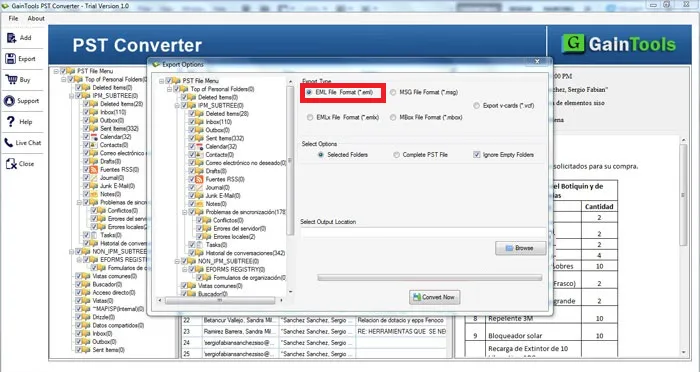
Hit the Browse button and mention location to save resultant file.
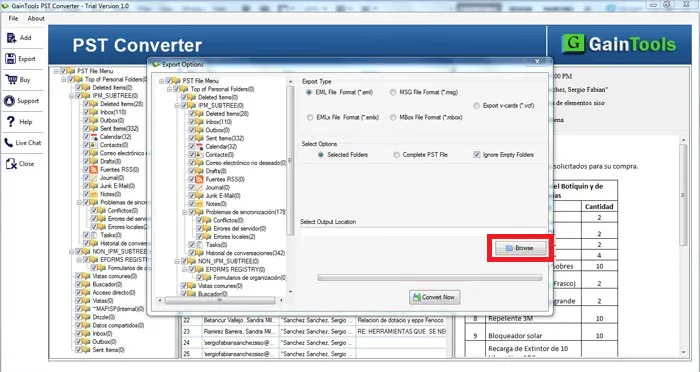
Press Convert now button and this begin converting PST file to Outlook Express.