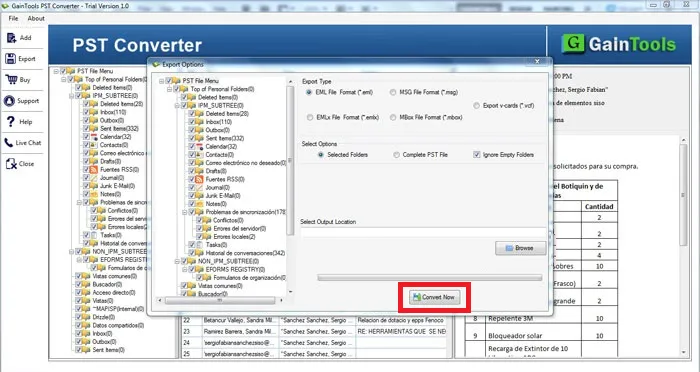Initially, download and run the software on your Windows system.
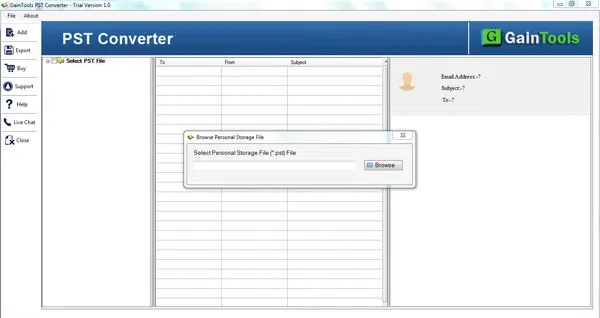
Go to the Browse option and add PST file.
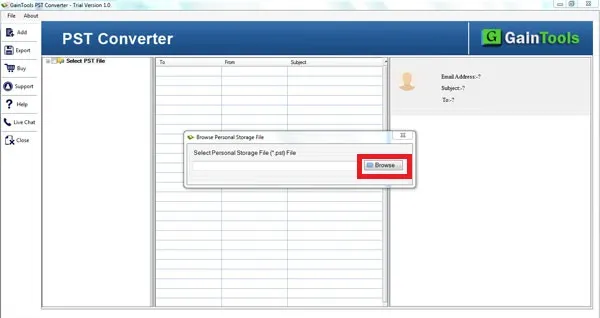
Find Preview of PST mailboxes and select desired items for conversion.
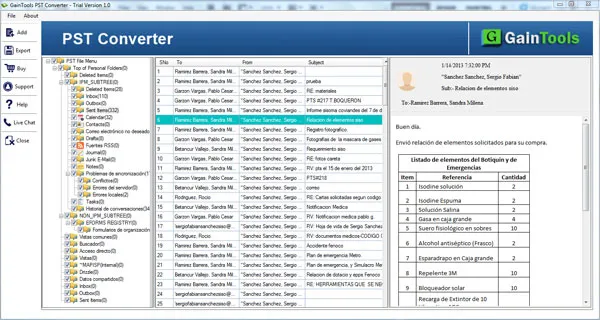
Choose EML file format under Export options.
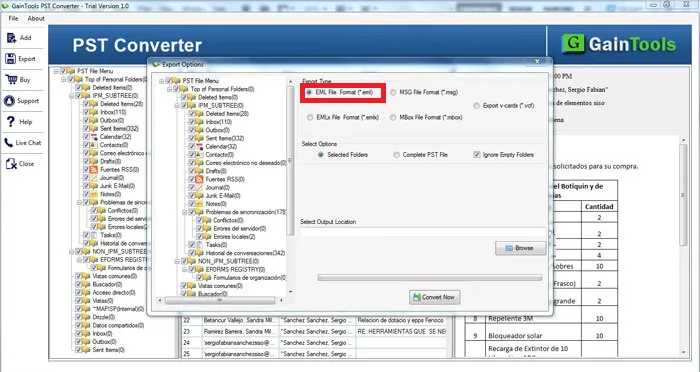
Use the Browse button and place a location to save resultant files.
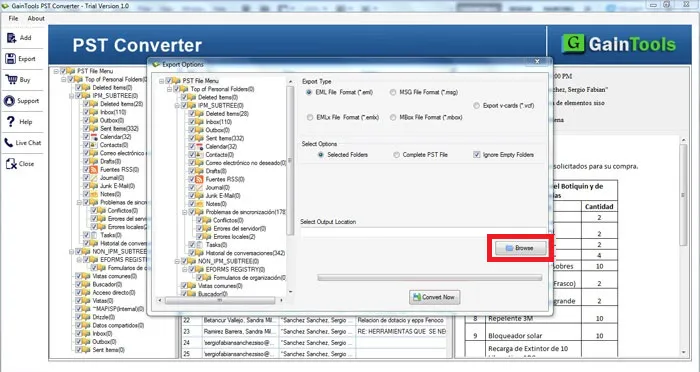
Press Convert Now button and this starts migrating PST data to eM Client.