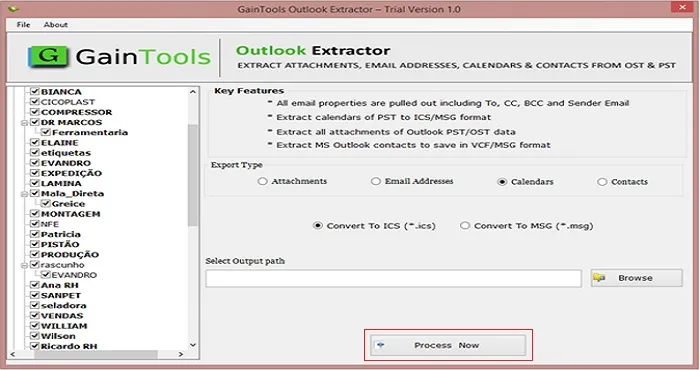Initially, download and start the software successfully on your system.
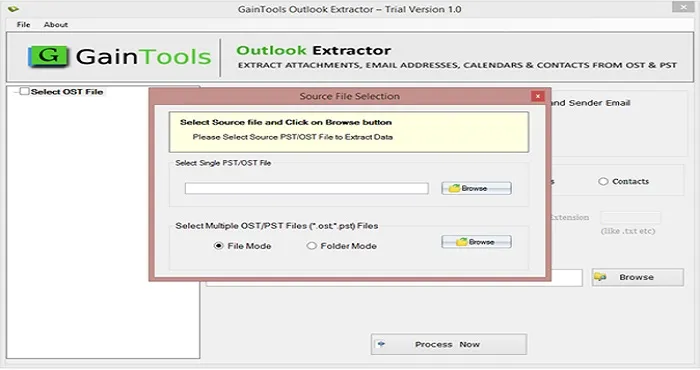
Now, use the browse button and add OST or PST file.
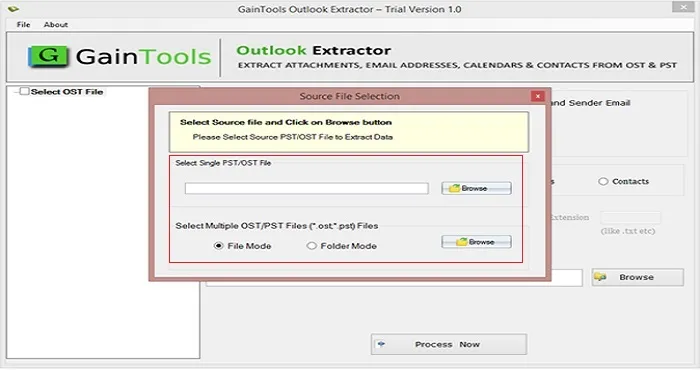
Select items to export from Outlook – attachments, email addresses, calendars, or contacts. According, select desired items to export and also use filters.
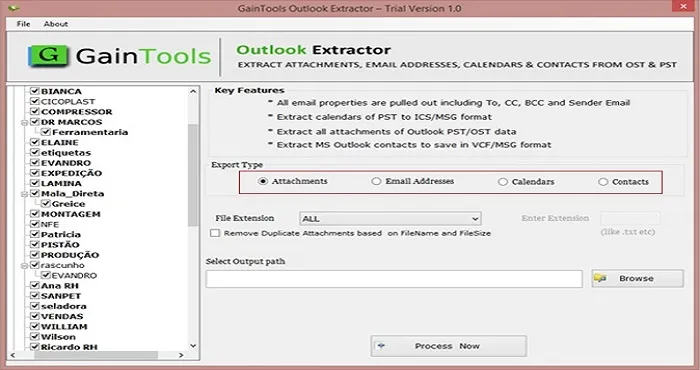
Use the Browse button and provide an output path to save the resultant files.
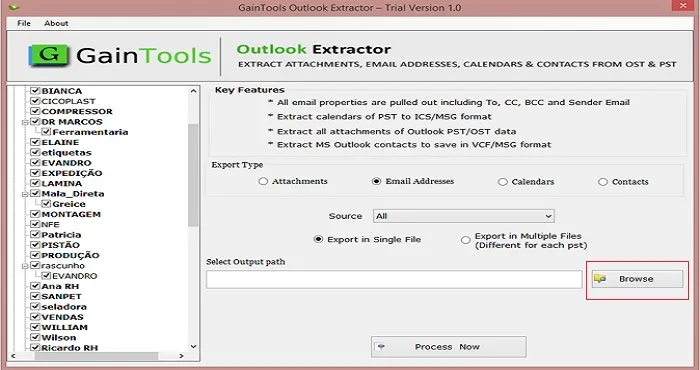
Finally, place the mouse cursor to Process Now button to begin the process of data extraction from Outlook data file.