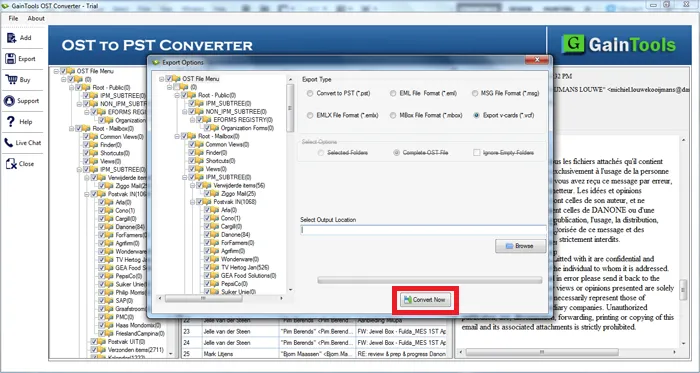The first step is to download and install the software on your system.
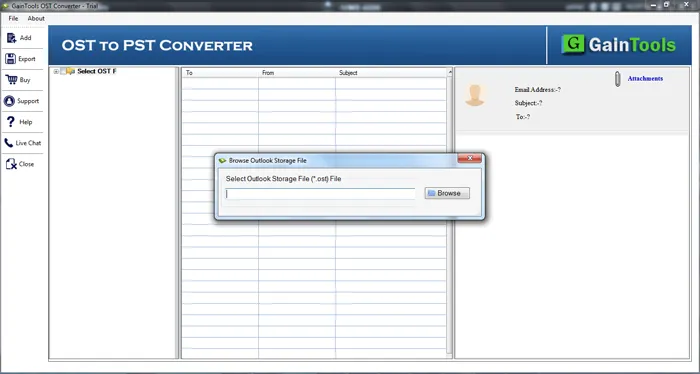
The next step is to add the OST file whom you want to convert.
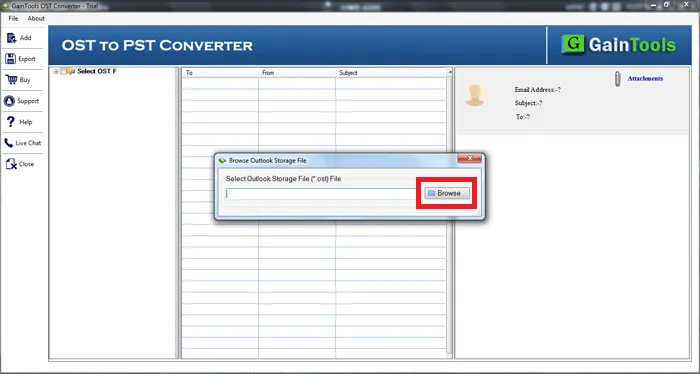
View the loaded OST file and select items that you want to convert.
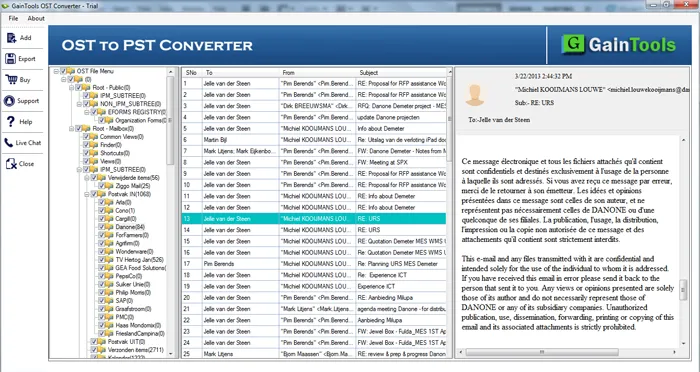
Choose VCF format to export OST contacts.
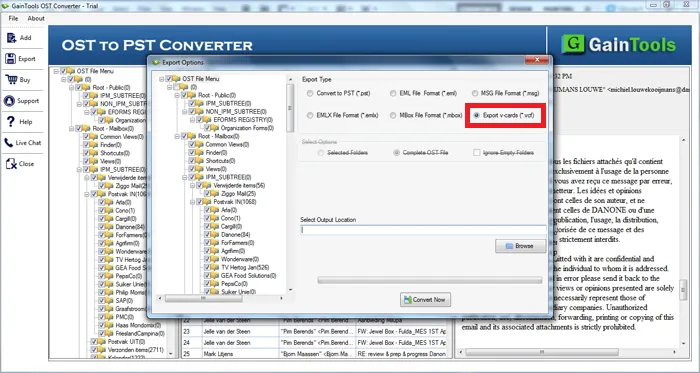
Click on the Browse button and mention a folder of your system to save VCF files.
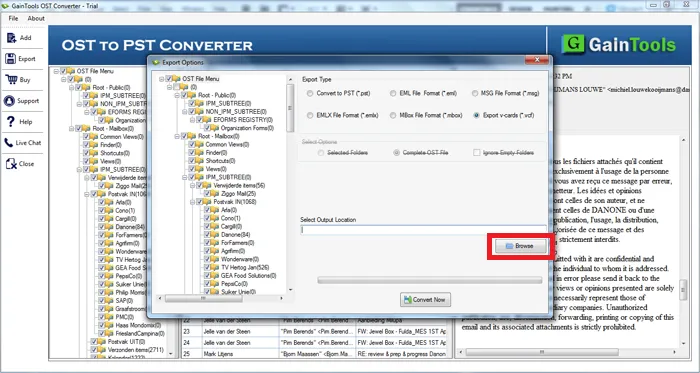
Finally, click on the Convert Now button to begin the conversion process.