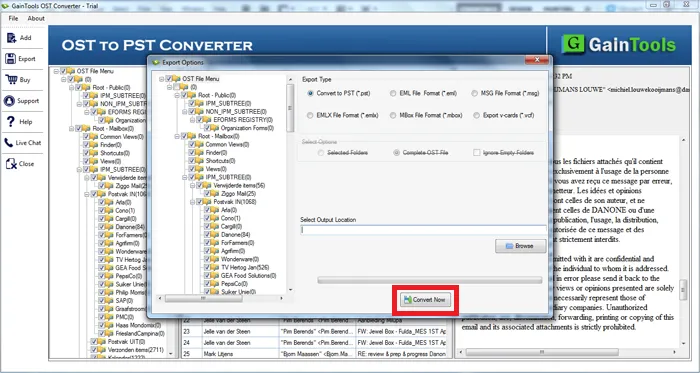The first step is to download and install the software on your system.
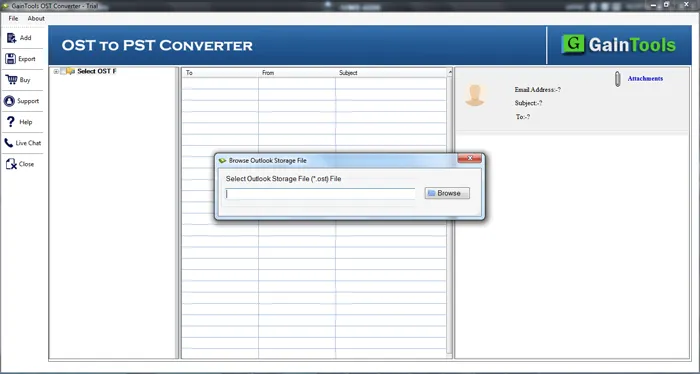
Now, click on the Browse button and add OST file.

Once OST file is scanned, get a complete preview of OST file and select items to export.
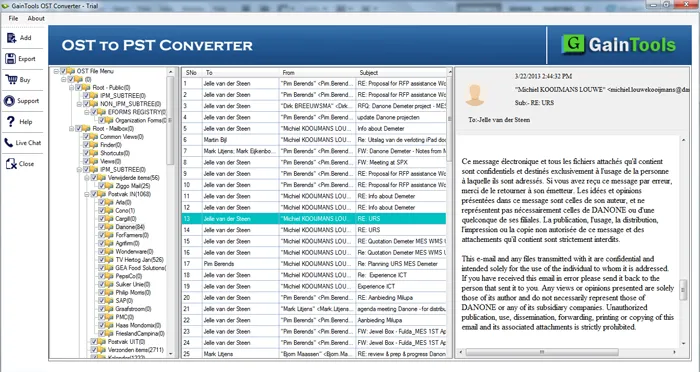
Select the PST file format in which you want to export OST file.

Choose an output location to save the converted PST files.
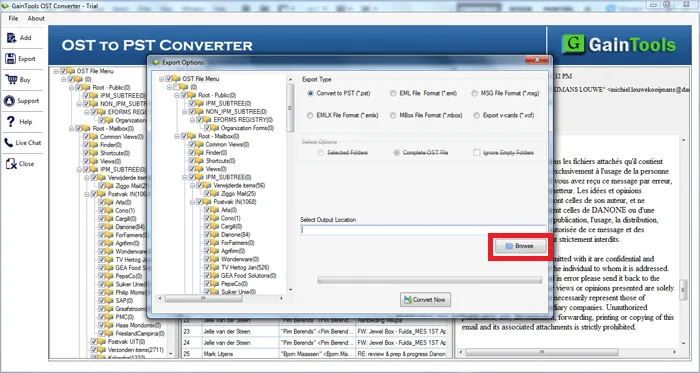
In the end, hit the Convert Now button to start the process of conversion.