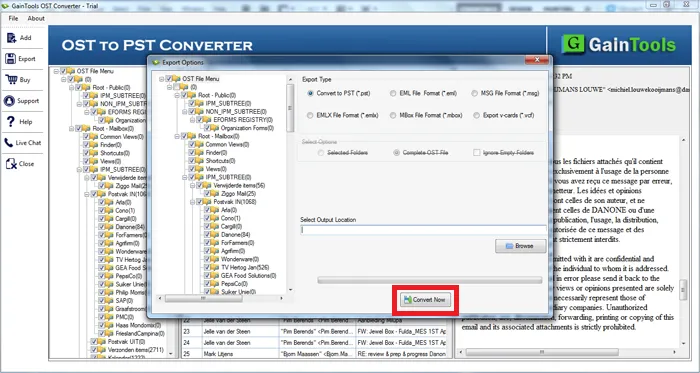The basic step is to download and run the application.
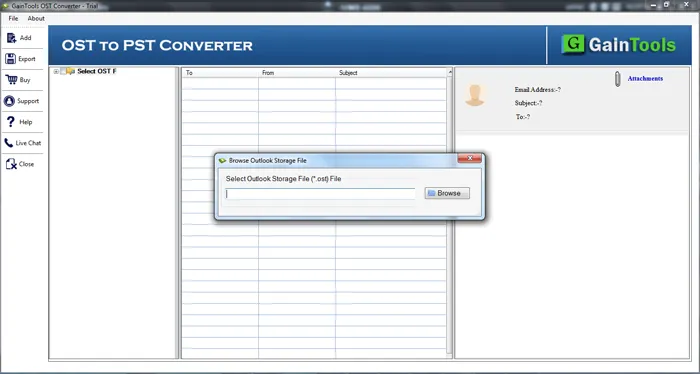
Now, add OST file with the help of the Browse button.
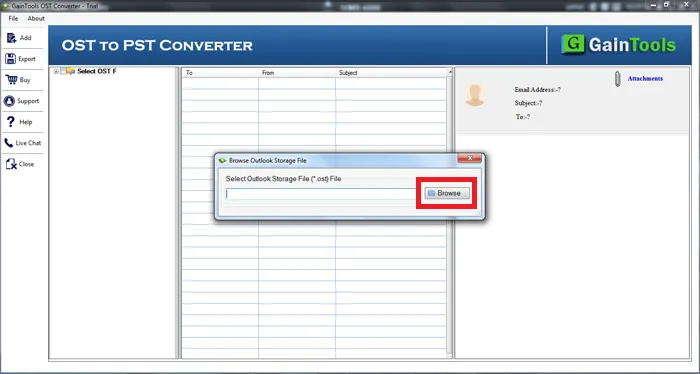
View complete OST file and select required items to export.
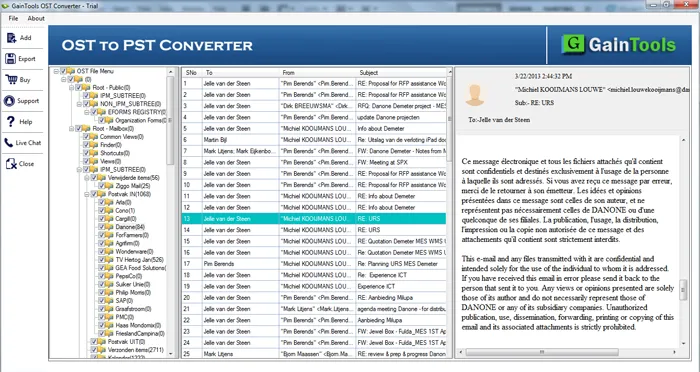
Choose EML file format to export OST file to EML.
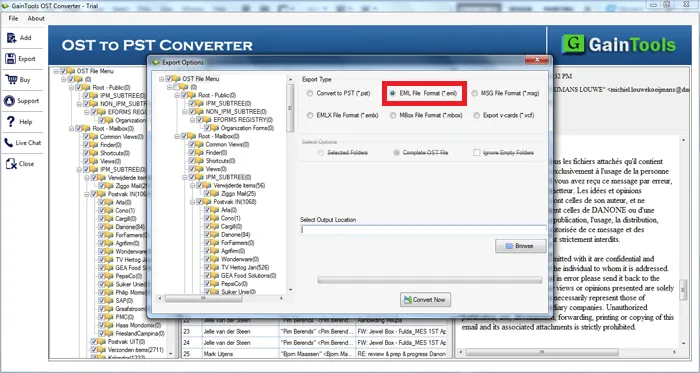
Set a location of your system using the Browse button where you want to save EML file.
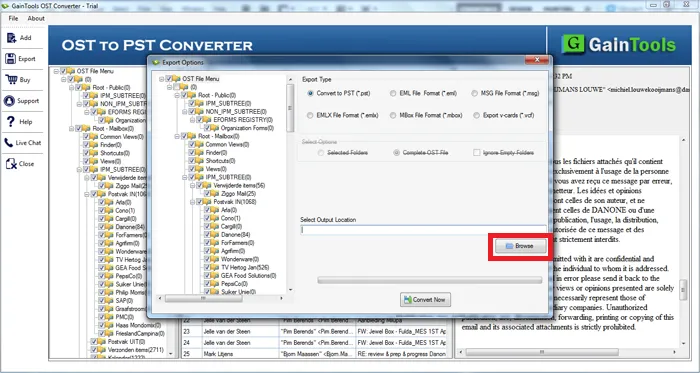
Now, place your mouse cursor to the Convert Now button. This will start the conversion task.