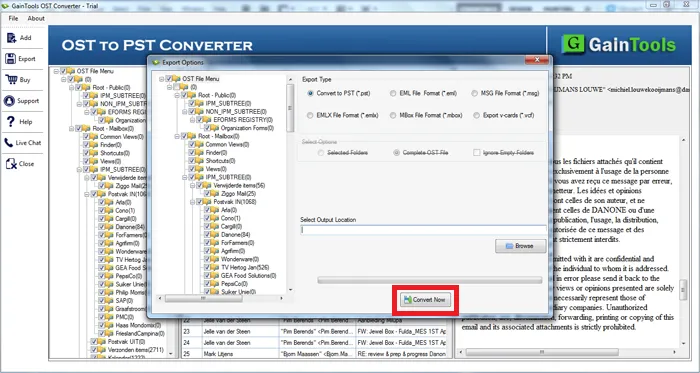Initially, download and install the application on your Windows systems.
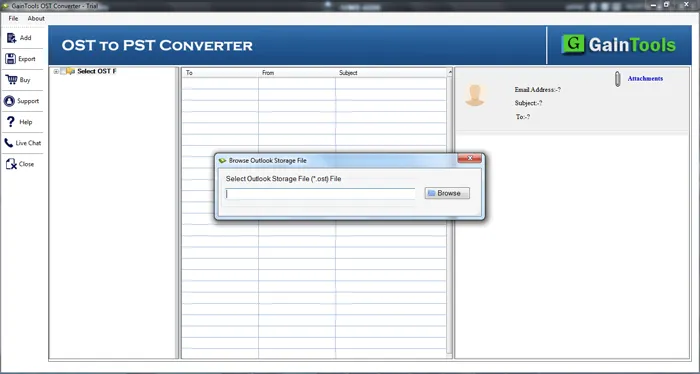
Once the software is opened, add OST file using the Browse button.
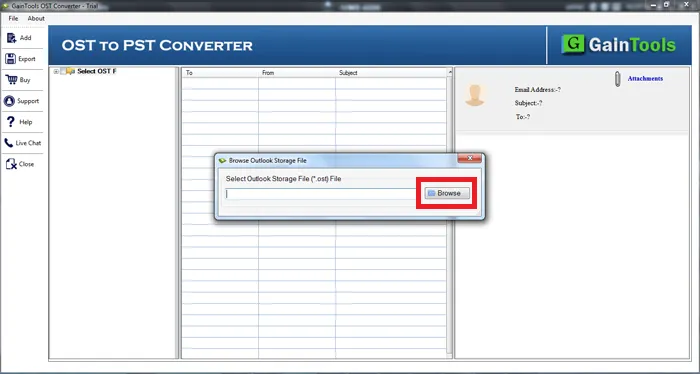
View the complete items of OST file and select the required items to export.
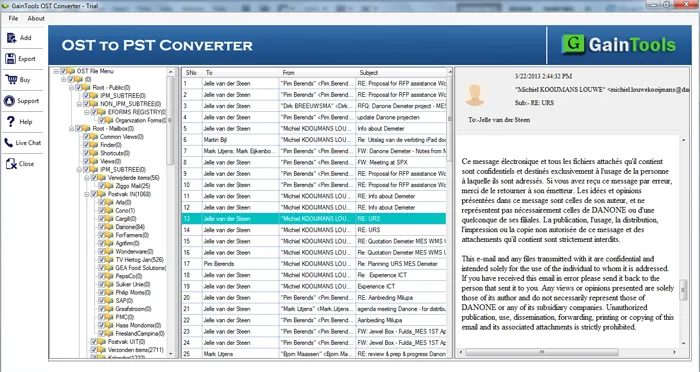
Now, choose a format in which you want to export the file like PST, EML, EMLX, MSG, MBOX, VCF, ICS, etc. Pick a file format to export.
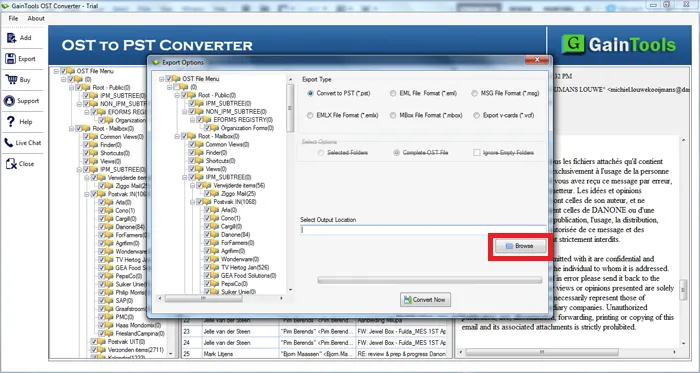
Now, choose a location to save the resultant file. Then, hit the Convert Now button to begin the export process.