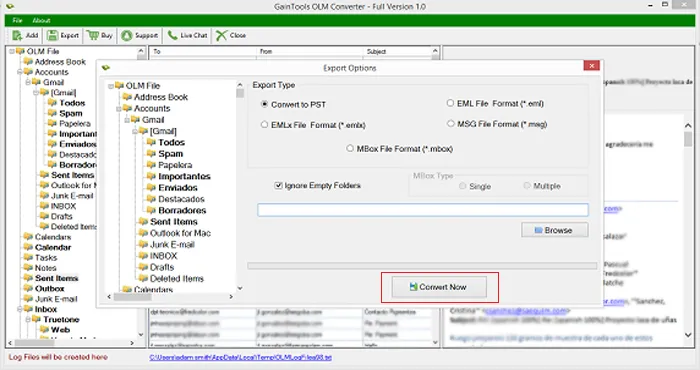The first step is to download and install the software on your Windows system.
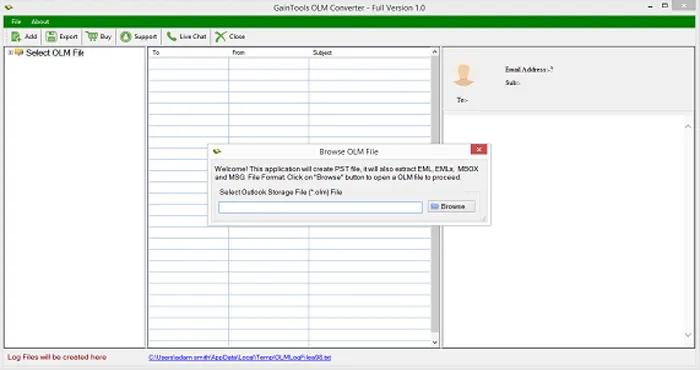
Use the Browse button and add OLM file that you want to export.
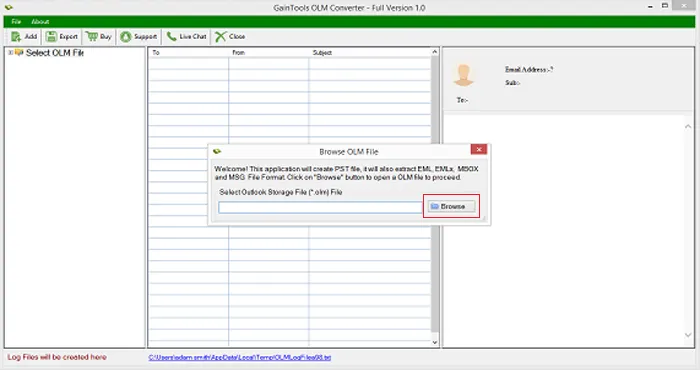
Get complete display of OLM file and select required items whom you want to export..
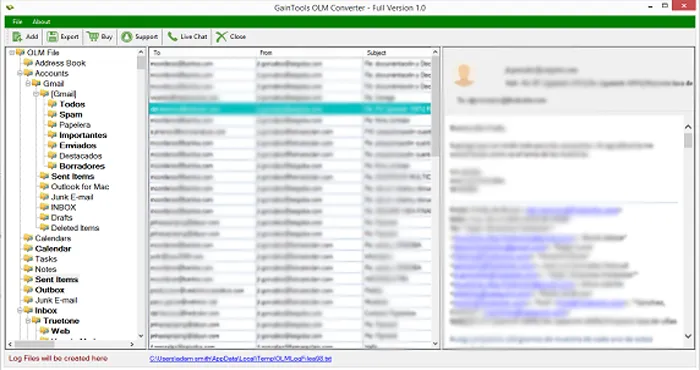
Choose PST file format in Export options.
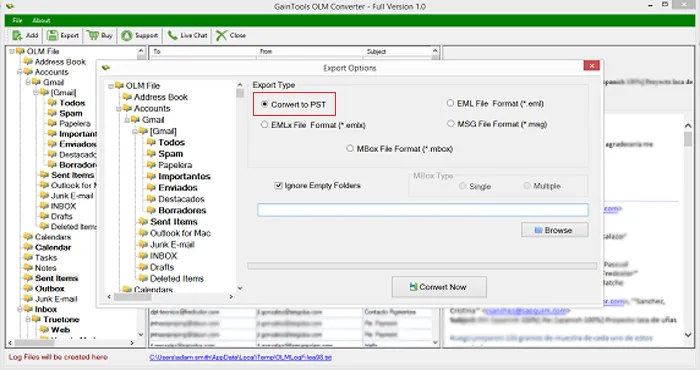
Click on the Browse button and mention a location of your choice where you want to save PST file.
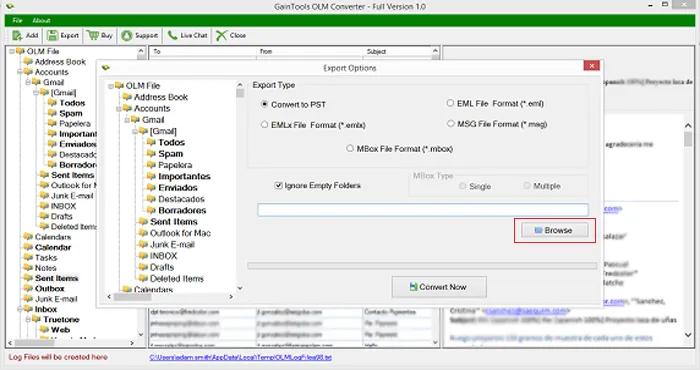
Move the mouse cursor to the Convert Now button to start the conversion.