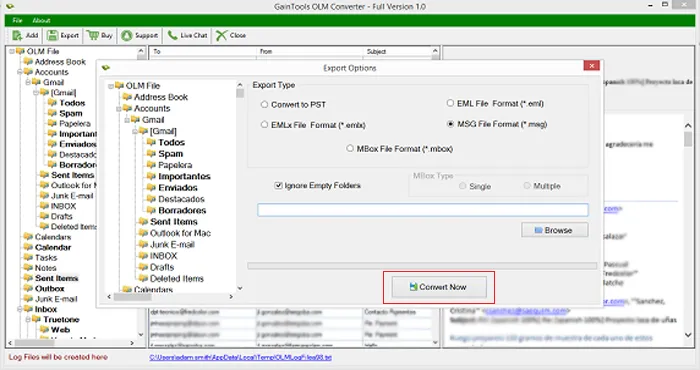Initially, download and install the software on your Windows machine.
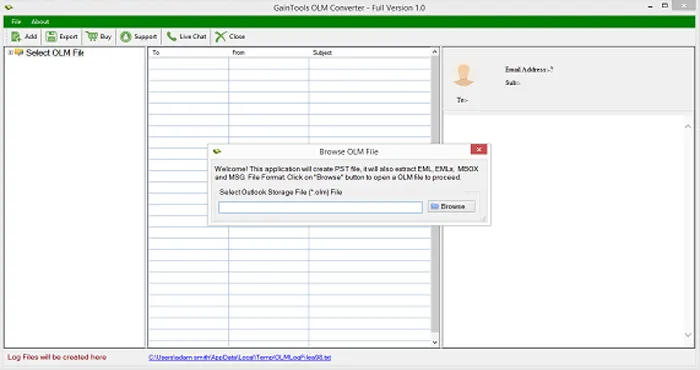
Go to the Browse button and add the OLM file that you want to export.
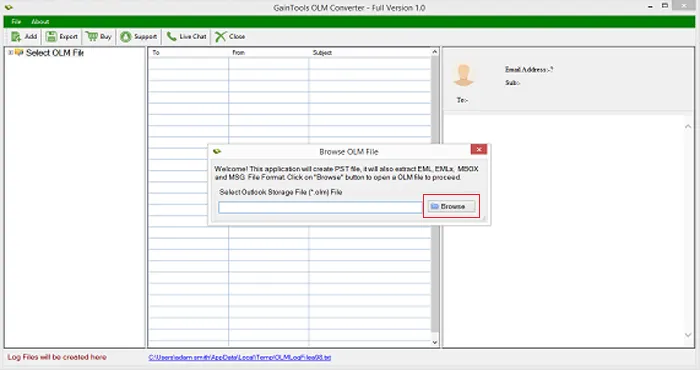
Get live data preview and select items that you want to migrate.
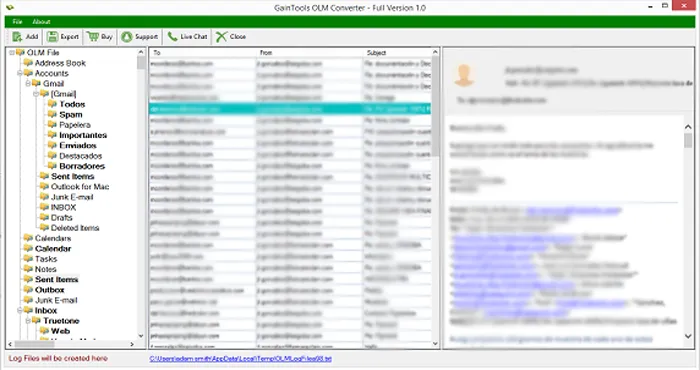
Choose MSG file format from the various export options.
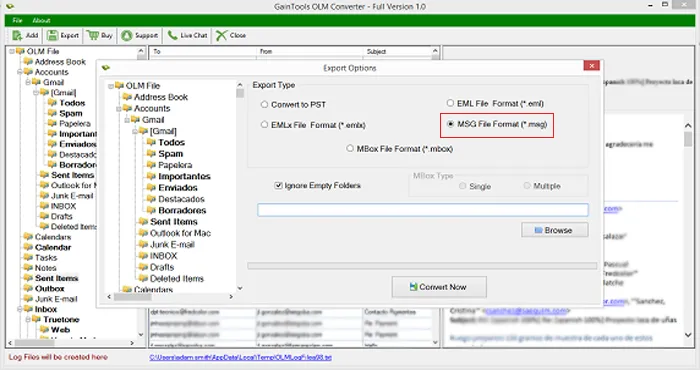
Select the location of your system to save the exported MSG files.
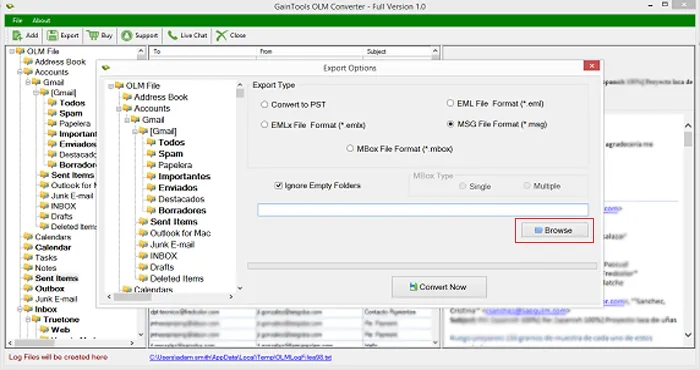
Click on the Convert Now button to begin the task of conversion.