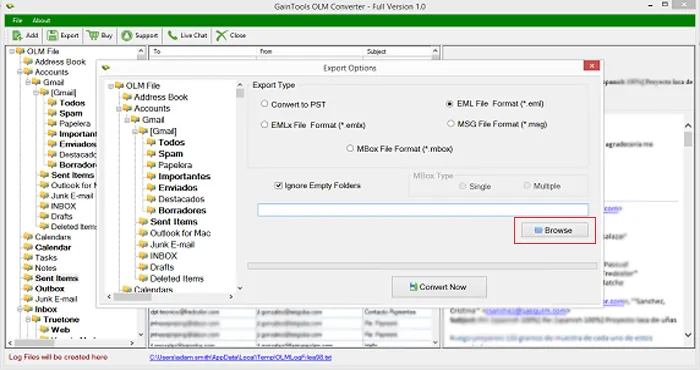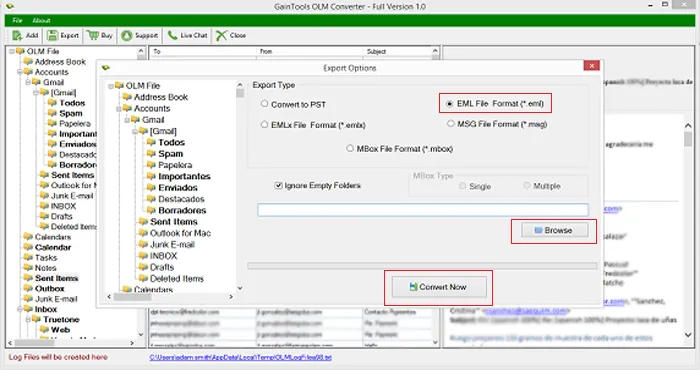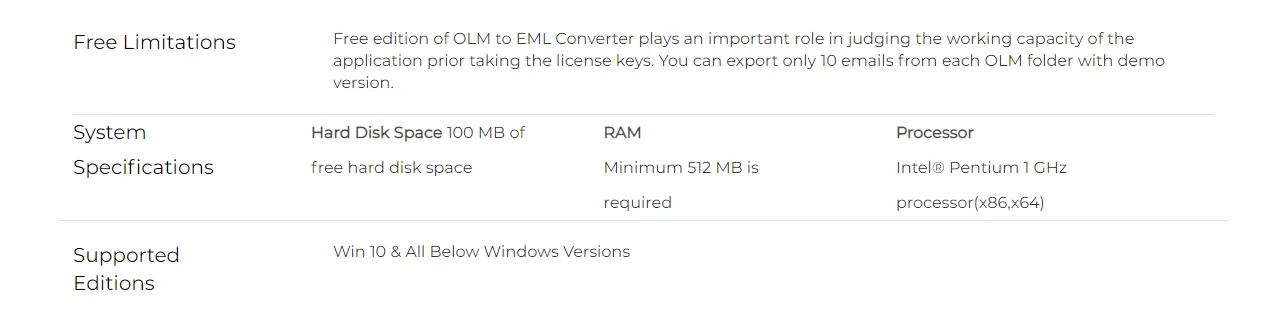First of all, download and install the software on your Windows machine.
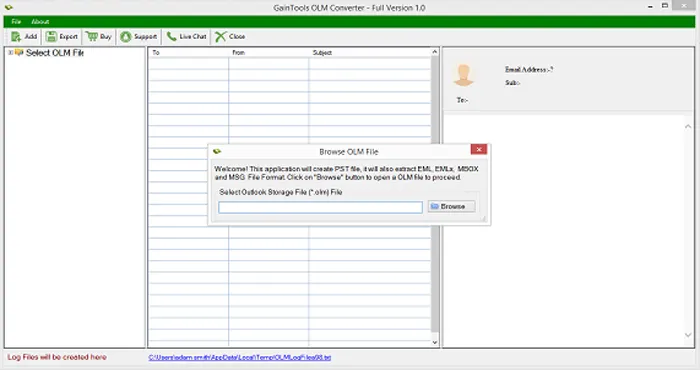
Go to the Browse button and select OLM file.
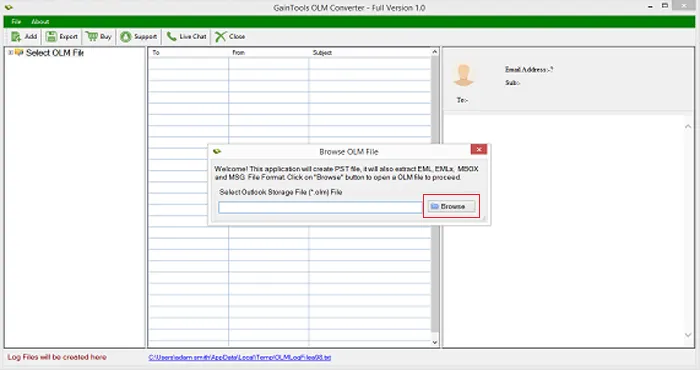
The OLM file is displayed so that users can check the files.
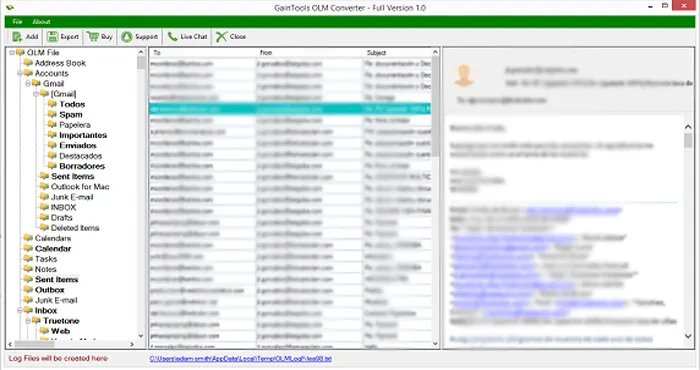
Under Export options, select EML file format.
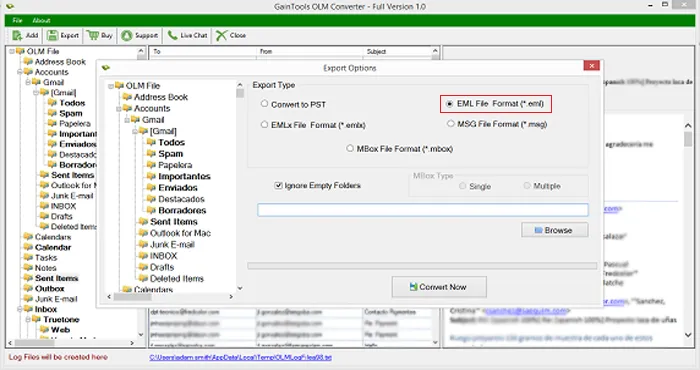
Provide a location to save the converted EML file. Click on Convert Now to begin the process of conversion.