The basic step is to download and install NSF to MBOX Converter on your system.
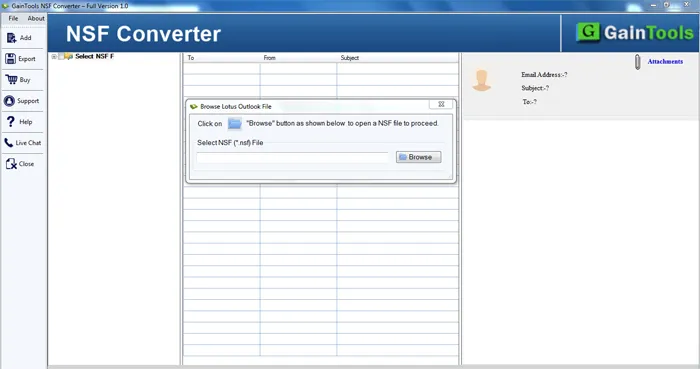
Once the software starts, click on the Browse button and add NSF files.
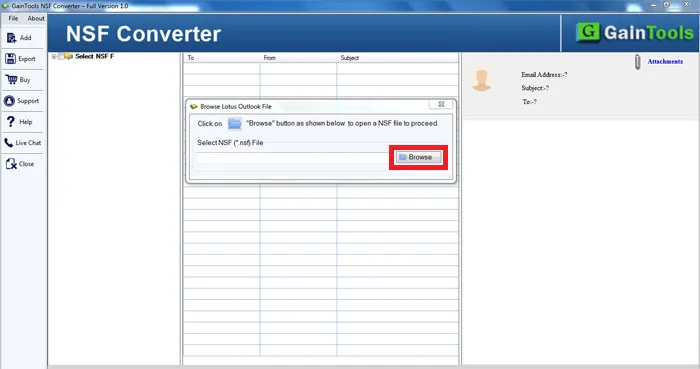
The added NSF file is being scanned by the software and then it fetches the complete information of NSF file.
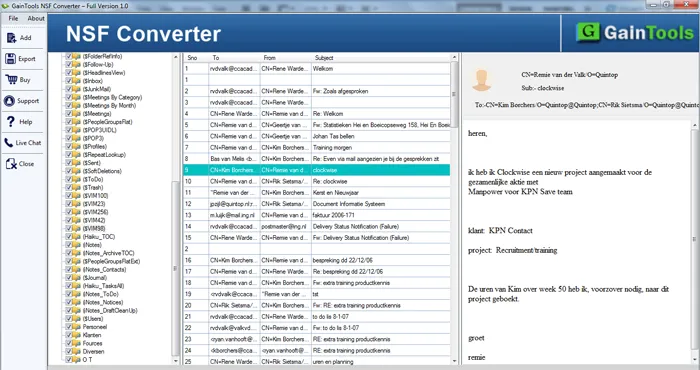
Select MBOX format in Export Type.
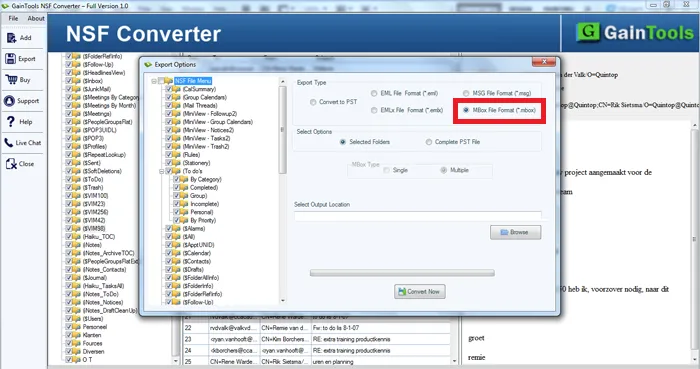
Now, use the Browse button and choose an output directory to save MBOX files.
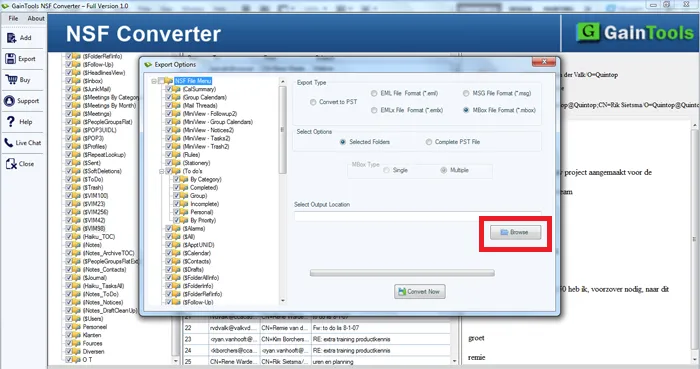
To complete the conversion process, move the mouse pointer to the Convert Now button.
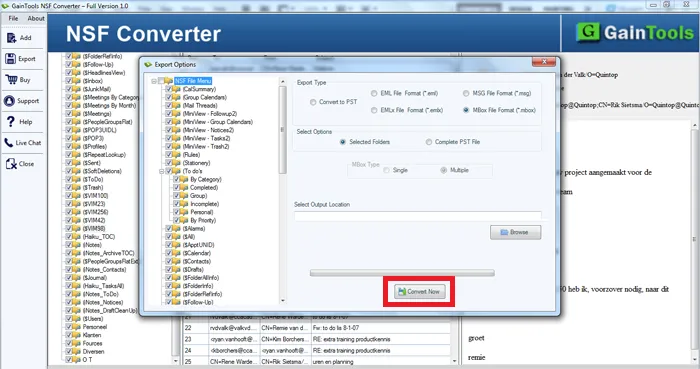
(Note: Lotus Notes should be installed in the conversion machine to export NSF file to MBOX.)





