The very beginning step is to download and install NSF to EML Converter on your system.
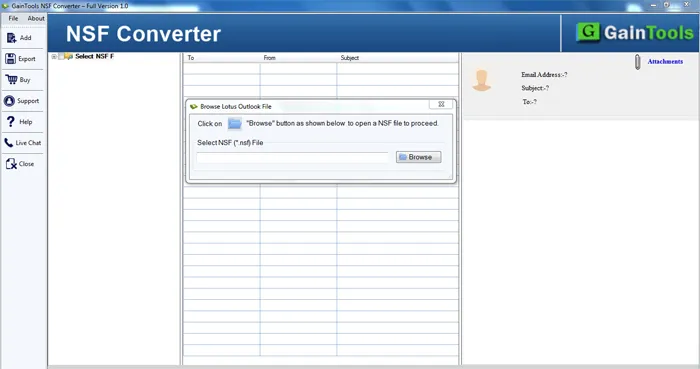
The second step is to add NSF file using the Browse button, whom you want to convert.
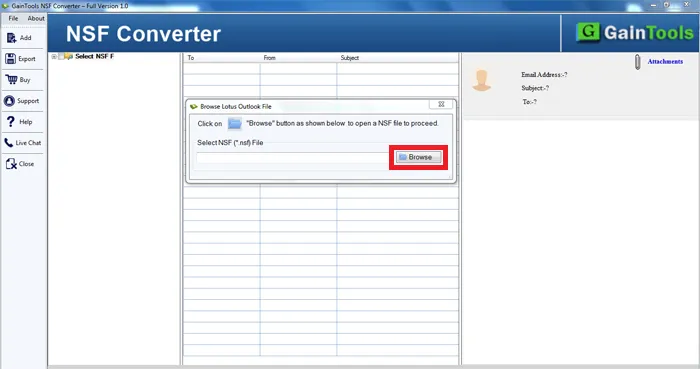
Get a complete preview of the NSF file. Here, users can get complete details of Lotus Notes NSF file.
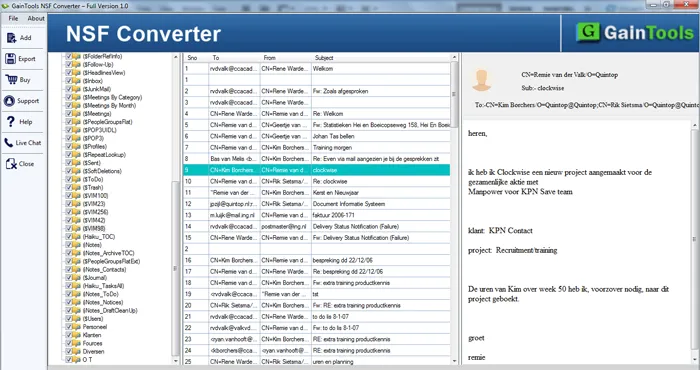
Select EML file format in Export Type.
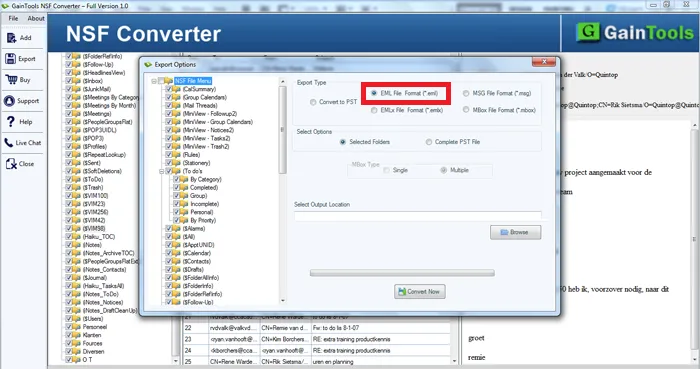
Pick a location of your system to save the exported EML files.
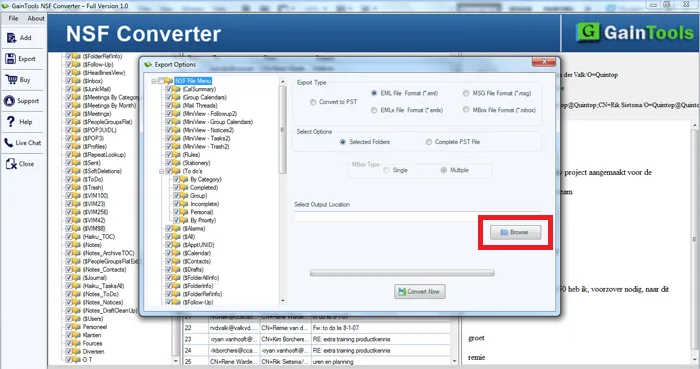
Now, click on the Convert Now button to start the process of conversion.
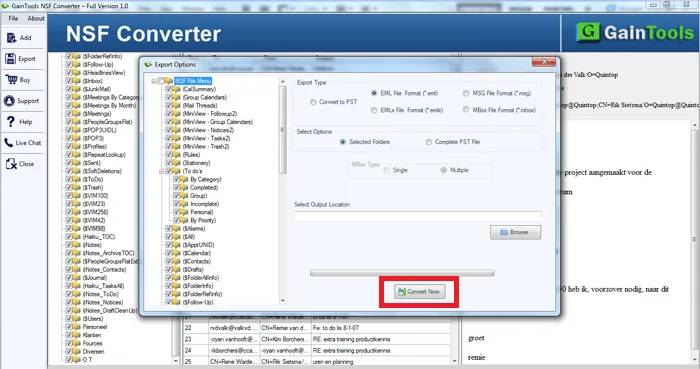
(Note: It is compulsory to install Lotus Notes in the system to export NSF files)





