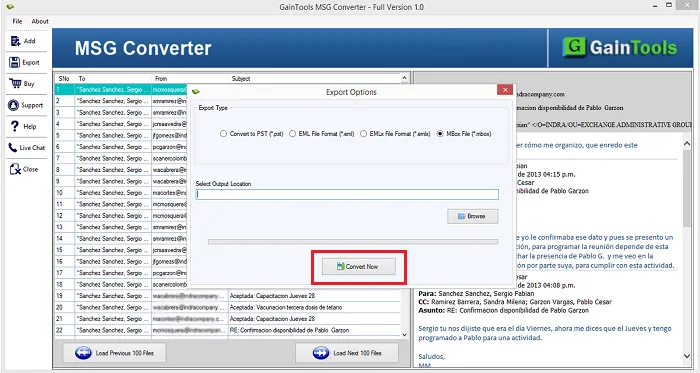The first step is to install and start the application on your Windows system.
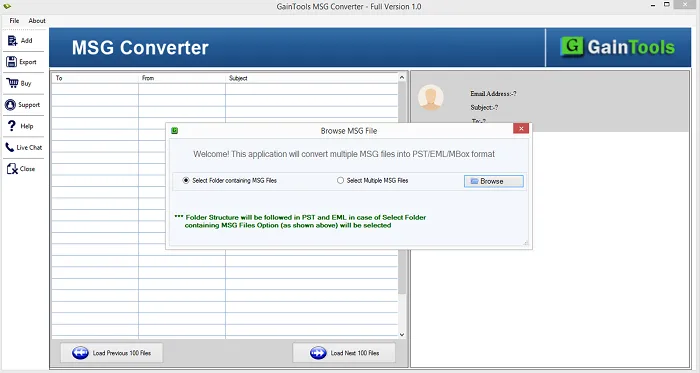
Go to the Browse button and add MSG files.
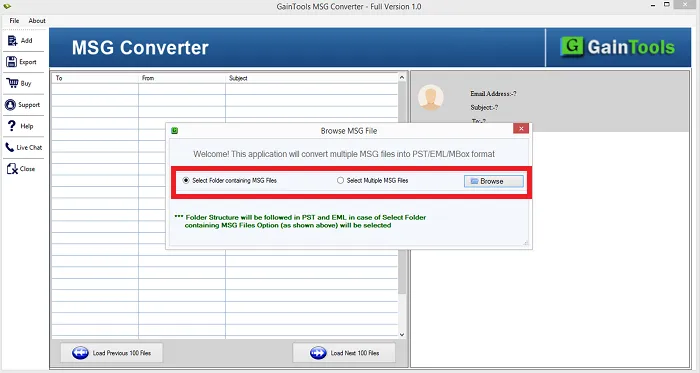
Get a complete display of MSG files to check the files before the migration.
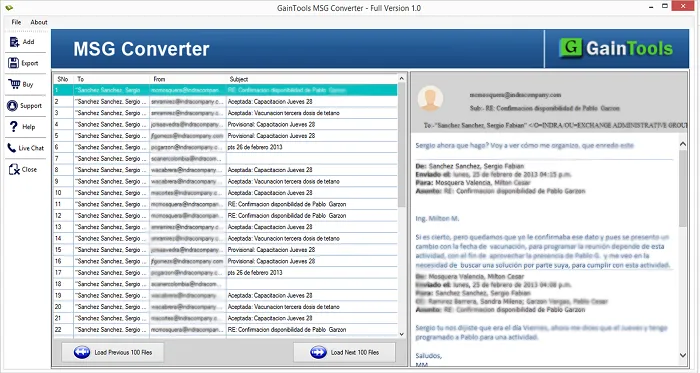
Choose MBOX file format in Export options.
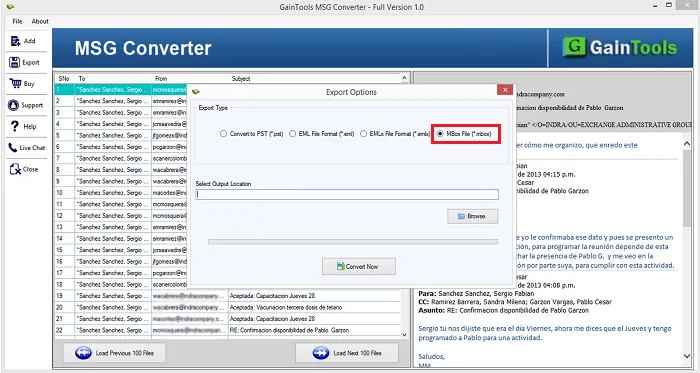
Provide an output destination to save the exported MBOX files.
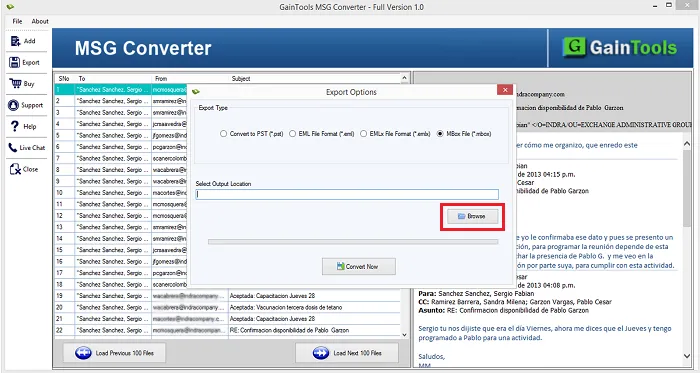
Click on the Convert Now button to begin the conversion task.