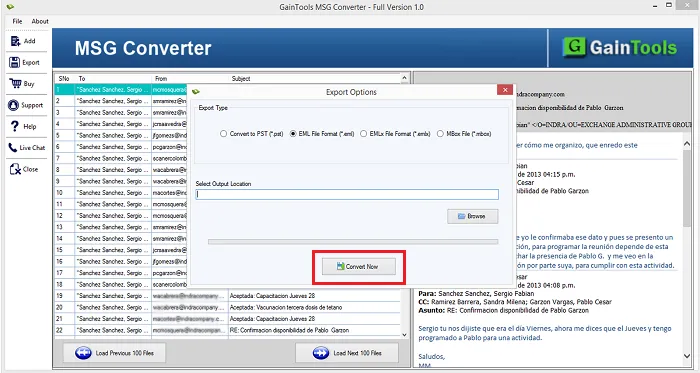The first step is to download and install the software on your system.
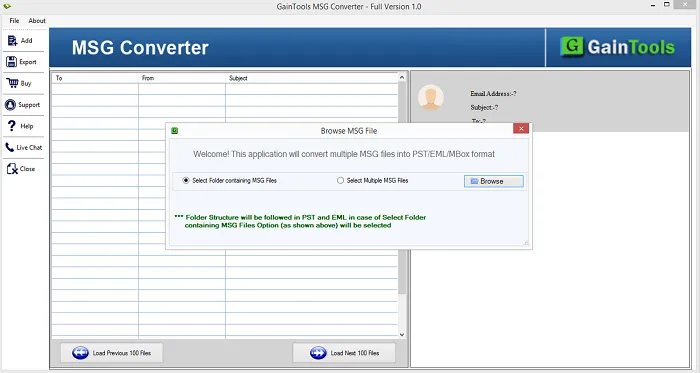
Go to the Browse button and add MSG files.
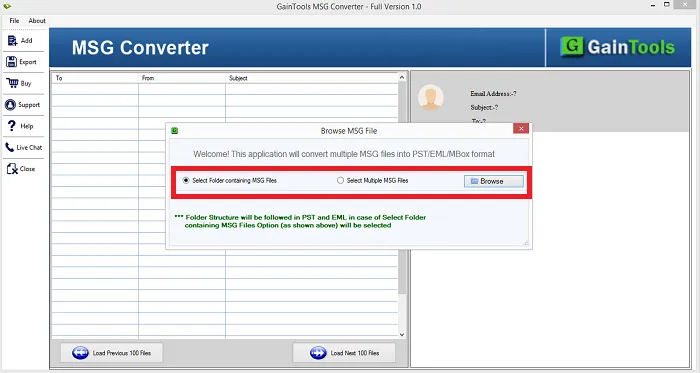
The added MSG files are displayed on the software panel. By this, you can check the files before the migration.
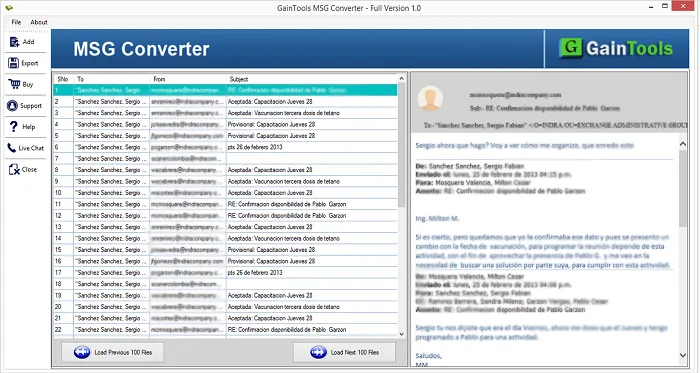
Choose EMLX file format in Export options.
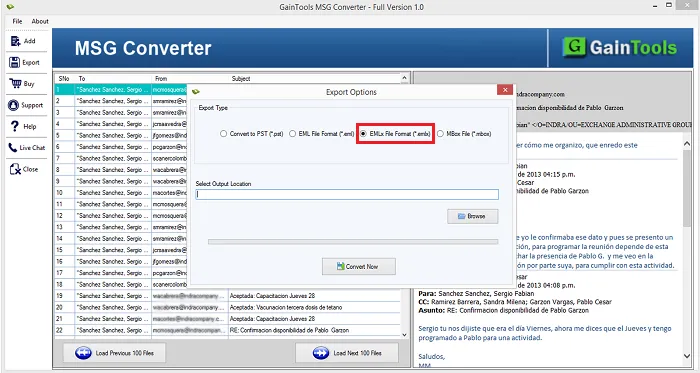
Choose a location of your system to save the exported EMLX files.
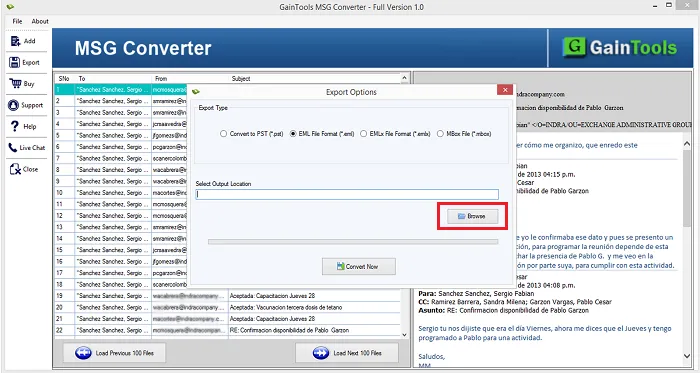
Hit the Convert Now button to start the migration process.