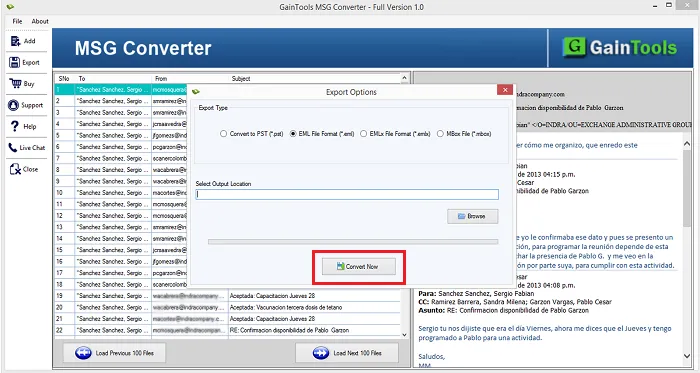The first step is to download and install the software on your Windows system.
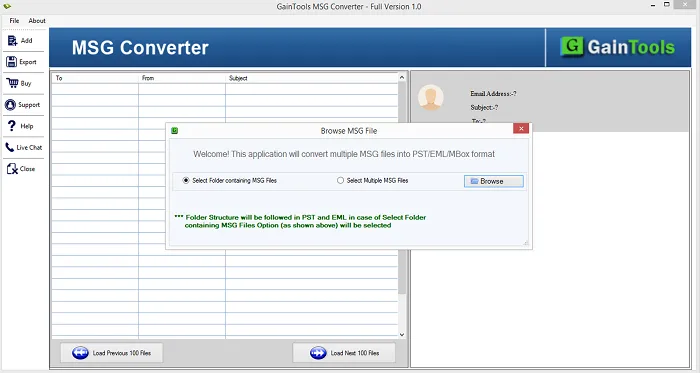
Now, add MSG files using the Browse button.
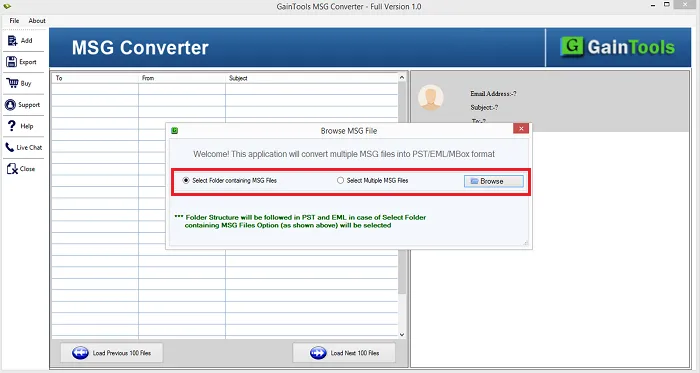
Get a complete display of Outlook MSG files.
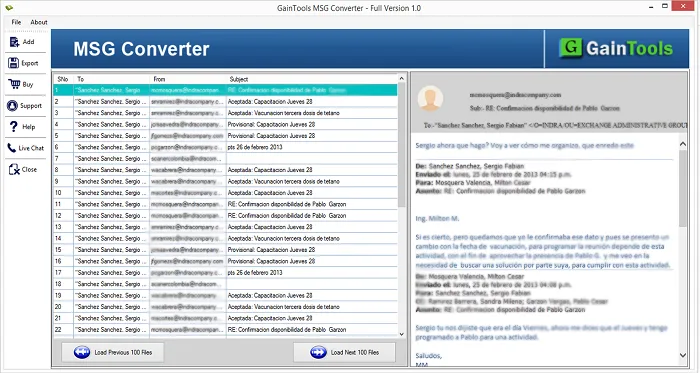
Choose EML file format in Export options.
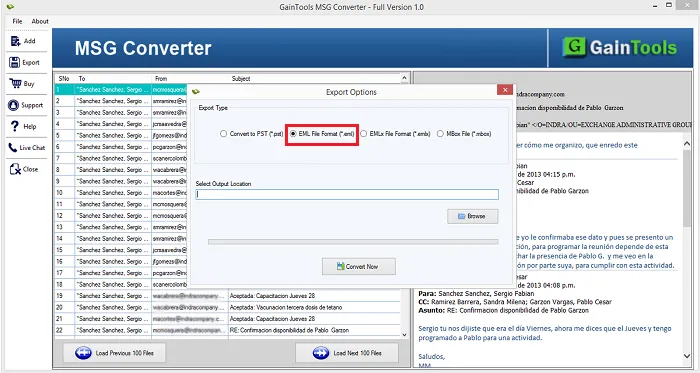
Go to the Browse button and mention an output destination where you want to save EML files.
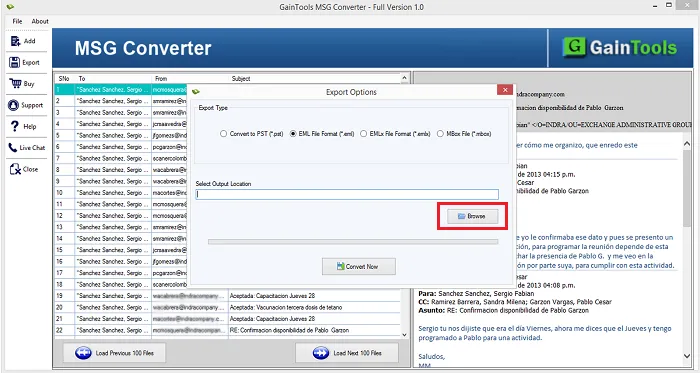
Hit the Convert Now button to finalize the conversion task.