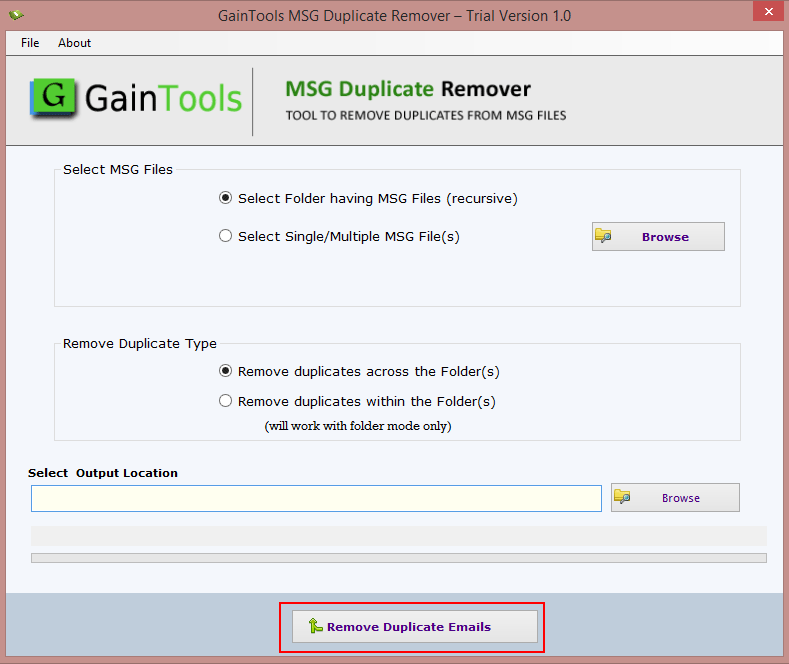Download and start the software on your Windows device.
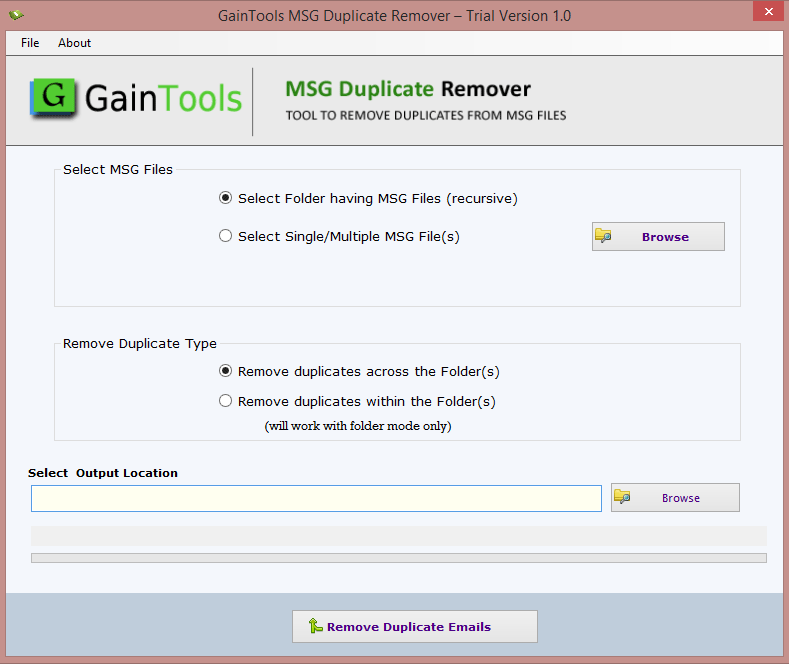
Here, you need to upload MSG files. Select Folder of File mode and hit the Browse button to load MSG files to the software panel.
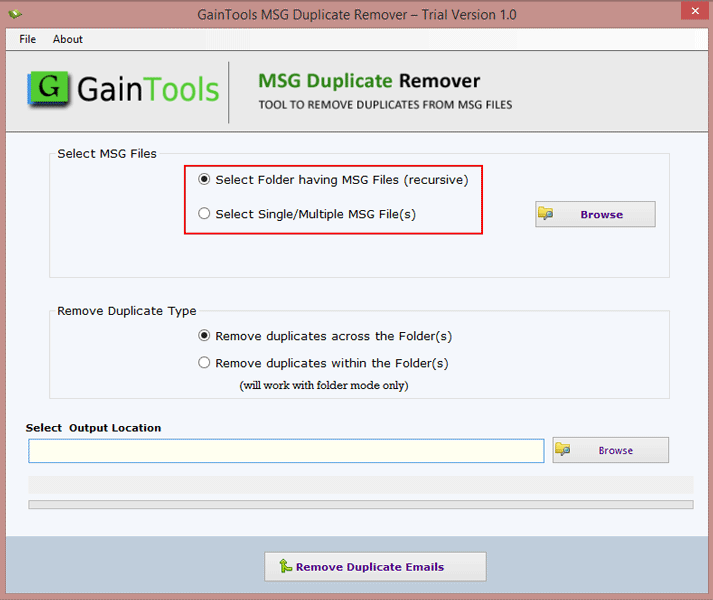
Choose remove duplicates across all folders or with the folder under Remove Duplicate Type.
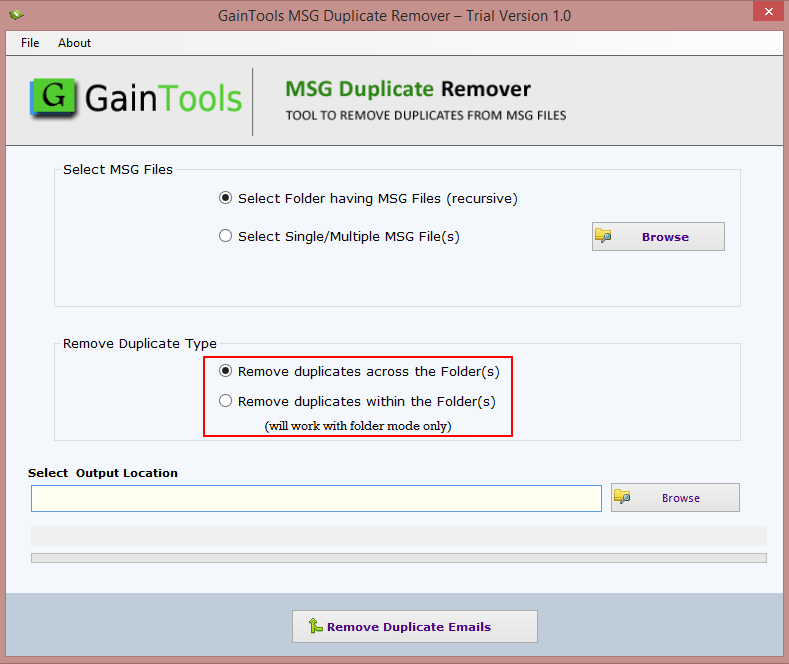
Find the location of your system to save the resultant MSG files. Use the Browse option to mention the file location.
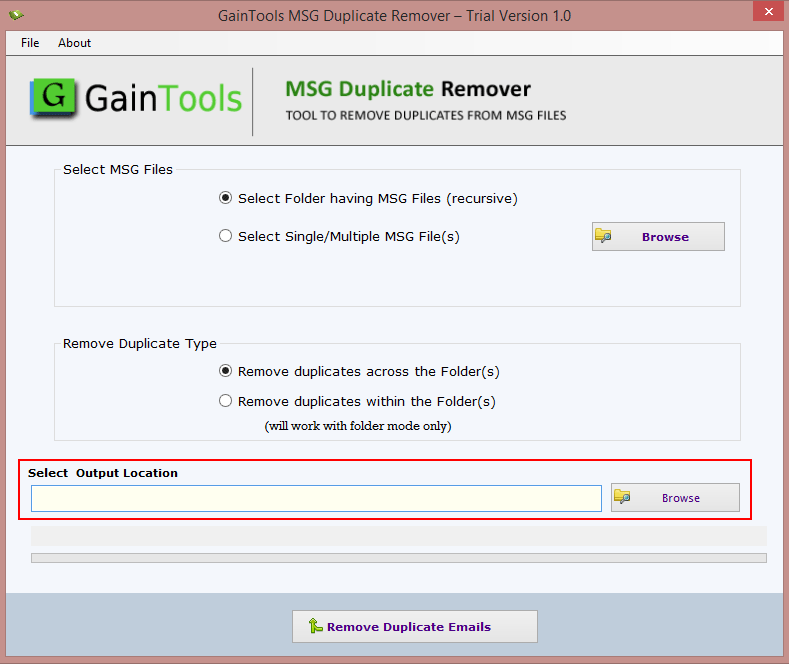
By click on Remove Duplicate Emails button, you can start the process of eliminating duplicates from MSG files.