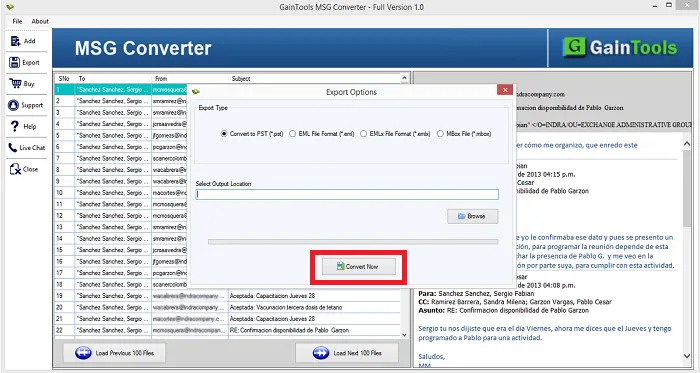Initially, download and install MSG Converter Tool on your Windows machine.
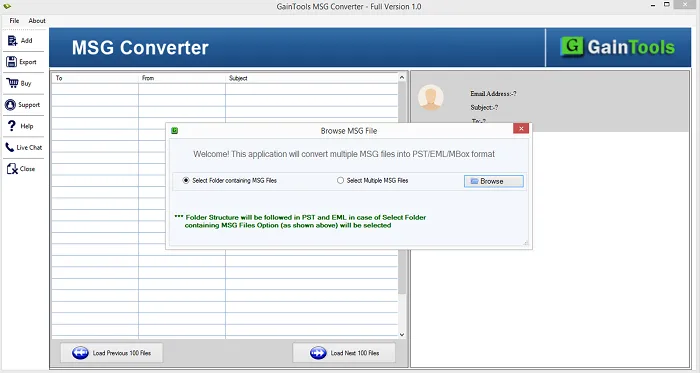
Once you open the software panel, click on the Browse button and add MSG files.
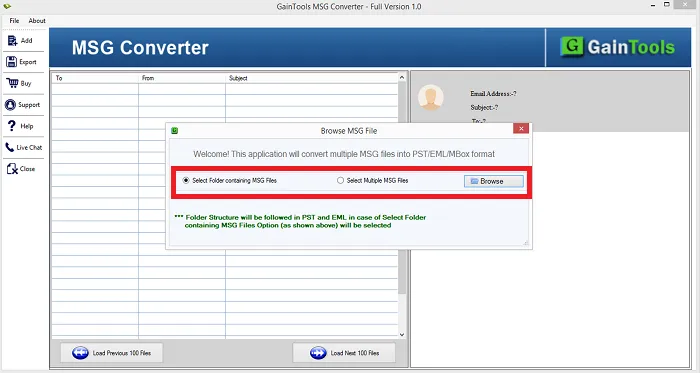
A complete display of MSG files is offered. You can check the files and select desired items to export.
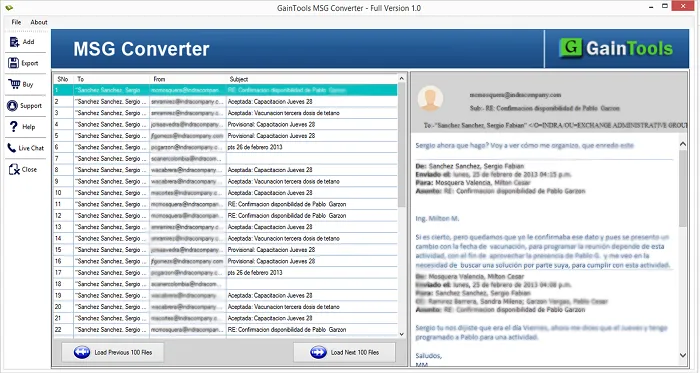
The application offers multiple formats to export – PST, EML, EMLX, and MBOX. Choose an option in which you want to export MSG files.
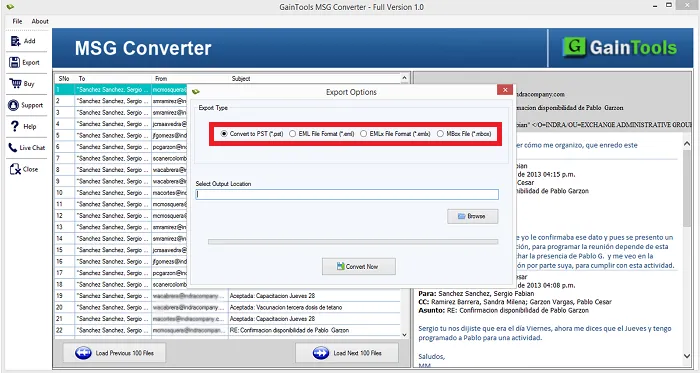
Use the Browse button and specify a location of your system to save the exported files.
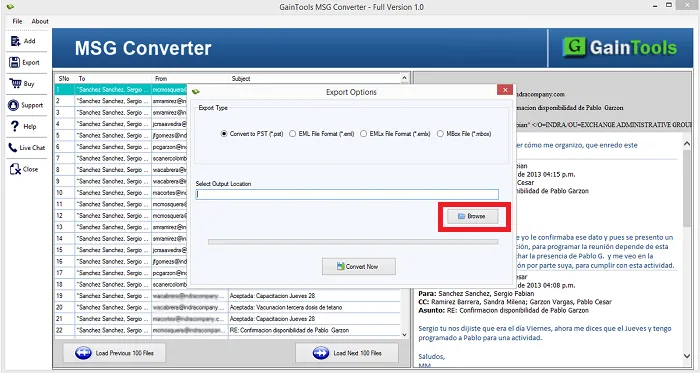
To start the migration process, click on the Convert Now button.