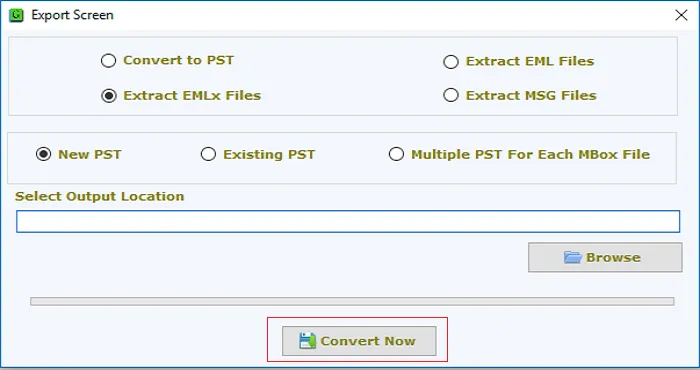The first step is to download and install MBOX to EMLX Converter on your Windows system.
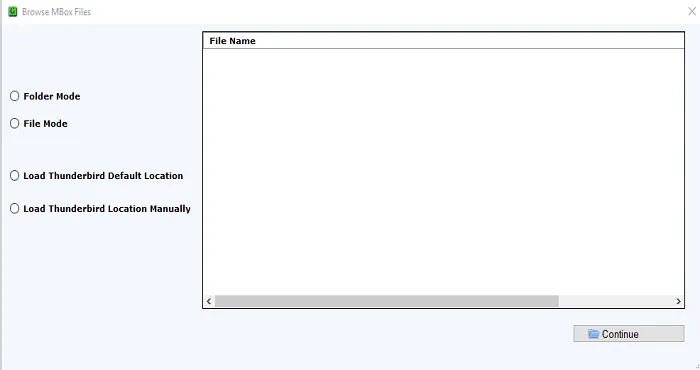
Now, choose a mode and then add MBOX files that you want to migrate.
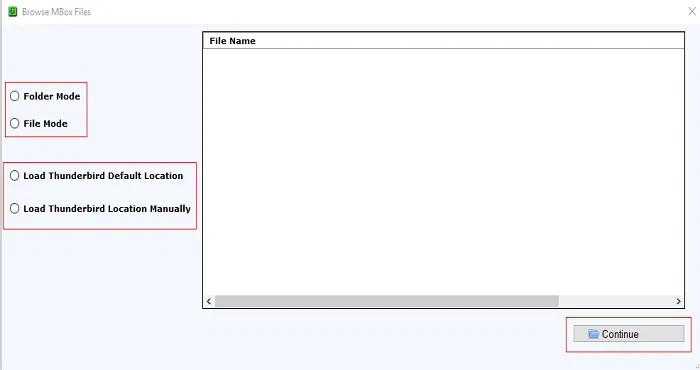
Get close examination of MBOX files and choose desired items.
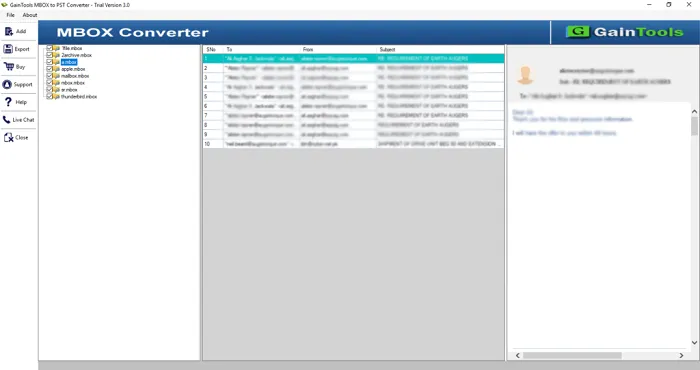
Select EMLX files in Export format.
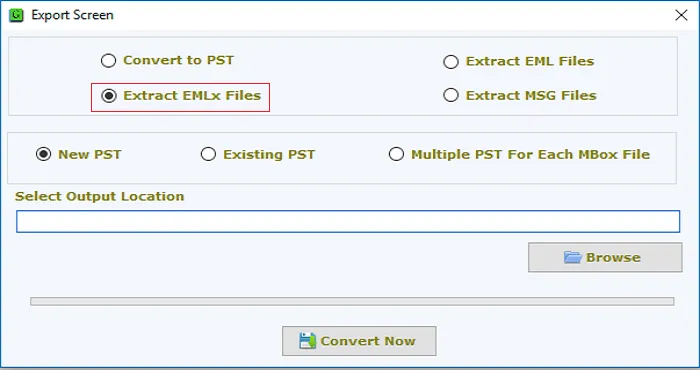
Use the Browse button and mention an output location to save the exported EMLX files.
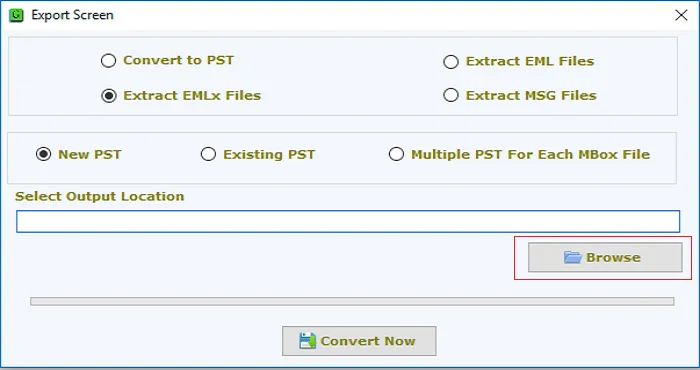
Finalize the conversion task by hitting the Convert Now button.