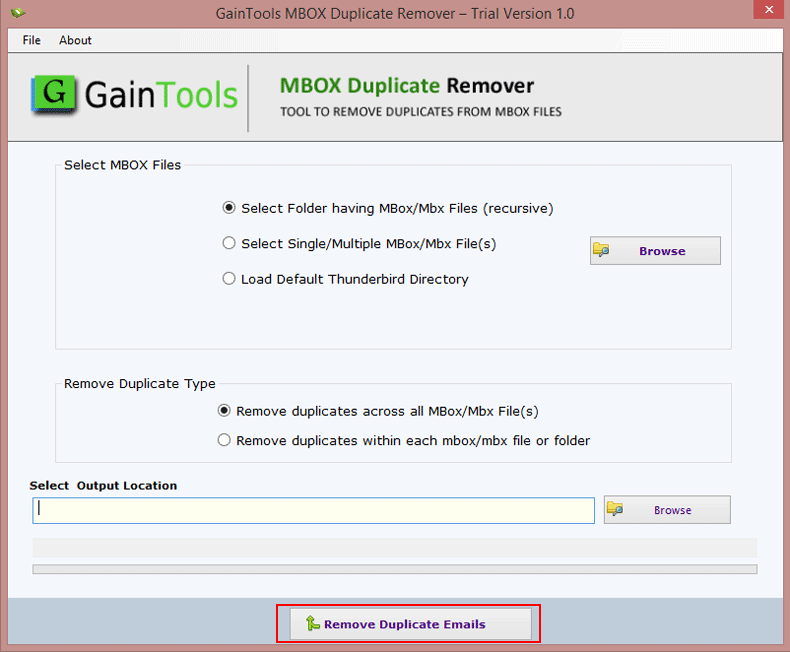Download and launch the MBOX Duplicate Remover successfully on your system.
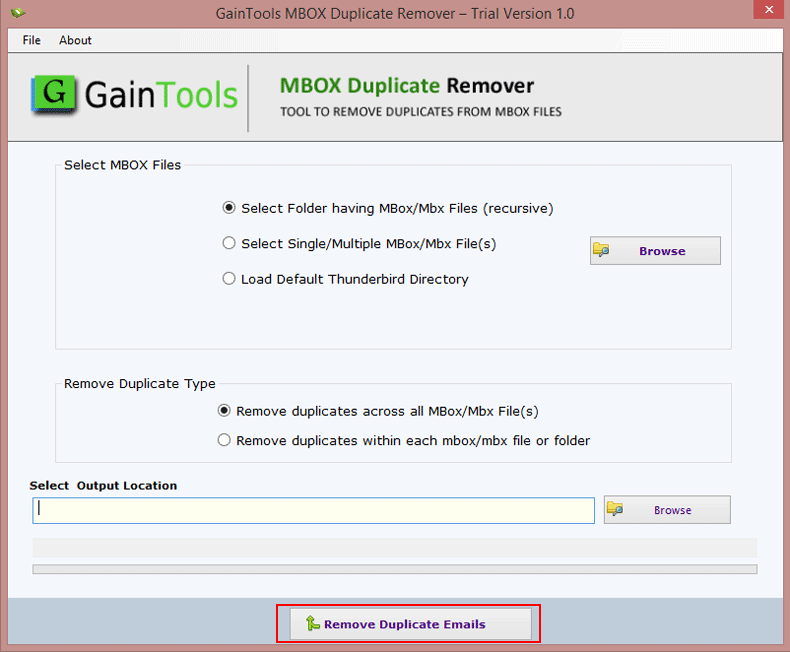
Use the Browse button and add MBOX/MBX files. You can directly load Thunderbird files. (When Thunderbird is installed) .
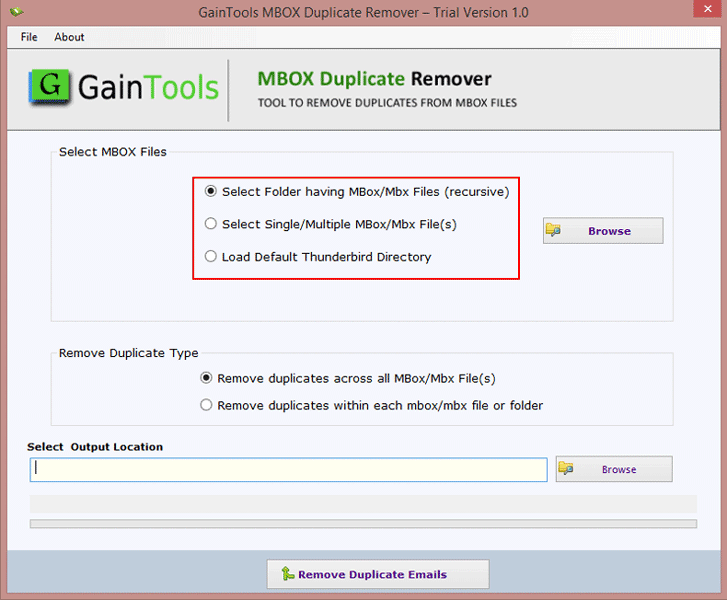
Choose one option – either removal of duplicates across all folders or with each file/folder.
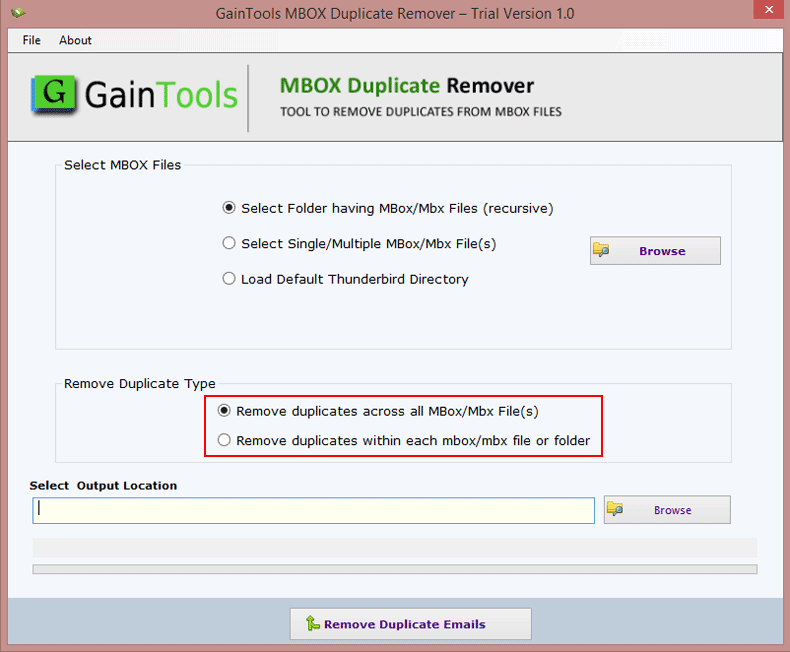
Hit the Browse button and final a location to save the resultant MBOX files.
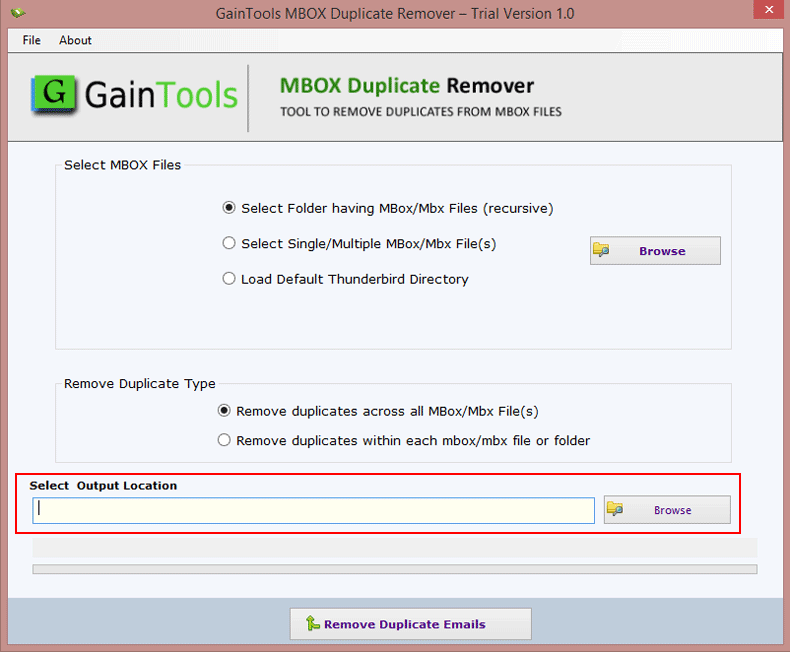
Start the duplicate removal process by click on ‘Remove Duplicate Emails”