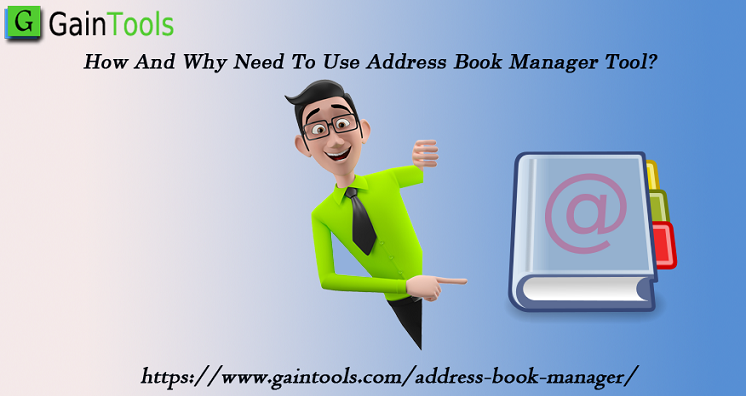Managing address book is not a simple task. As the contact list grows, finding contacts among this huge list becomes tough for users. Also, their management and sharing becomes a headache for users. To help users in this case, here comes the need for Address Book Manager Software. It easily manages address book data of users.
Before we know more about this software. Let us first talk why address book management is necessary for users.
Table of Contents
Why address book management is necessary?
Address book contains details of contacts like name, phone number, image, address, email address, etc. Many times users find difficulty in searching a particular contact detail. Moreover, sharing few contacts among them becomes complicated for users.
Manually managing the contacts inside address book is not feasible for users. Hence, there arises need for a solution for contact management program. In the next sections, we will know the advantages, things to take care of while choosing software for management of contacts and working process of the software.
Address Book Data Management Software – Know its Features & Benefits
This software offers you more benefits than you have expected. Here, we highlight major features offered by the software.
Export VCF Contacts from various file formats
This program allows users to export contacts from PST, OST, MSG, CSV, Excel, and NSF files. Users need to simply add the file format to the software panel and it smoothly exports all contacts into VCF file format which is a universally supported format to save & share contacts. Using this single tool, you have the facility of exporting contacts from many known formats. After this export, users can easily access contacts anytime and anywhere as they are saved in VCF, a standard format.
Import VCF contacts from many file formats
Apart from export, this software gives the facility to users to import VCF files to several known formats like PST, MSG, CSV, and NSF. Any number of VCF files can be simply added to the software panel by using this software to import them into different file formats. By preserving all contact details, VCF to PST, VCF to MSG, VCF to CSV, and VCF to NSF Import is performed by the software in a few easy clicks.
Make Contacts Merging Simpler
Not only import & export but also contacts can be merged into one file by using this program. Many VCF contacts files are allowed to combine into a single VCF file by this tool. This makes the management of VCF contacts simpler for users. Also, these contacts can be easily share with others instead of single contact sharing which is too a time-consuming process. Without any complications and risk of losing contacts, VCF file merging is smoothly done by this software.
Able to Split any huge size VCF file
In case, you have a large VCF file that is tough for you to manage then this software also helps you in the division of these contacts. By this single VCF file, multiple contacts can be create by splitting it. Any huge size VCF file is add to split into multiple VCF files by this application.
Know the things users look for in Address Book Management Tool
There are many factors that users need to take care of while choosing a tool for the management of address book –
Simplicity – The first thing users look for in a tool for managing their address book is simplicity use it. It means the software should be simple enough to understand easily without any hurdles. Its steps and working should be simple so that users without any technical skills can operate it.
Data Security – Another important thing to take care of is the security of contacts during the migration. All contacts must be export without affecting their originality and attributes. The software must be safe to export the data as it is without misplacing a single detail.
Speed & Accuracy – Every user wants quick results with accuracy. Hence, the software should be speedy to provide instant results to users. Without any misplacement of data and errors, our software manages address book contacts.
Dependency – One should check for the dependency of the platform for using the software. Some applications run only with a dependent email client. But users looking for an independent solution and this need of users is fulfill by our software.
Batch Working – Everyone wants to save their time and efforts. Therefore, they need a solution that supports batch processing. It means multiple data items are move at a time. By using Address Book Manager Software, you can export, import & combine contacts in batches without any size barriers.
Cost – Users always find an affordable solution i.e. pay less and get more. Our software fulfills that need. It is pocket-friendly for all users. Moreover, users can simply pay for the desired function of this application depending on their needs.
Free Testing – Buying anything by its free testing is every user’s choice. Users always prefer testing the tools before investing in them. Similarly, our software offers a free trial edition for users so that they can first check it and then pay for it.
All-time Technical Support – For any problems, users need the support of the technical team. This software provide 24×7 technical support to users in case they are stuck during the migration process. Users can reach us via email or live chat.
Working Process of the professional tool to manage address book/contacts
This program has only a few steps of easy work which is too easy to understand by all users. Let us know them in detail –
- Install and Launch this program on your Windows system for managing contacts.
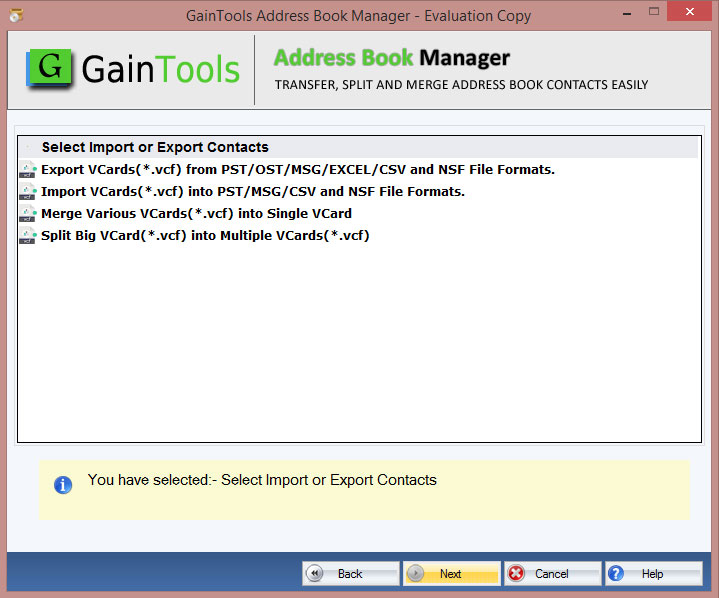
- Select desired option – import contacts, export contacts, merge, or split.
- Then accordingly, choose an option. For example: to import vCards, add VCF files.
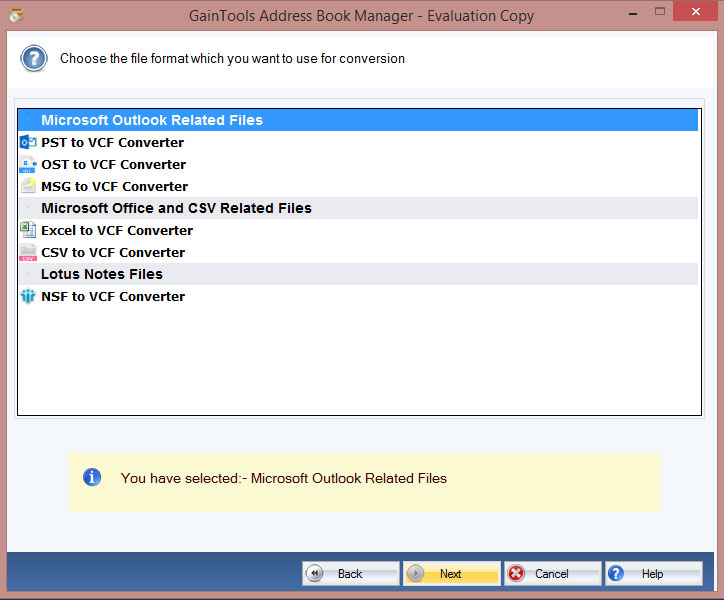
- Set the location of your choice to save the resultant files.
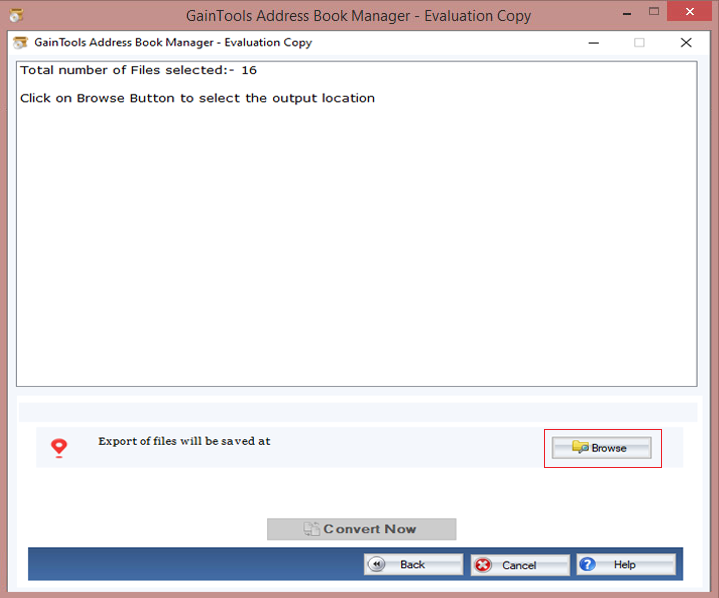
- Hit the Process Now button and this commences the process of contacts database.
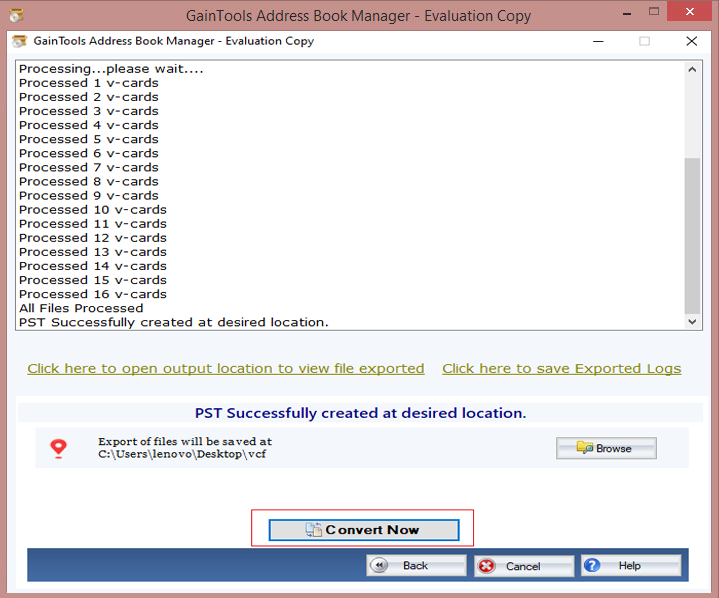
You can clearly analyze how easily this program manages VCF contacts by their export, import, merging, and splitting.
Conclusion
Good management of your address book is a must for users. Therefore, in this write-up, we have explained such a smart solution, its benefits, and the working process. Due to the absence of any manual solution for managing an address book, we recommend users to go for this third-party approach that fulfills all needs of users by simply importing, exporting, combining, and splitting VCF files.
Also, this software offers a free copy so that users can evaluate the program before paying for it. The free version allows users to process the first 25 VCF files.