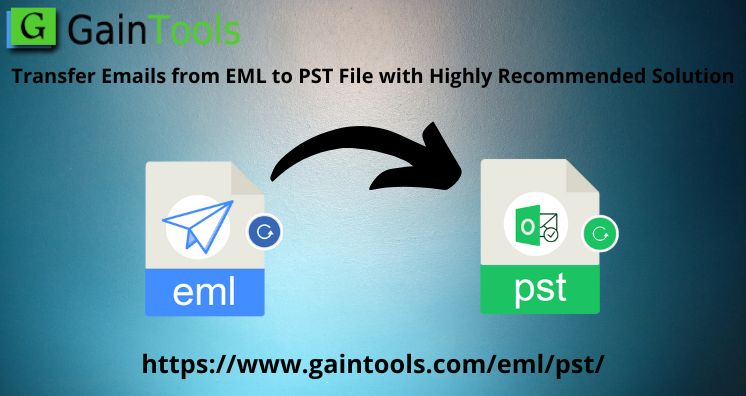Emails are an indispensable part of our life. Users may use different emails for different purposes. These emails can be in many formats like EML, PST, MSG, etc. Here, in this article, we will talk about the conversion of transfer emails from EML format to PST file format. Prior to directly jumping to the solution; we will know the basics and reasons for EML files to PST Conversion.
Table of Contents
Know Transfer EML Files to PST and Their Importance
EML files contain messages with the sender, recipient, subject, message date, hyperlinks, and attachments. In a single EML file, a single message detail is saved in text format. These files are ready to access on different platforms. This can be the primary aim to create EML files.
However, when we talk of opening EML files in Outlook, it first needs conversion of EML emails into PST format supported in MS Outlook. To safely & smoothly perform the conversion, you should opt for third-party programs which are highly recommended. But prior to this, we will discuss manual practices.
Free But Not Perfect Way to Transfer EML data files to PST
Below, we will be offering three manual ways for exporting EML data items into PST format. But prior to starting the process, you should take a backup of EML files. Make sure to safely backup EML data files as manual ways are not completely secure.
By making use of Windows Live Mail & MS Outlook
In this method, there is the use of both email clients i.e. Windows Live Mail & Outlook.
- Start both applications together on your system.
- In the Windows Live Mail program, from the File tab choose an Export option and then look for Email Messages
- Pick option Microsoft Exchange in the select program and hit
- Hit OK when you get pop up with Export Messages dialogue box for exporting emails to MS Outlook/MS Exchange
- Here, pick all mail folders or particular folders as per your requirement. Then, press
- After this, the Windows Live Mail Import dialog box appears, hit the Finish button
By drag & drop action using the MS Outlook program
This method can also help users to transfer EML data files in Outlook. But for this method, you don’t need any email client installation in the system that can open EML files. Also, EML files should be separately saved on your system.
- Open the Outlook program on your system
- Check for EML files at their location
- Select the file and drag the selected EML file
- Drop it directly into the Outlook application
With these steps, you are able to open & view EML mail files in the Outlook program.
By using the Outlook Express program
First, configure your EML files with Outlook Express by dragging them.
- Start the MS Outlook program on your system
- Go for the File tab and then choose Open & Export
- Now, pick the option of Import/Export
- Pick Import Internet Mail & Addresses, then Outlook Express, and hit the Next button
- In last, hit the Finish button for moving EML data files in Outlook.
Why manual ways are generally avoided by users?
Manual methods come free of cost but they have downsides too. Due to which majority of customers believe to avoid them. Here are some limitations of manual techniques:
- The biggest issue is the fear of data loss. The risk of data loss is very high and a single mistake of the user can lead to the loss of an important database.
- Not all the time, you get attachments in Outlook with EML mail files
- In case many EML files are there to open in Outlook, the manual methods become too time-taking and irritating.
Moreover, they can affect data integrity. The chances of modification in the SMTP header part of the EML file and metadata elements are high.
So, what would be the perfect solution for users when users face troubles with manual methods? Undoubtedly, users move towards professional tools which are fully safe and easy to implement. We will know about one such third-party software in the next part of this post.
Professional & Highly Recommended Solution for EML emails to PST Conversion
You will strike with many professional tools over the internet. Among them, one of the finest & reliable solutions is GainTools EML Converter Online to PST. The reason for the popularity of this software is its simplicity. Also, it is loaded with numerous advanced features including interactive UI, Bulk data export, and much more.
- Allow adding unlimited EML files without the restriction of file size and number
- The software permits the direct conversion of EML messages to PST files with attachments
- The program is properly workable with multiple email clients that generate EML files. These are Windows Live Mail, Thunderbird, Outlook Express, etc.
- There is no fear of losing data items during EML data items to Outlook PST conversion
- Immediate scan and preview of EML data items prior to export to PST file
- No email client support is mandatory to perform EML mailbox to PST conversion
- 100% hassle-free and sound conversion results without modifying any data item
- Chance of exporting EML files into new PST or into an existing PST file
- Allow importing EML data items in MS Outlook 2021, 2019, 2016, 2013, and others
Detailed functioning of the software:
- Properly install and begin the software to perform EML to Outlook Conversion
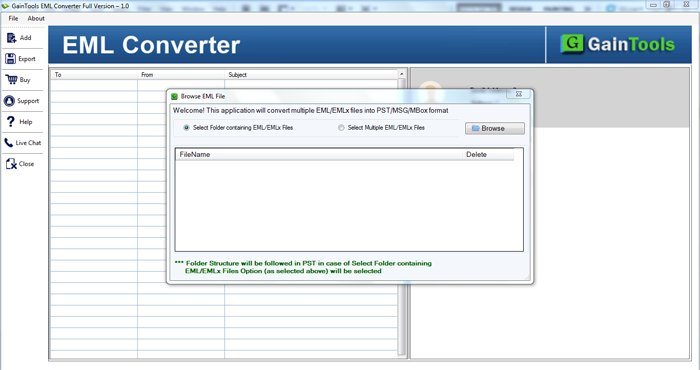
- Tap to the Browse option and add preferred EML data files.
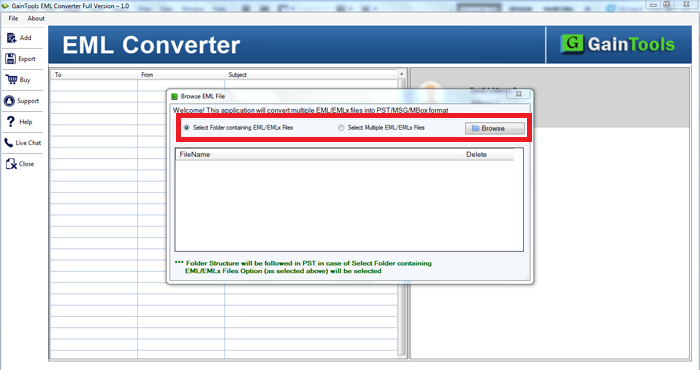
- Check EML files on your screen and hit the Export button
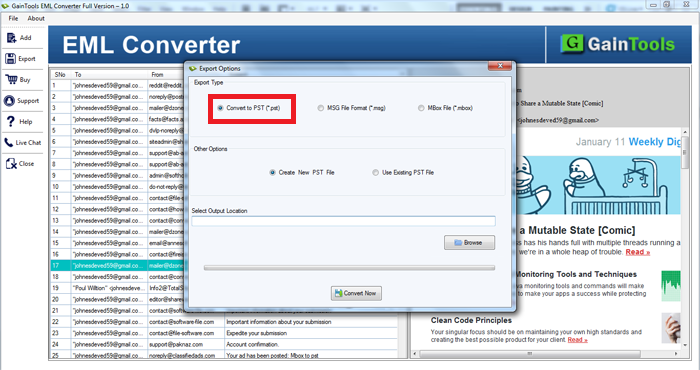
- Pick a new PST or existing PST option and then specify the destination for the PST file using the Browse button.
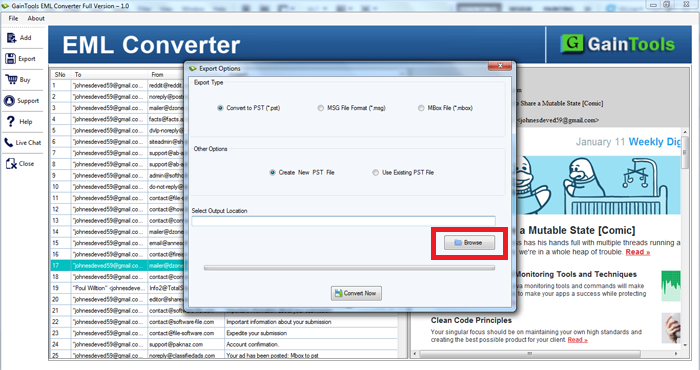
- Place the mouse cursor on to Convert button and this begins exporting all EML data items into PST file format.
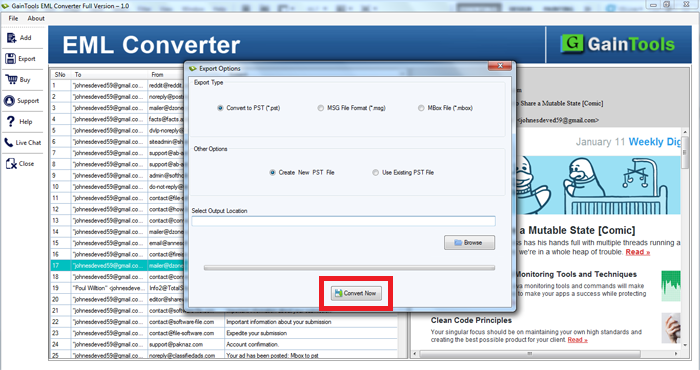
Now, this resultant PST file is importable easily in every edition of MS Outlook such as 2021, 2019, 2016, 2013, 2010, 2007, etc.
Conclusion
For conversion of EML data items to PST file format, this post describes both manual and professional solutions. The manual methods are risky & not found appropriate by all users. Thus, in such cases, you can opt for third-party software which is capable of performing the conversion in a safe environment. You can freely examine this professional software with a demo version prior to buying it.