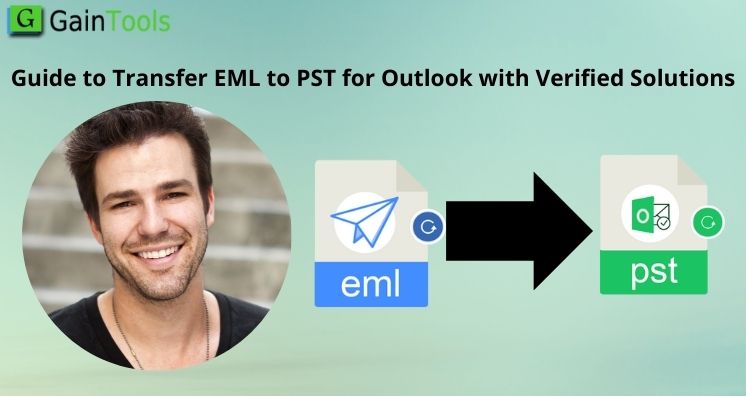Do you have all emails in EML file format and now you have changed your email client so need to transfer EML emails & attachments? If your response is yes, then you must read this blog where we will discuss the solutions to convert all emails from EML files along with attachments.
Table of Contents
Introduction Section – EML files
The EML is the common file format that stores all email messages with attachments. EML data file format is compatible with numerous email clients such as Thunderbird, Apple Mail, Windows Live Mail, Outlook Express, etc. EML file involves email messages with sender address & receiver address, subject, and so on.
Different Needs to Perform EML data file conversion
Due to the change of EML-based email clients to others like Microsoft Outlook, users find the need to convert EML data files. To understand the need for the conversion, read these queries taken from forums posted on various websites:
“After the Windows Live Mail program gets discontinued, I was still working with it but now I am encountering issues in WLM so I decided to opt for Microsoft Outlook 2019. Now, I want all my Windows Live Mail emails to open in Outlook 2019. Can you please assist me on how to export emails from Windows Live Mail to Outlook?”
“While working with Thunderbird email client, I need to open thousands of EML files in it which I got on my email from my friend. But the problem is manually it would take too much time. So, is there any other solution to open all EML files in Mozilla Thunderbird?
“I got 1000+ EML files saved on my system. But my friend wants these files in MSG format. So, I want to know a simple way that can transfer these EML files into MSG format at a time. Help me to get an effective solution.”
A Smart and Proven Solution to transfer all Emails from EML with attachments
We hereby don’t talk about manual solutions to transfer EML emails & attachments as they may be risky and time-consuming as well. Also, they are not appropriate to use in every situation. Thus, we suggest you use GainTools EML Converter Tool Full Version. This is a brilliant solution to export emails from EML files with attachments to many different file formats. You can switch EML files into formats like PST, MBOX, and MSG. Keeping all formatting and structure of EML folders intact, the conversion of EML data files is securely executed.
This effortless program has the capacity to perform EML data file conversion independently. You will get a detailed preview of loaded EML files prior to exporting them to the required file format. In an error-free manner, the data is exported from EML files to desired file format.
Here is the complete working process of this utility:
- Make the software ready by proper installation on your Windows system.
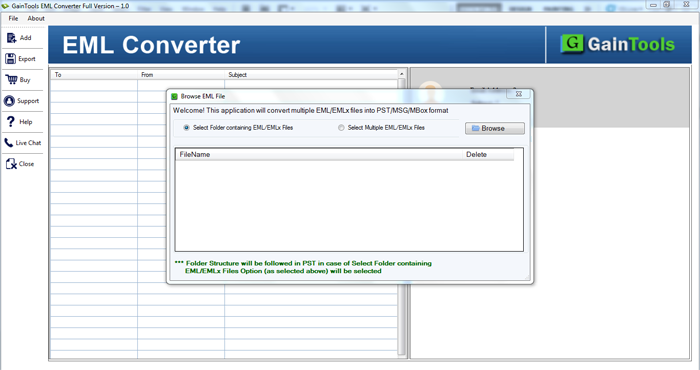
- Now, add the required EML files or EML folders using the Browse option.
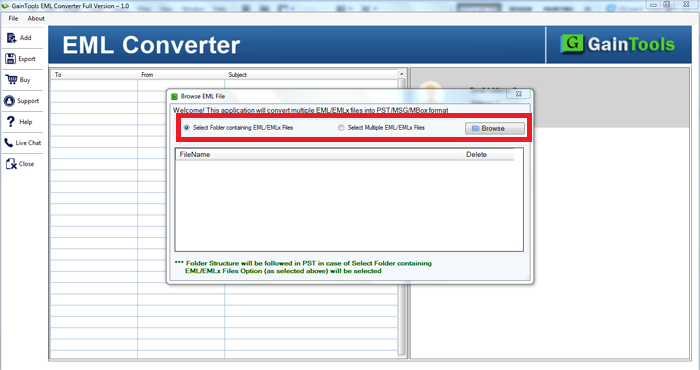
- Check details inside EML files in the preview screen. Tap the Export button available on the left of the preview screen.
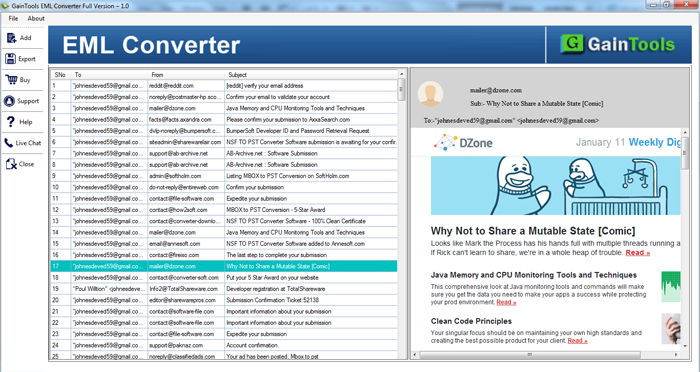
- Pick the required export option – PST, MSG, or MBOX.
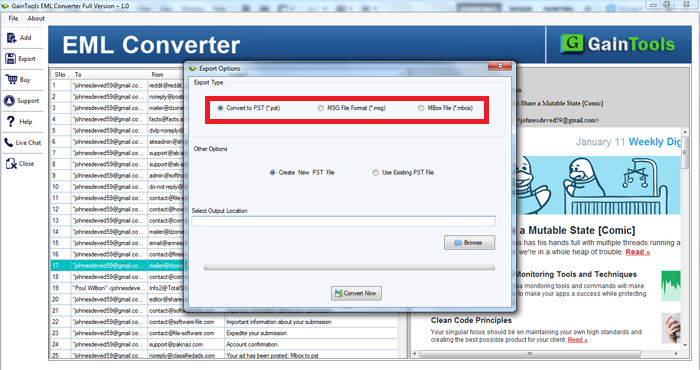
- Thereafter, place the mouse cursor on the Browse button to specify a destination path to save the resultant files.
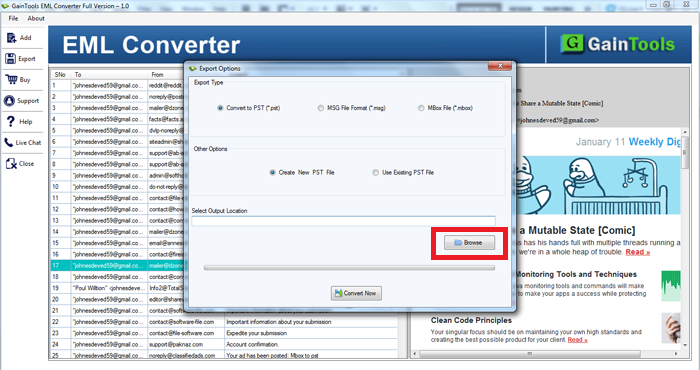
- Finally, to start the conversion, hit the Convert Now button. This commences exporting EML files to the selected file format.
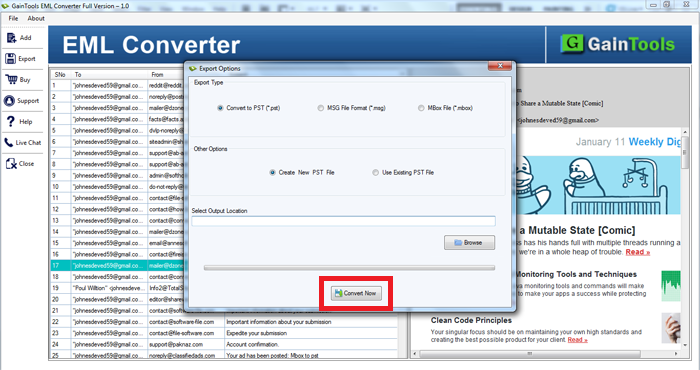
Check the output file path where you can get the resultant files.
Main Benefits & Features offered by Professional software:
Easy to Utilize: The software comes with a friendly UI and all its steps are self-descriptive in nature. Without any difficulties, even naïve users can comfortably handle this program. The complete conversion task is completed in a fast manner.
Conversion of too many formats: You will get the facility to shift EML files to three different formats i.e. PST, MBOX, and MSG. By this conversion, users can access EML data files in various other email applications.
Full Scan and preview: A complete scan of added EML files is performed by the software. It ensures cross-checking of all EML data items with an inbuilt preview feature prior to exporting into the required file format.
Add EML files or EML folder: You will get the facility of adding EML files or EML folder at once with this application. Without any limitations, one can add required EML files that they want to migrate into PST, MBOX, or MSG file formats.
Safely convert attachments: All the attachments associate with EML messages are successfully export by this application. You will get safe export of attachments without change in their format and content.
Keep email properties intact: All Meta properties of EML files such as to, bcc, cc, subject, from, etc. with all formatting and database structure being well preserve during the conversion process. The software ensures 100% safety for all data items.
No email client installation: To migrate EML files, there is no need for the support of any email client. Only you have to fulfill basic system requirements to perform the conversion. Otherwise, this program comfortably works standalone.
Examine the software for free: Before you purchase the license of this software, you can try out the free version of this application. Simply download it from the website and with all mentioned instructions, install it to check the features & performance of the software.
Conclusion
With the mention professional program, I hope all your doubts are clear regarding the conversion of EML data files with all attachments. The software is advance and efficient to handle bulk EML file conversion independently. Without any delays, the conversion process gets complete in a few seconds. The best part of this utility is its simplicity which makes it perfect to use even by non-technical users. For deep knowledge about this program, download it for free to convert the first 10 EML files without any hassles.