Exchange Server monitoring is essential for the smooth running of the server. It does not matter much how well you monitor Exchange Server, sometimes, you may face a situation when Exchange Server crashes or fails to boot. This may be due to damaged hardware or corrupt software. In such cases, you need to perform proper recovery of the MS Exchange Server.
Therefore, in this article, we will discuss the best ways to recover Exchange Server. No matter whatever be the reason for the Exchange Server breakdown is. There are a lot of reasons like a damaged database, issues in hardware, dirty shutdown, etc.
If the reason is related to the hardware, you can easily replace the hardware and bring it online. But if the reason is server/database related, you need to opt for a trusted Exchange Server Recovery Tool that can help you to restore the database to a healthy state.
You can use the below-mentioned automated tool to repair Exchange EDB files. So, let us first understand why you should pick this utility over others and how you can use this program without any technical intelligence.
Table of Contents
Recover MS Exchange Server using a professional software
There are many cases where admin or users find themselves in a situation where the Exchange database is corrupted and they are unable to access the database. In such scenarios, users should opt for the automated program which is tested by experts and is rated the best one.
Users must opt for GainTools Exchange Recovery Software which allows users to recover emails, contacts, calendars, notes, and other mailbox items from Exchange EDB files. You need to simply upload a corrupt EDB file into the tool panel and the software will properly scan the file and recover it.
It will deeply scan the corrupt Exchange Server EDB files to perform database recovery. The application smoothly deals with severe corruption issues. Also, after adding the EDB file & scanning, users can preview EDB mailbox data and then recover all or selected items from the added EDB file.
You can easily purchase the utility by completely testing it. Simply use the demo version of the app on your system and check its capability by recovering the first 50 items per folder.
Detailed working steps with the professional software:
- Freely download the software for Exchange EDB file recovery on your Windows platform.
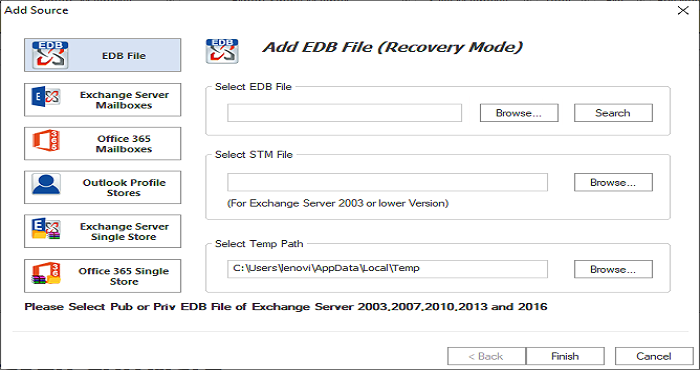
- Now, add the required EDB file which you want to recover.
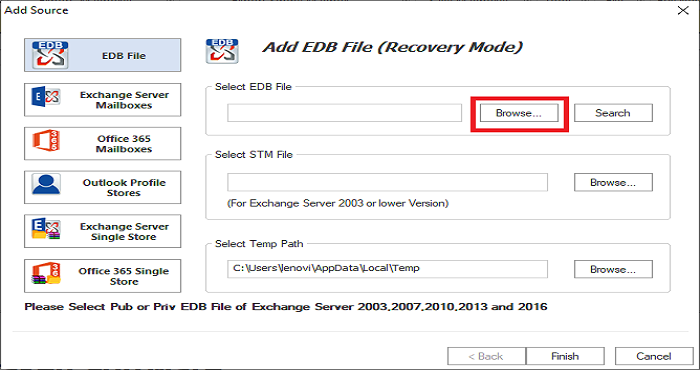
- After the scan, check the preview of the recovered data of the EDB file.
- Choose PST format in the Export options. You can apply filters to save the data.
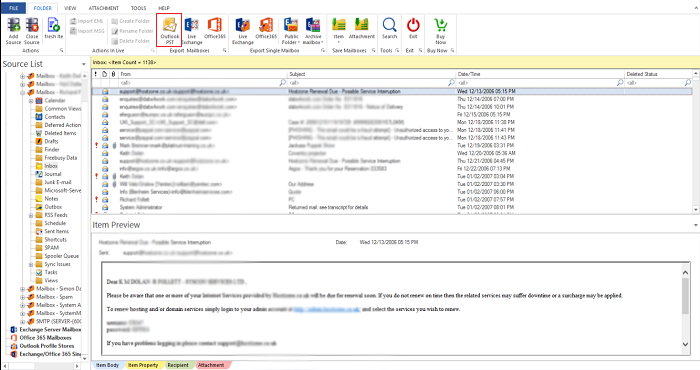
- Hit the Save Report button to save the report and then click on the Finish button.
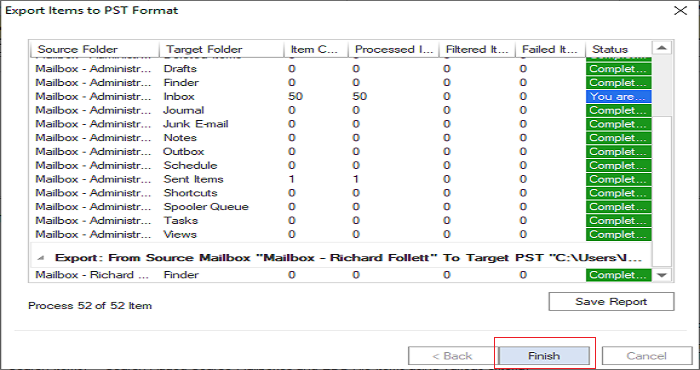
Once you perform the mentioned steps, this will fix corrupt Exchange database files and allows you to access the data. The main highlight of this utility is its ease of access. You don’t need to be technically sound to operate the software. Its self-explanatory interface made it simpler for even non-technical users to work on it.
Major attractions of the Exchange Database Recovery Tool
Recover multiple EDB files together: By using this advanced tool, you can quickly load multiple EDB files together and repair all of them at a time. With this feature, you can save valuable time & energy.
Permit saving report: Prior to exporting the recovered data, the software shows complete recovered data and allows users to save all details in a report to use in the future if required.
No file size barriers: Without any barriers to EDB file size, this program smoothly recovers highly corrupt and damaged Exchange Server EDB files.
Instantly recover deleted items: This reliable software recovers all deleted items from the EDB file. Without harm to data quality and originality, database recovery from Exchange Server is performed by the tool.
Various options to save the data: This effortless solution will give you multiple options to save the recovered data from the Exchange Server. These formats are PST, MSG, EML, HTML, etc.
Option to split oversized PST file: After exporting the Exchange database into a PST file, if users feel that this PST file is large or oversized, they can split it into smaller PST files using this same program.
Direct import to Office 365 cloud: You have a facility to directly upload recovered EDB file data to Office 365 cloud account. Also, you can also move the data to the Live Exchange Server.
Mostly Asked Questions
- Will the demo version of the software be useful to recover the Exchange Server database?
- Yes, the demo edition of this application will help you to recover all mailbox items and allows you to export the first 50 items per folder.
- Is this program useful in recovering large EDB files?
- Yes, this smart solution helps you to quickly recover Exchange Server EDB files of all sizes. It has not levied any restriction on EDB file size.
- Will this software recover the public folders of Exchange Server?
- Yes, this advanced program will help you to recover all user mailboxes including public and private folders.
Is there a manual approach available for Exchange database recovery?
Yes, if you look on the internet, you will find a lot of manual tricks to perform Exchange Server database recovery. But due to some issues with them, we never recommend them to users. But some users need to know about the free or manual solutions so let us talk about them.
Using /m:RecoveryServer switch
To use this /m:RecoveryServer for recovering Exchange Server, you have to create a new server with the same hardware & software configuration as the actual one. In short, you have to create the same copy of the old Exchange Server.
Note: If you encounter an access denied error while setting up the/mRecoveryServer switch, make sure that all the necessary permissions must have assigned.
Using Eseutil
If you have a database and log files with you, but the server fails to mount the Exchange database, you can opt for the Eseutil utility for soft recovery. This permits the restoration of database and log files.
Conclusion
It is really a challenging task for users to smartly perform Exchange Server data recovery without losing a single data item. Choosing a trusted solution for the same is also a challenging task for users. Therefore, we highly recommend users use professional software. However, manual ways are available but they are not fully safe & reliable. But by using the expert-suggested software, you can perform data recovery from Exchange Server without any inconvenience.

