With this technical post, we are going to explain numerous queries of users to online Switch EML files to PST file format. Here, we will cover all the manual and professional approaches regarding the same.
As you all know that there are various email clients that support emails in EML file format such as Windows Live Mail, Mozilla Thunderbird, Outlook Express, etc. It is available in text & binary formats which includes emails, body part, attachments, hyperlinks, etc. Usually, these message files are used by users to share important emails through electronic communication.
PST is the proprietary file format used by MS Outlook that stores complete mailbox data which is equal to multiple EML files. Hence, many users prefer to Switch EML files data into PST files.
Let us first look for the main causes of EML emails to Outlook conversion. Thereafter, we will cover the methods to perform the conversion.
Table of Contents
Main Objective to Switch EML files to Outlook PST
Here we are defining major causes due to which users wish to Switch EML mailbox data to PST files.
- EML files are individual files that lack the level of security as PST files. Thus, users prefer PST files over EML files to improve data protection.
- One major reason for the conversion is that EML files are unable to open in Outlook. Thus, users must Switch EML data items to PST file format.
- When users switch from email clients like Outlook Express, Thunderbird, and Windows Live Mail to Outlook, EML data items to Outlook PST file format become a necessity.
Manual Practices to Switch Email Messages from EML to Outlook PST
Here, we will discuss all free or native methods that users can employ to import EML data files into Outlook PST files. You need to go through each process in a step-wise manner.
1. Drag and Drop Action
If you have a few numbers of EML files then you may utilize this method by which you can drag EML files and drop them in the Outlook folder. To use this method, Microsoft Outlook’s proper installation in the system is mandatory.
- First, start the MS Outlook program
- Reach to the folder where your EML files are located
- Select one or more EML files
- Use the mouse pointer to drag EML files and move them to the Outlook folder by dropping the mouse hold.
- Thus, EML files are moved to the Outlook folder.
2. Using the Windows Live Mail program
If you have still an old version of Windows Live Mail then you can export EML files from WLM to Outlook PST file.
- In Toolbar, click on File in Windows Live Mail. Then, hit Export Email. Thereafter, pick the email messages.
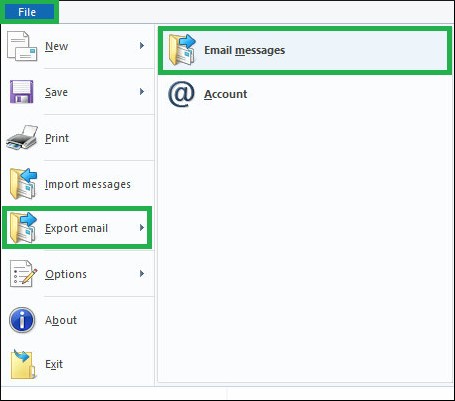
- Select Microsoft Exchange in the select program where you need to export emails. Hit the Next
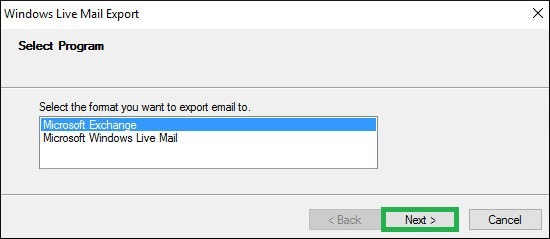
- When a message appears to export WLM messages to Outlook or MS Exchange, click Ok.
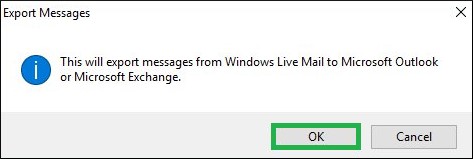
- Pick the folder in Outlook where you want to migrate EML files. You can also select individual folders, hit
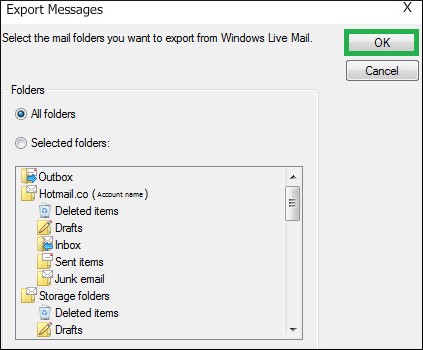
- The emails commence exporting. You can hit the Cancel button to stop this process.
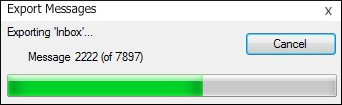
- After the export process gets completed, you will get a message of successful conversion using Microsoft Exchange format. Hit the Finish
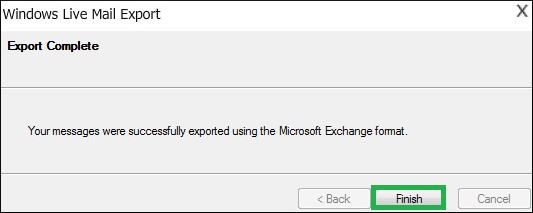
Expert Solution to online switch Bulk EML files into PST format
Here, we are offering you an automated solution that is suggested by experts for bulk EML data files to Outlook conversion. You will find many automated tools online but among them, we hereby, offer you one of the best solutions i.e. GainTools EML Converter Open Source to PST. This program is popular for its friendly interface and bulk conversion facility. Also, it has been loaded with numerous eye-catching features which we will discuss here:
- It permits independent conversion of EML messages into PST file format.
- You will get all attachments safely to the PST file from EML emails.
- This utility has no issue in loading EML files generated by Windows Live Mail, Thunderbird, Apple Mail, Outlook Express, and others.
- The program performs a quick deep scan of EML files and shows them on the screen prior to export to the PST file.
- It delivers you 100% accurate and safe results without damage to any item
- You can transfer all EML files into a new PST file or an existing PST file
- This application smoothly converts unlimited EML data files to MS Outlook PST files without any barriers to file quantity & size
- Hand-picked EML files direct export to PST file format without any loss of data
- It has a self-defined interface and guided steps to perform EML emails to Outlook conversion.
- Facility to open & view EML files in Microsoft Outlook 2021, 2019, 2016, 2013, 2010, etc.
- Freeware option to totally examine the program prior to buying
Check out the explained working process of the software:
With 4-5 quick steps of this professional program, the conversion task becomes so flawless for all users:
- Make the successful launch of the program for EML data items to Outlook conversion.
- Browse the required EML files that you want to open in MS Outlook.
- Find data inside all EML files on your software screen. To go to the next step, hit the Export option.
- Under Export Type, pick option PST – new or existing PST.
- Set the path of your choice using the Browse button to save the PST file. Then, tap the mouse pointer to the Switch button.
Now, check the destination path where you can see the PST file. You can import this output PST file in MS Outlook 2021, 2019, 2016, 2013, and others.
Conclusion
Once you have a look at this article, you will find EML messages to Outlook PST conversion tasks simpler whether you are a technical or non-technical user. Here, we have shown you two manuals and a professional technique for the same. Manually, you may face some issues thus experts prefer to use an automated solution that is packed with unique features. Also, it provides the benefits of freely testing this application before its purchase.

