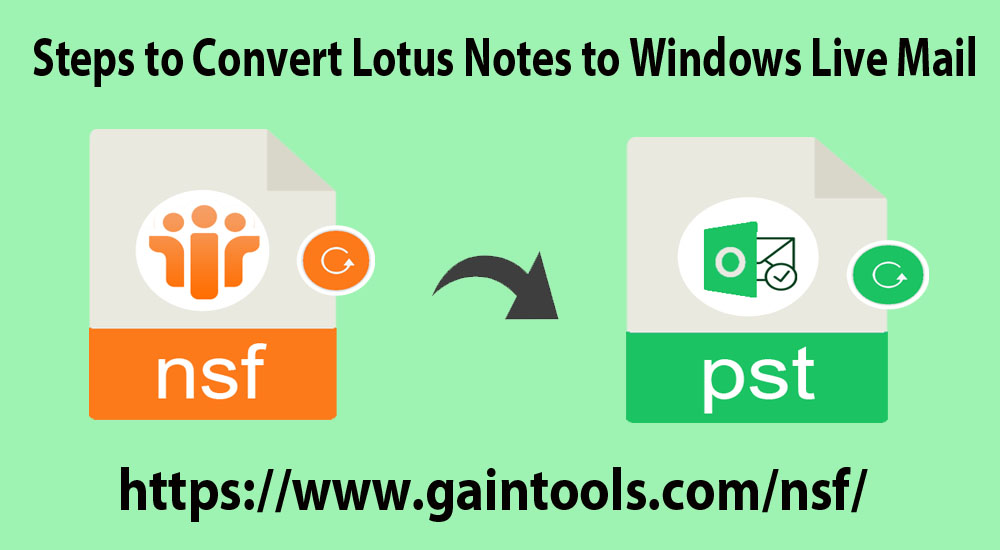Conversion is not an easy task to achieve until you are technically an expert. But not everyone is a technical expert. Therefore, the search for reliable and easy conversion solutions is always an ideal choice. The article is letting you know about how to export from Lotus Notes to Windows Live Mail and its benefits.
Advantages of Conversion from Lotus Notes to Windows Live Mail
How to Export from Lotus Notes to WLM
GainTools Lotus Notes to WLM Exporter
Key Features
Table of Contents
Lotus Notes
Lotus Notes is an email client. The IBM product is reliable for the management of data. If you are a user of Lotus Notes, you can easily manage emails, contacts, notes, messages, events, and more. Data management becomes so easy with Lotus Notes. An NSF file format of Lotus Notes saves data systematically and encourages users the safety of their data. Therefore, it is one of the most reliable platforms for email data management.
Windows Live Mail
Windows Live Mail is open-source. The Microsoft product saves emails in a well-planned manner. Despite having simple features, people still like to use Windows Live Mail. Fortunately, Microsoft is no more supporting Windows Live Mail and there are no other options to download it. If you still have this on your PC, you may use it again. The email client supports more than one email file extension.
Advantages of Conversion from Lotus Notes to Windows Live Mail
There are myriads of advantages of using Windows Live Mail.
Windows Live Mail has all the features of Windows Mail and it supports web-based email accounts including Gmail, Yahoo, and Hotmail. The user interface of Windows Live Mail is interactive. It doesn’t need to be technically expert. Data sharing of Lotus Notes to web-based email clients are not so straightforward as WLM has.
Windows Live Mail offers free support for email data management. On the other hand, Lotus Notes is a paid tool. You can get the benefits of Lotus Notes till you are paying for it. As you stop paying, you can’t get its services.
Windows Live Mail allows its users to transfer data from WLM to a new system swiftly. It is a Microsoft product. Hence, it is reliable to use.
WLM supports EML and MBOX file formats. Both are flexible email file extensions. They support several other email clients apart from WLM.
How to Export from Lotus Notes to WLM
Lotus Notes to WLM conversion is possible in two different ways- one is manual conversion and the other is a third-party application. However, no manual conversion solution is reliable to export data. Therefore, the best way to export from NSF to WLM is a third-party application.
GainTools Lotus Notes to WLM Exporter
Have you ever thought about what encourages users to use GainTools conversion programs? This is one of the most trustable online platforms to get conversion solutions. Gaintools NSF to EML Converter is a complete conversion tool because it offers unlimited conversion support. There are several other advantages of the conversion program that make the tool different from others. Let’s dig deeper to learn more about the program.
Steps to Export from Lotus Notes to EML/MBOX
- Download the application on your Windows system
- Launch the application and click on its “Browse” tab
- Select the desired NSF file and get a preview of the file
- Select “EML or MBOX” file format for conversion (select only one file extension at a time)
- Now, choose the file location to save the exported data and press the “Export” button
Key Features
It is an incredible program because it gives users full control over its key functions to get the desired results. The “Browse” tab of the app helps select locally saved NSF files. Users can browse any local folder including sub-folders to select and export data.
The program is capable of exporting NSF files without modification of the data. All email hierarchy is restored. The tool exports emails with its meta properties intact. All attachments are exported, assuring users of high-quality data conversion. The tool indicates the top accuracy of data.
The program needs no practical knowledge or technical skills to run and operate it. All it requires is basic computer skills. The conversion process ends in three easy steps. Users never become puzzles to export data.
The application comes with the advantage of unlimited conversion. The license validity of the application is for an unlimited duration. It means users can use the app as long as they desire. Thus, the goal of unlimited conversion can fulfill by the program.
This is a lightweight application. It doesn’t take too much space to install. It doesn’t make the system slow while it is running. Operating the application is easy, fast, and quick. The program manages to complete the conversion process faster. It simplifies the goal of conversion.
The tool has three suitable versions- Individual, Business, and Enterprise. Large companies can look for the Enterprise version to get support for more than 100 systems for fast data conversion.
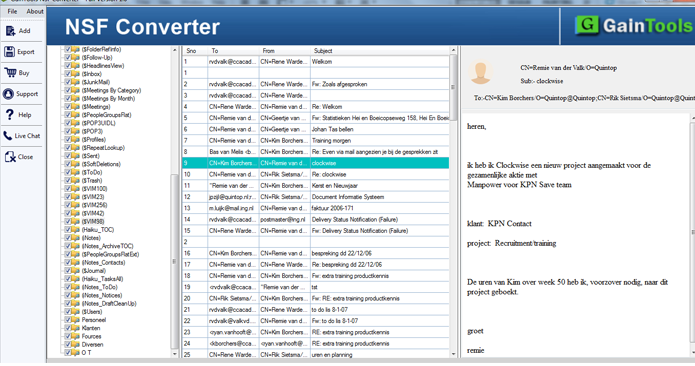
Conclusion
All in all, conversion from Lotus Notes to WLM is never so easy until you choose a straightforward way. And it is none other than a conversion solution. Download a reliable NSF to WLM converter on your system to export from Lotus Notes without losing single data quality. Endless options are available in form of conversion tools. Before finalizing a conversion program, it is always good to check its accuracy.