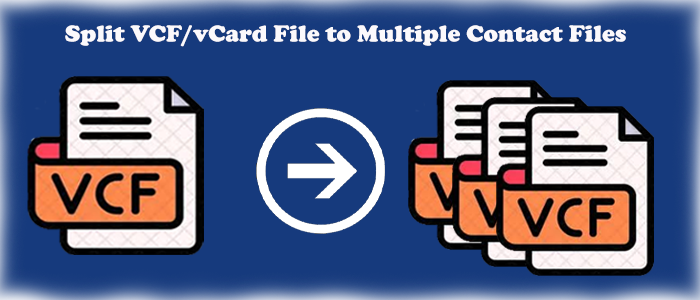Summary: If you are seriously searching for the best solutions to split VCF files online, you are most welcome to this blog. The purpose here is to provide original and valuable solutions.
What Does Make VCF Files Valuable and Popular?
VCF or vCard is one of the most popular file formats to store contact details. If you want to organize your contact details and share them to multiple platforms, there is nothing better file extensions than VCF. It is universally accepted.
A VCF file can hold single contact and multiple contacts. There is no limit. To avoid data clutter and mismanagement of contacts many of us like to organize large number of contacts in a single VCF file. Sometimes, the situation comes when you want to extract specific contacts. At that time, you want to split VCF files. In this situation, you can go with a manual process or choose an automated tool.
Users’ Queries
While scrolling to forum websites, we came across several questions on splitting of VCF files. We have analyzed and selected one question that might match your queries too.
“Is there any fast way to divide over 1000 contacts? Any safe and fast approach either manual or automate one will be appreciated.”
Table of Contents
Automated Solution to Split VCF into Multiple files
We will discuss automated solutions before providing manual solutions because safety of contacts is important. You may not want to use a solution leading to data loss.
There are several automated solutions that promise safe separate of VCF files. One of the most well-recommended solutions is GainTools vCard Splitter. This is a safe application to break down unlimited VCF files.
Reasons that Make this Software – Best Choices to Divide vCard File
- Enable divide of VCF files without the need of external applications. It is a self-sufficient app to split VCF files of any size.
- The interface of the app is interactive. The solution needs a few clicks to meet the split process.
- The split process gives enough control on results. It enables disunite of specific VCF files and columns.
- The licensed version is valid unlimited period.
Steps to Split VCF Files Using the Application
- Download and launch the Address Book Converter Tool on your Windows system
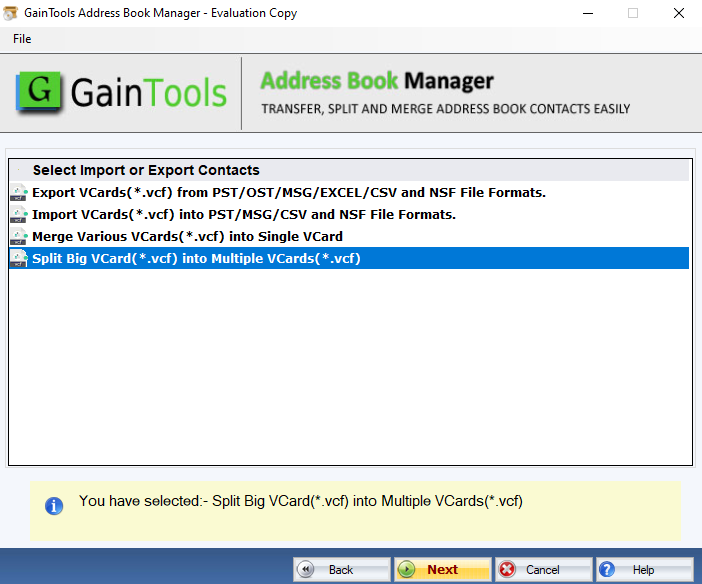
- From multiple options, select “Split VCF Files” and then “Next”
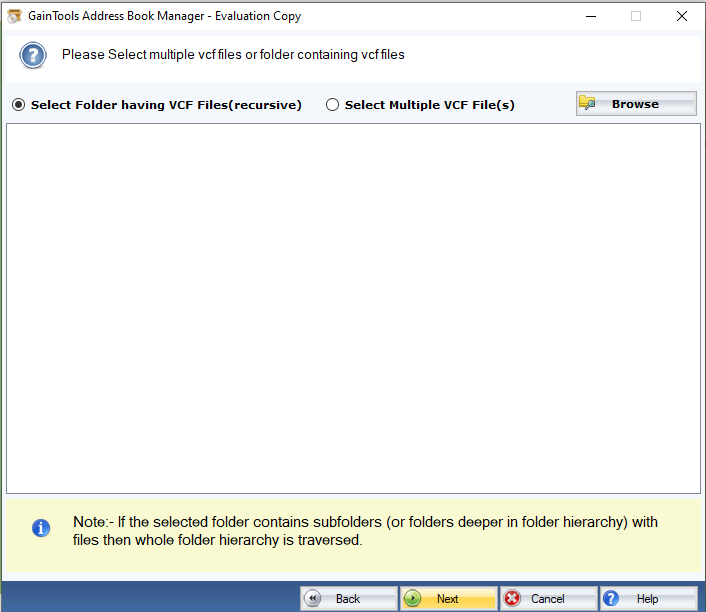
- Select the VCF file by click on “Browse” button.
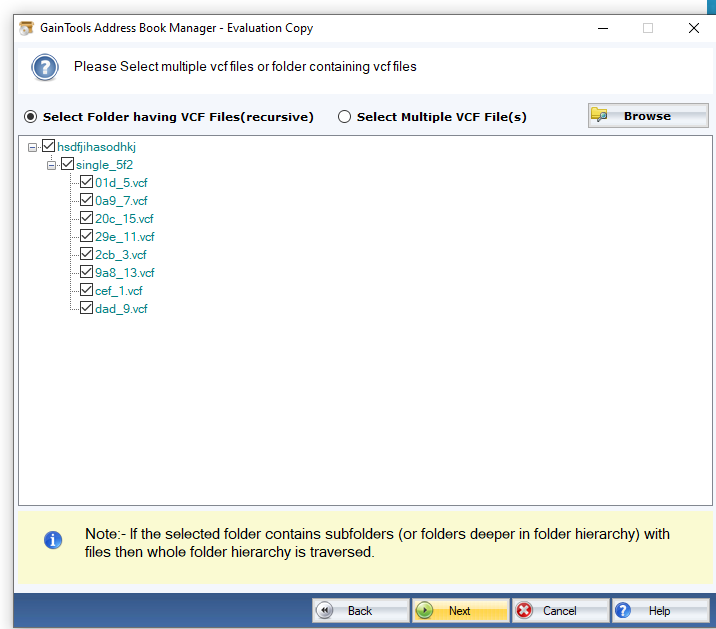
- Choose the columns that you want to split.
- Select “Browse” to choose a location to save the exported data and then “Split” button to complete the process.
Also Read – Merge Multiple vCard files into single contact file
Manual Split of VCF/VCF Files
Folks love manual solutions because they are free. However, nothing is free because manual process will consume time and can cause data loss. They also have limitations. Still you are interested in splitting VCF files manually, let’s get into the process. The following process involves two phases. Follow them carefully.
Phase 1. Conversion of VCF Files to into Windows Contact
- Click “Export” in the Windows Contact panel.
- Click “Ctrl” to select several files.
- Now, choose the VCF files from the “Export Windows” Contact dialogue box.
- Click “Export” to split the VCF files
- Now, choose the location where you want to save VCF contact files.
- Click “OK” to save VCF files.
Phase 2. Windows Contact to Single File
After the aforementioned step follow the given steps.
- In Windows contacts, press “Export” and Hold the Down button + CTRL key and choose the recent exported files.
- In the Export Windows Contacts, press “Export”.
- Browse the folder and choose the files where your vCard files are placed and then “OK”.
Drawbacks of Manual Approaches
- The process needs to type the details and confirmation for each contact in the VCF file. Since, the process is time-consuming.
- The split process will abrupt or stop if you have pressed the cancel tab accidentally or purposefully press.
- No data filtration support. Hence, you will get proper control over results.
- Deep technical skills is mandatory to finish the purpose.
FAQs –
Q- Can I split VCF files of any size using the recommended application?
A- Yes, there is limitation in terms of size.
Q- How long does the app valid?
A – Validity of the recommended app is unlimited. You can use it as long as you want.
Q- Can I divide an inaccessible VCF file?
A- The recommended application can split healthy and accessible VCF files only.
Q- Is the manual solution safe?
A- A manual solution comes with some drawbacks. If you want to avoid data loss, it is good to keep a copy of the original VCF file beforehand.
The Closing Words!
Technically, you have two ways to consider to split VCF files. Split/break through a manual process requires technical knowledge and time-consuming, the best way could be a third-party solution. Carefully choose a solution. Analyze your need before selecting a split solution. If you have confusion, you can take expert’s guidance.