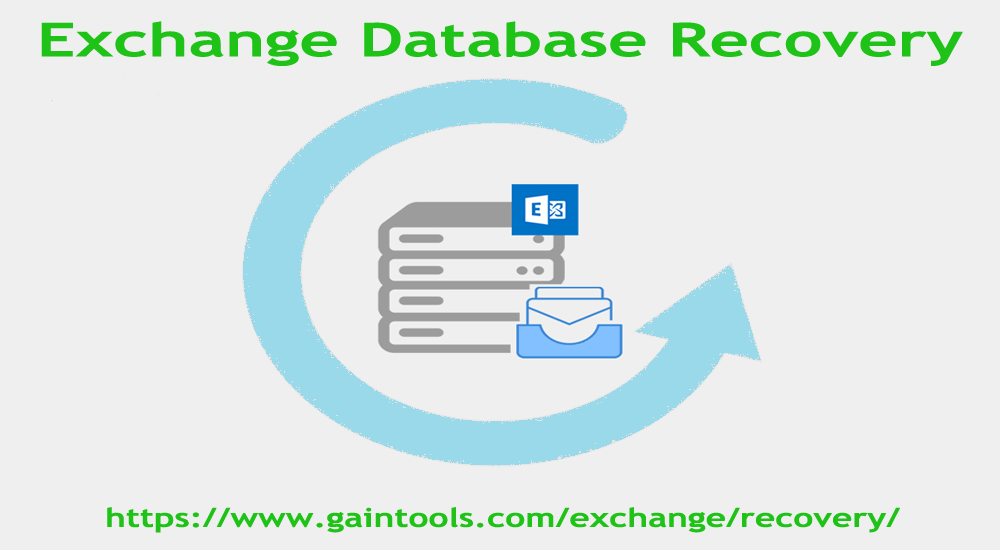Exchange Server from Microsoft offers a professional environment for email communication in enterprises. This made communication easier within and outside the organization. Microsoft introduced many features in Exchange that makes it the first choice of users. But still, threats can damage the database and make it inaccessible. Due to this, users need to recover Exchange mailbox items.
| Free ESEUTIL Tool to Recover Exchange EDB file |
| Rapid & Assured Solution to recover Exchange database EDB Files |
| Advantages of using the professional tool for Exchange data items recovery |
Here are the main reasons for Exchange database corruption:
- Any virus attack
- Sudden shutdown
- User error
- Error in database objects
- Improper changes in the database schema
Due to this, the Exchange EDB file can corrupt and users need to recover data from this corrupt EDB file.
Table of Contents
Free ESEUTIL Tool to Recover Exchange EDB file
ESEUTIL Tool, an inbuilt tool in Exchange Server can help you in recovering Exchange data items Also, it helps users defragment and reduce data file size. For using this, two things you need to take care of:
- Take a backup of the data.
- This tool is not 100% productive
The default storage location of this utility for Exchange 2013 & 2016 is:
C:\Program Files\Microsoft\Exchange Server\V15\Bin
By using the following ESEUTIL/r parameter, start the recovery of the database –
eseutil /r E06 /lL:\logs /d M:\DB01
After its completion, check if the database is clean shutdown. Then mount the database. If not, then the data can’t be recovered with it. In this case, you can try a hard recovery. For this, use the eseutil/p parameter. Before you run this command, consider some things such as:
- No assurance for database recovery
- Microsoft only provides you support in case the database is not recovered.
- If this fails, you have no other option than to try for a hard recovery.
If ESEUTIL fails, it will show you given error messages:
Error 501, Error 504, Error 515, and Error 533.
Rapid & Assured Solution to recover Exchange database EDB Files
With GainTools Exchange Recovery Software, one can recover data from corrupt and damaged EDB files. This automated program will recover mailboxes from the Exchange database and save them into PST and other file formats. Having a guided interface, the software easily & quickly completes the recovery process.
Here are the steps to repair & recover Exchange Server mailboxes –
- Open the software on your Windows system and hit the Browse button to add a corrupt EDB file. If you don’t aware of EDB file location, use the Search button. This will help you to search the EDB file.
- Now, the software scans the EDB file and shows you a preview of its data.
- Choose Export items to PST file or you can choose other saving options.
- Enter the location and provide a name for the PST file. Then, click Next.
- After this, you will get a report of the recovery process, hit the Save Report button.
- Then, click the Finish button and your data is saved in a PST file at a decided location.
Advantages of using the professional tool for Exchange data items recovery
Scan and perform instant data recovery
By using advanced algorithms, the software scans corrupt EDB file and recover all information like emails, notes, contacts, calendars, journals, and much more. It well supports every edition of Exchange Server such as 2019, 2016, 2013, 2010, 2007, etc.
Export data items into several formats
After database recovery from Exchange EDB file, users are given too many options by this program for saving their data that includes PST, MSG, EML, HTML, VCF, RTF, etc. formats. You can select any one of your choices for saving Exchange mailbox items.
Export recovered EDB data to Office 365
This software is a complete solution for EDB file recovery. Additionally, it supports direct EDB file export into Office 365 accounts. During the migration, users can map EDB file mailboxes with Office 365 mailboxes either manually or automatically.
Export recovered mailboxes to Live Exchange Server
This software helps users to directly migrate Exchange EDB files to the Live Exchange Server. Users are free to migrate EDB file data to Exchange Server 2019, 2016, 2013, 2010, and others.
Deleted and damaged mailbox recovery
If you have deleted the Exchange mailbox then you can still use this software for its recovery. This software deals with voluntary or involuntary deleted mailboxes. Also, for all damaged EDB files data items recovery is possible with this software.
Display EDB file data in the preview pane
With our tool, you can view all EDB file items in the preview pane before their export. Once the recovery is done, users can check EDB data in a tree-view and maintain the actual structure as of the original EDB file. Also, a report of the recovered and exported items is generated automatically by this application.
Multiple Filter options
There are many filters available in this tool that helps you to save desired items after EDB file recovery. By applying date range, process message class, or process item date, users can filter data for export from recovered mailbox items.
Facility to break resultant PST file
Users are permitted to split PST files into multiple parts. When after recovering the EDB file, users export the data into a PST file. Sometimes, it may be large, bulky, and unmanageable hence by splitting it, users can make it manageable.
EDB File Recovery for free
This software comes with a free trial edition which allows checking the software features & functions. This will allow users to recover & save the first 50 items per folder. For more, get the license version.
Conclusion
Through this post, you will know about two solutions for Exchange EDB data file recovery. Sometimes, the free tool i.e. Eseutil fails to recover the database. In this situation, we have provided a professional solution for users that surely recover corrupt, damaged, and deleted Exchange mailboxes in a few simple clicks. Also, this software comes with advanced features to handle all types of Exchange Server errors. Moreover, this utility comfortably works with all MS Exchange Server and Windows versions.