Thunderbird is one of the most popular platforms for managing mail. It is a free, open-source, and cross-platform application to manage news feeds, emails, chats, and newsgroups. Thunderbird stores data in MBOX file format that supports 25+ email clients, including Thunderbird.
After Outlook, a free email client name that comes into our thought is none other than Thunderbird. It is a robust free email client to be operated by not only individuals but also small companies. Several industries have found Thunderbird a practical choice for management of emails and stay in touch with their groups.
The Mozilla product has adaptable junk mail settings to customize a spam folder. It has a robust privacy feature for offline email encryption. Users can enhance its key features as Thunderbird has hundreds of add-ons to add new functionality to Thunderbird. There is one downside of Thunderbird. Like MS Outlook, your Thunderbird account can face duplicate email problems. The problem is common to notice in companies operating Thunderbird.
Duplicates can occupy unnecessary space, can Thunderbird app be heavy, can impact the performance of Thunderbird, and can mismanage your emails. Therefore, it is good to check at least once every day to your Thunderbird emails for duplicate emails. If you notice duplicate emails, you can remove them manually. It doesn’t take much time. If you leave these emails unnoticed, you may have a pile of duplicate emails that may be tiring to remove.
The article describes reasons for duplicate emails, and precautions you can follow to get rid of duplicates through manual and automated solutions. You can use any of these solutions and write us about your experiences.
Table of Contents
Reasons of Removing Duplicate Items from Thunderbird
Like other email clients, your Thunderbird may also contain duplicates. Over time the number of duplicates can increase and you may find it tough to remove them. Businesses using Thunderbird are more likely to face duplicates than individuals because of the heavy use of this email client. Duplicates often create puzzles. When you plan to switch from Thunderbird to another email client, you surely want to get rid of these unwanted duplicate items. It is one of the most common situations when there is a demand for the removal of duplicates.
Duplicate emails can cause mismanagement in your organization. It can confuse you. For example, you want to send a reply back an email. You have replied back to the email, but there is another copy of the email that shows you have not replied back to the email. In this condition, you can reply back once again. The sender will also receive your reply twice.
You may accidentally delete both duplicate items because duplicates often confuse users. You are unable to differentiate between two duplicates.
Read Also- Remove duplicates items Outlook PST files
Reasons Why Thunderbird Creates Duplicates
1. Errors by Users: If your Thunderbird has more than one subfolder, you can create a copy of emails to save in the subfolder. In this condition, you may end up creating duplicate items.
2. Mistakes by Senders: If a sender sends an email more than a time because of any intention or slow down of the server, you may have a collection of duplicate emails.
3. Server issue: Thunderbird and several other email clients have noticed that server issues can create duplicates. When the server has an issue, it may constantly download the same email. Therefore, when the server has any issue, don’t ignore it.
A Manual Solution to Remove Duplicates from Thunderbird
Thunderbird is an advanced email client. It offers several solutions to users through its add-ons. You may find add-ons to fix Thunderbird issues.
- Access your Thunderbird account in the system
- From the Tool tab select Add–ons.
- Add-on tab manager will open to let you choose a plug-in on the left side bar.
- For quick search, write “Remove Duplicates” on the search box and hit the search button
- You will get the “Remove Duplicate Messages” tool hit the install button to download the tool with Thunderbird.
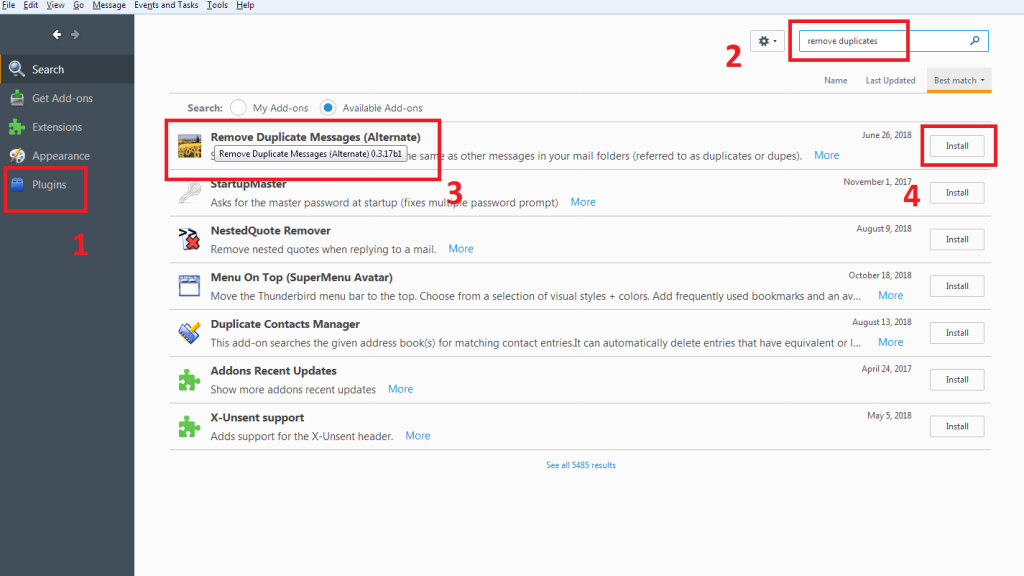
- After installation, click on the “Restart now” button to re-open the Thunderbird.
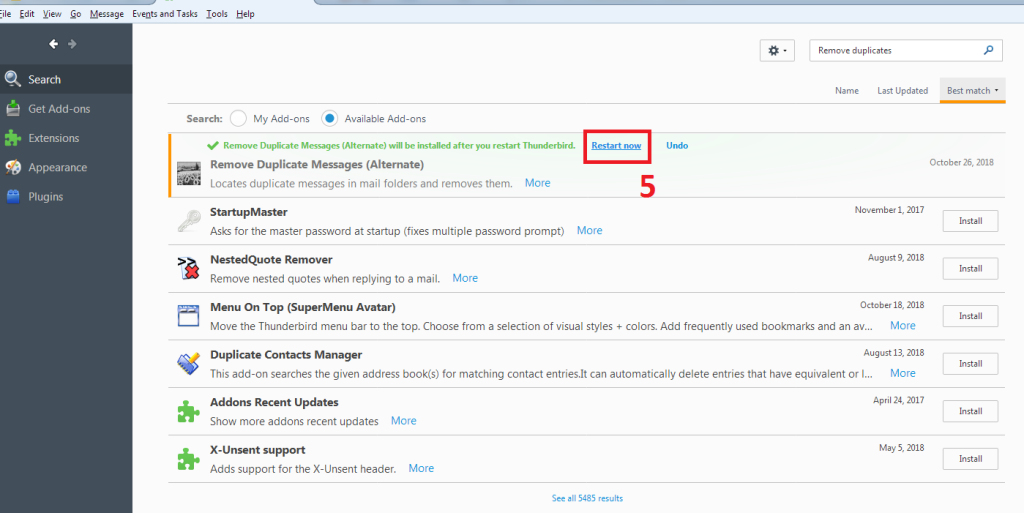
- Now, confirm that the add-on is activated by clicking on it.
- Now, go to your account section and right-click on the folder containing duplicates and Select “Remove Duplicates”.
- A new window will appear, if the following folder has duplicates. If it doesn’t contain duplication, the message “NO duplicate messages found” will appear.
Note: You can use a hand-free solution “Compact Now” to reduce the disk space of the Thunderbird mailbox.
GaintTools MBOX Duplicate Remover- A Powerful Automated Solution
You can use a third-party MBOX Duplicate Remover to Remove duplicates items from Mozilla Thunderbird files quickly. It is an advanced application. The process of removing duplicates from MBOX files is easily from Thunderbird, and other mbox supported emails clients sch as- Entourage, AppleMail, postbox OperaMail, etc. Which enhanced amazing advanced features that offers to select single or multiple MBOX files at once.
Here are the steps to follow when you launch the app on your system.
- Open the application, select the MBOX file filtration option and press the Browse button.
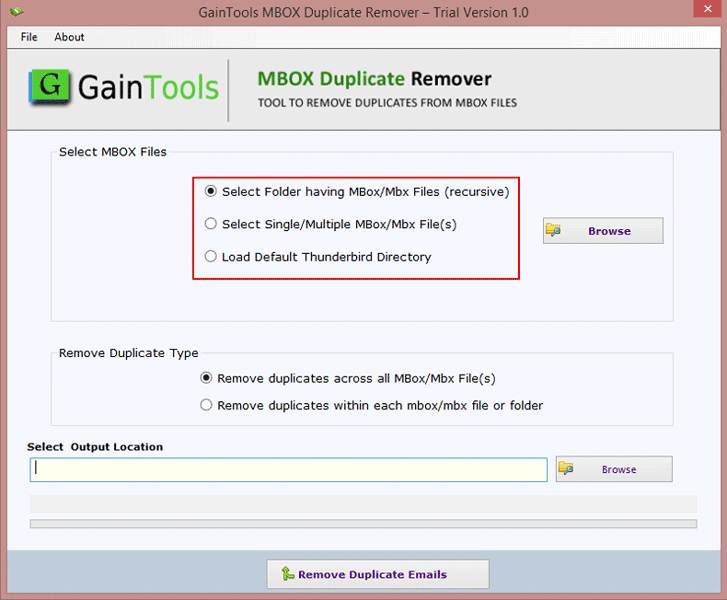
- Choose the duplicate type- remove duplicates across all MBOX or remove duplicates within each MBOX
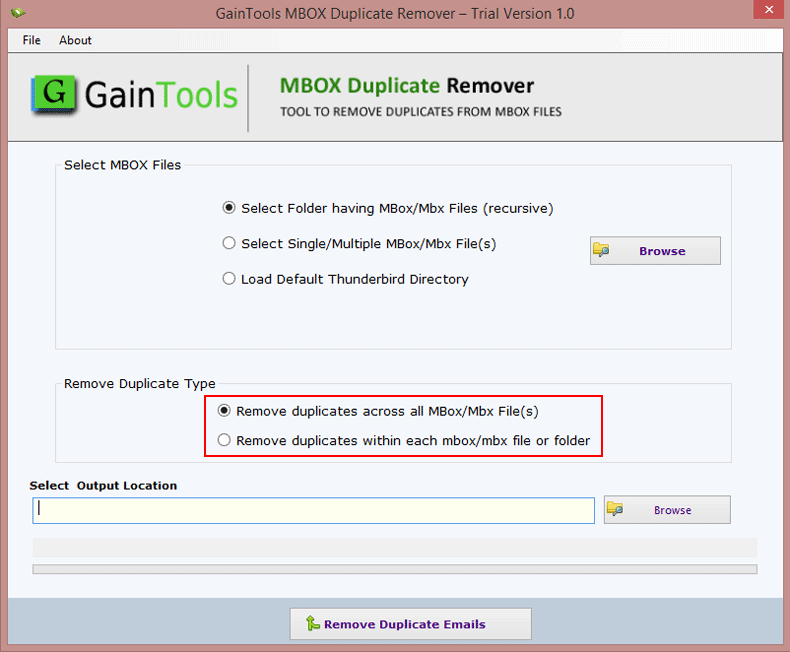
- Click on the Browse tab to select the output location.
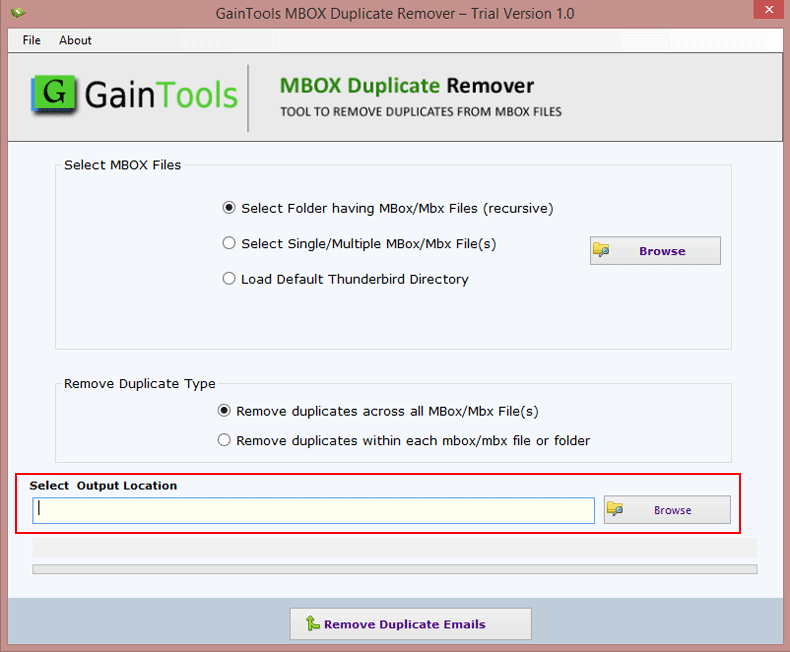
- Press the Remove Duplicate Emails button to complete the process.
Conclusion
If you don’t want to waste your precious time removing duplicates from Thunderbird, you can use a third-party application. The abovementioned application can remove duplicates in bulk. It removes duplicates from as many MBOX files as you desire.

