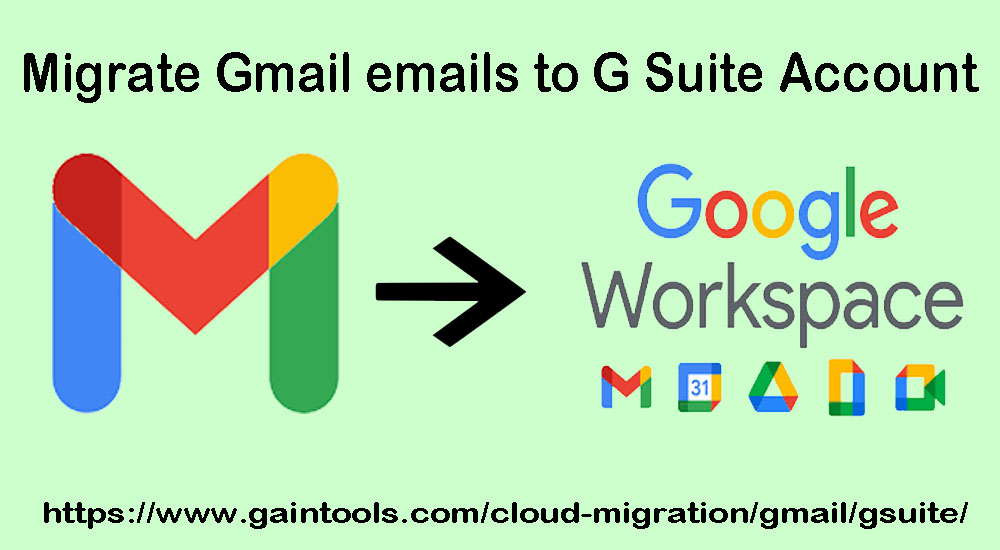When users replace Gmail with G Suite/Google Workspace, then they need to migrate Gmail data items into G Suite account. Users face many issues in completing this migration. Every user wants a safe and simple solution that flawlessly completes the migration task but not all users get this solution. In this post, we are going to talk about such a solution for instant & easy transfer of Gmail mailbox items into a G Suite account.
In today’s time, a lot of manual ways are available to accomplish this migration. But moving Gmail mailbox accounts to Google Apps is not that simple & safe with manual solutions. Via IMAP, manual migration of emails from Gmail Mail account to G Suite can be executed. With manual solutions, a higher probability of data loss is there. Also, efforts and time utilization are more to manually add Gmail user’s account into G Suite.
Table of Contents
Pre-requirements for exporting Gmail mailboxes to G Suite account
- Admin access to G Suite
- Must check your domain with Google
- Need qualifications for your email account that you want to migrate
- SSL endorsement certificate on your server
A Perfect Solution to migrate Gmail to Google Workspace/G Suite account
Your search for the perfect solution is finished here. With professional Gmail to G Suite Migration Tool, there is direct migration of Gmail emails to G Suite account along with attachments. The tool is considered the best for exporting Gmail data to a G Suite account without losing a minute detail. It has so friendly working interface that even tyro users can use without any hesitation. This software does not demand any pre-installation for moving Gmail messages to Google Workspace accounts. Now, let us center on the complete working process of this software.
Complete working to migrate Gmail email messages to G Suite account
To migrate Gmail account emails to a G Suite account, simply read the given steps:
- Download and Launch Google Mail to G Suite Migration Software on your Windows system.
- Choose Gmail and enter asked login credentials to connect.
- Similarly, enter G Suite account login details as well to which you want to migrate data.
- Now, pick all or specific email folders from your Gmail account to migrate. You can use filters for desired data items migration.
- Pick a folder or create a new folder in the G Suite account.
- Take mouse cursor to Start Transferring button.
This is how easily the conversion task is completed successfully. Now, you may log in to the resultant G Suite account and check the migrated data.
Remarkable Features of the software to migrate Gmail emails to Google Apps
Here, we will focus on the features and benefits provided by this excellent third-party solution.
Fully Secure:
The tool completely takes care that no personal account detail of users is leaked or shared. It does not store these login details in its database. They are used only to make connectivity for data migration.
Migrate all Gmail data items:
The utility not only transfer emails from Google Mail account to G Suite but also allows migration of attachments and email components without any hassles.
Quickest migration speed:
The product offers the quickest solution to users. The entire process is fast and delivers your outcomes in a few easy mouse clicks. Less time & effort are involved with this program for the migration.
Use filters to migrate desired items:
You have the option to migrate specific data items. By applying date range, subject, to, from, etc. filters, users can smoothly migrate required Gmail emails/email folders to G Suite account.
Hold Database Structure:
This utility promise users not to affect the internal database structure. After the migration, you will find Gmail emails in the original folder structure without any interruptions.
Simplified the migration process:
The migration task from Gmail account to G Suite becomes very simple with this tool. Without any additional tools or technical help, users can finish this migration task.
Migration done in batches:
Emails from Gmail account to Google Workspace account are transferred collectively by this application. It never put a limitation on the size of the mailbox & the number of emails to migrate.
Direct migration with accuracy:
All the time, you will get the migration task completed with accuracy. No chance of missing a minute detail from the Gmail account while migrating its data into the G Suite account.
Free to use for all before buying:
The best thing for any user is to get a free version before applying for the license. With this program, you will be provided free testing facility by which you can migrate the first 10 items from each Gmail folder to the G Suite account.
Usable on all editions of Windows:
Use this impeccable solution for migrating from Google Mail to Google Apps on all the current & old Windows editions. It can be utilized simply on Windows 10, 8, 7, etc.
All-time technical help:
Users can get help from our support team 24×7. Our technical team serves users and resolves all their queries or problems related to Gmail accounts to Google Apps migration. To contact our team, either uses the live chat or email option.
Conclusion
By utilizing the discussed method which is the perfect solution for both naïve users and technical ones, one can flawlessly complete the migration of emails to G Suite from a Gmail account. Undoubtedly, free solutions are there for this migration but they may cause harm to your data. Therefore, we never recommend using free tools. Instead of this, a professional tool discussed in this blog is suggested for data migration. It is a smart and clear migration tool that simply needs login details for the migration.
With the free demo, analyze this software first. This facilitates the migration of a few items. After inspecting this software, apply for the paid version & get all benefits of this application.