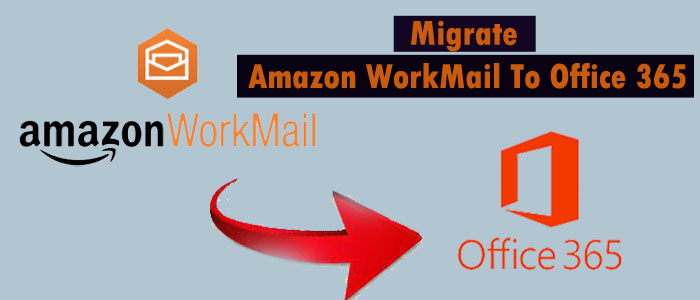Summary:- When it comes to selecting the best platforms to manage emails and contacts, AWS Workmail and Office 365 are two popular platforms. When you compare AWS and Office 365, users are more interested in Office 365 over AWS. Do you know why? The article reveals reasons why users like to switch from AWS WorkMail to Office 365 and how to move from the one platform to another.
AWS WorkMail and Office 365 are cloud-based email and productivity solutions. AWS is the solution by Amazon Web Services (AWS), whereas Office 365 is the product of Microsoft.
Table of Contents
Reasons Why Users Like to Use Office 365 over Amazon Workmail
Features: Office 365 offers variety of incredible features, including email, document storage and collaboration, video conferencing, and more. AWS WorkMail gives primary focus on emailing and calendar. Therefore, Office 365 has the competency to provide better output.
Integration: Microsoft has introduced several other platforms such as SharePoint, OneDrive, and Teams with which you can integrate Office 365. On the other hand, AWS WorkMail supports AWS services.
Pricing: When you compare both the platform for pricing, Office 365 seems cheaper because it iffers a range of pricing plans to meet the needs of businesses of all sizes. AWS WorkMail offers a pay-per-user pricing model that seems pricey for larger organizations.
Security: Both Office 365 and AWS WorkMail offer high levels of security, including end-to-end encryption and multi-factor authentication. AWS WorkMail is suitable for organizations looking for high-quality security because of its integration with other AWS security features.
Support: When you stuck operating AWS, you may not quick solutions than for Office 365 because it enjoys comprehensive support options for businesses.
Related Post:- Migrate G-suite to Office 365
Methods to Migrate AWS Workmail to Office 365
When it comes to conversion from AWS to Office 365, you have to solutions to consider. One is a manual solution and another is a third-party conversion program.
Forward Emails from AWS WorkMail to Office 365
The solution is useful when you have a few emails to export from AWS Workmail to Office 365 because it allows conversion of one AWS email at a time.
Below are the steps to follow:
- Access your AWS Workmail account.
- Access the targeted email that you wish to export to Office 365.
- Hit the Forward option in the same email.
- After that provide the Office 365 Email Address where you want to export data.
- Press the Send tab to export data from AWS to Office 365.
The same method you can apply for every email that you want to send from Amazon Workmail to Office 365 Account. It doesn’t support bulk migration. Here are the downfalls of the manual procedure-
- You cannot export data in bulk using this method.
- The solution is suitable if you have a few emails to export from AWS to Office 365.
- You cannot implement the solution. If you do so, it might be time consuming.
- It allows you to export only one email to Office 365.
Using Cloud Migration for Amazon WorkMail to O365 Conversion
It is incredible to take help of a third-party program for conversion instead of using the aforementioned manual process if you have a range of emails to export from Amazon WorkMail to Office 365.
GainTools Cloud Migration
Do you know you can access your Amazon WorkMail with your existing POP3 or IMAP client apps? If you do the process manually, it may consume much time. Therefore, we suggest you to use GainTools Cloud Migration to move from one cloud to other cloud.
Advantages of the Application
- It allows bulk conversion of AWS data to Office 365. You can able to export data of entire folders.
- No external tool it requires for conversion. It is an independent application for data immigration.
- It enables conversion as many AWS accounts as you want. However, it can connect with one AWS account at a time.
- You can use the app for conversion several platforms using IMAP other than AWS to Office 365, such as Gmail, Hotmail, Yahoo, etc.
- It offers custom conversion where users can export data from entire folders of a specific folder of their choice.
- After conversion, the app saves the exported data to an existing folder or a new folder.
- It is a single window tool which interface is interactive to use.
Here are the Steps to follow-
- After installation of the app, launch it.
- Provide the host, port, username, and password of AWS on the left pane
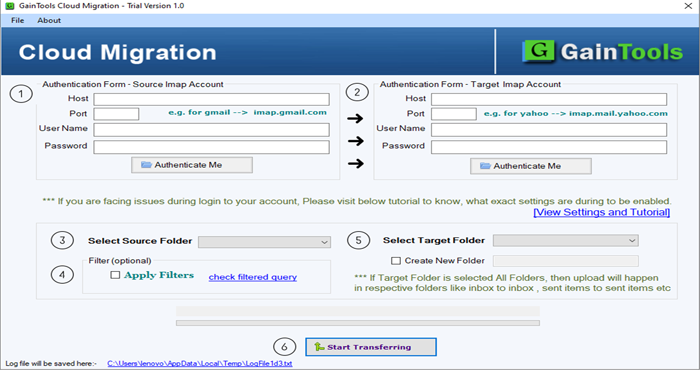
- Click on the authenticate me tab and provide the source folder from where you want to extract data
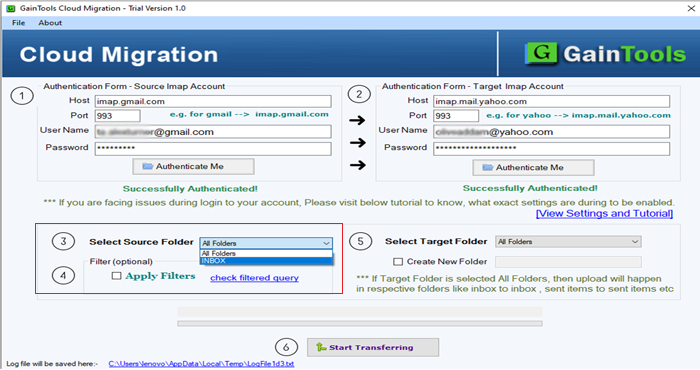
- You can also click on the Apply Filter tab for custom conversion
- After this, provide the host, port, and other details on the right pane and click on the authenticate me tab
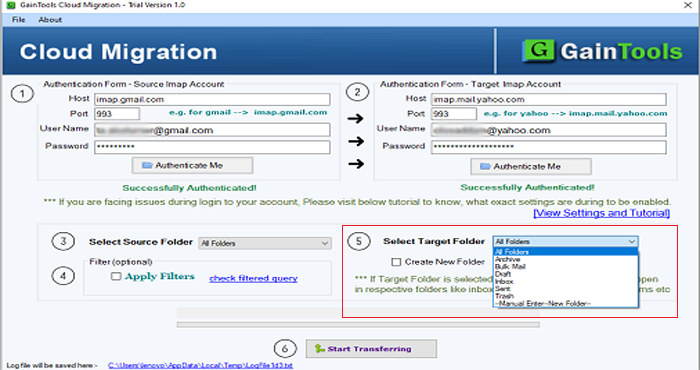
- Create a new folder or choose an existing folder to save the exported data
Press the Start Transferring tab to complete the process
Also Read:- Thunderbird to Office365 Migration
Conclusion
In conclusion, you can export data from AWS to Office 365 via a manual process or a third-party conversion app. Give your opinion on the direction you want to go and why.