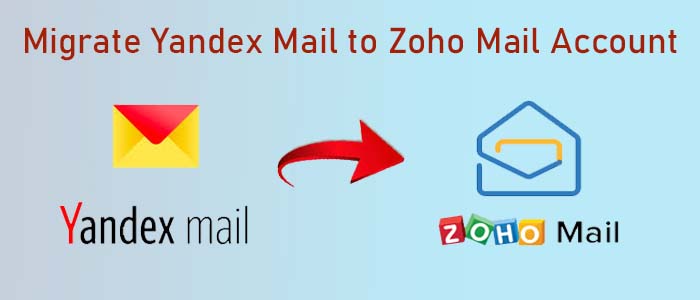This article will explore the complete process to migrate emails from Yandex Mail to Zoho Mail account. Users who were using Yandex Mail are now looking for a way to migrate Yandex emails to a Zoho account. Due to various advanced security & encryption features of Zoho Mail, users prefer it.
Zoho is a robust and ad-free webmail app that is good for both personal and corporate users. Due to features like multiple domains, calendars, migration options, powerful search, etc. users are willing to migrate to Zoho from Yandex Mail.
To transfer emails from Yandex to Zoho account, users need a professional program that directly executes the migration task.
Table of Contents
Best Way to Migrate Yandex Mail to Zoho Mail
By using GainTools Cloud Migration Software, users can swiftly transfer Yandex account emails to the Zoho Mail account. This app offers a direct option to transfer Yandex Mail to a Zoho Mail account. One can smartly handle this app without getting technical expertise. Only by providing credentials of Yandex and Zoho Mail accounts, one can execute the migration task.
You can download the app for free and check its functioning. By using the demo edition, one can transfer only 10 emails per folder. Thereafter, to export unlimited items, you need to activate the license of this utility.
Simple Process to Migrate Yandex Mail to Zoho Mail
- Install and run the program for Yandex to Zoho Migration.
- Then, enter the login credentials of the Yandex Mail account.
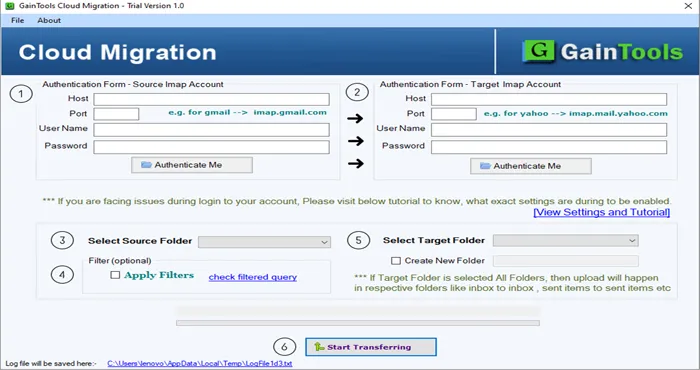
- Similarly, enter the login details of the Zoho Mail account.
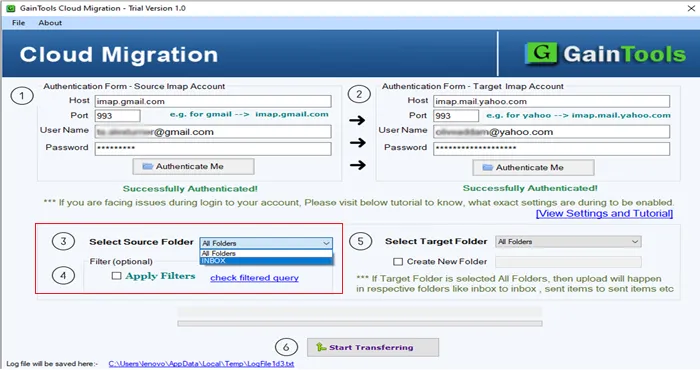
- Pick all or required mailbox folders from Yandex Mail to transfer to Zoho Mail.
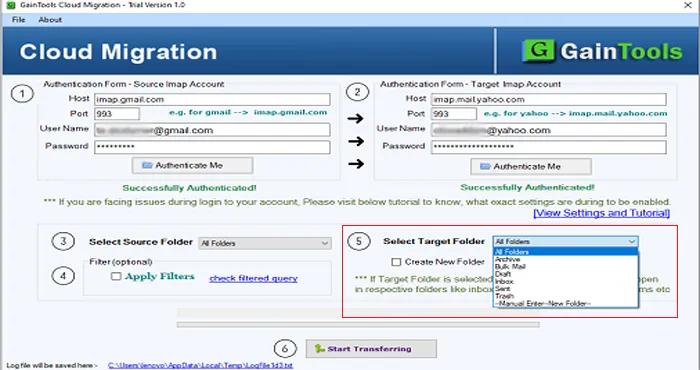
- You can use the filter option to migrate desired data from the Yandex Mail account to Zoho.
- Now, pick the folder of your Zoho Mail account where you want to receive Yandex email data.
- Hit the ‘Start Transferring’ button to commence moving Yandex email folders to the Zoho account.
Also Read – Move IMAP Emails to New Host
Merits of Transferring Yandex Mail Emails to Zoho Mail account
With this professional approach, you will get several benefits while migrating Yandex email data to Zoho Mail account. Here are some merits of using this software:
Highly Secure – This app is highly secure and won’t harm the database while moving to a Zoho account from Yandex mail account. It won’t store the login details of both accounts in its database while migrating Yandex email files to the Zoho account.
Easy to utilize – Handling this utility is simple even for beginners. There are no extra skills needed to operate this program. Its simple layout and friendly steps make it too easy to handle by all users.
Retain original metadata & properties- This program maintains the actual metadata and email attributes like to, cc, attachments, bcc, from, subject, etc. during the migration process. Moreover, it sustains the database hierarchy and formatting of emails.
Fully standalone – Without the need for any extra program configuration in the system, the software transfers Yandex emails to Zoho Mail account. Only both account login details are necessary to enter to accomplish the migration task.
Offer filter option – Users can migrate all Yandex mailbox data to Zoho account or they can choose the desired data using the filter option. In both ways, this utility works as per user requirements. Moreover, it has no barriers on data migration.
Create log file – This app automatically generates a log file that has all the details of the migration process. You can save this log file for future use which helps you in comparison and other tasks.
Free Trial Option – There is a free trial mode available with this program by which proper testing of the app is possible before investing money in it. However, with this free version, only 10 emails per folder can be migrated from Yandex Mail to Zoho Mail
Conclusion
I believe after going through this post, you have got the perfect way of migrating Yandex emails to your Zoho Mail account of any other email client like Gmail to Zoho Mail. Instead of referring to any manual way which can be risky & tedious too, we have come up with a simplified automated program that quickly performs the migration without any hassle.