Summary: In this guide, we will know different methods to migrate on-premises Exchange Server to Office 365, which varies as per the version of your Exchange Server. This article speaks of different methods to migrate Exchange Server mailboxes to Office 365. These methods include manual as well as automated solutions for migration from on-premises to Office 365/Microsoft 365/Exchange Online.
Microsoft 365 offers flexibility, scalability to users for accessing their data from anywhere & anytime. Users have different reasons for migrating to Microsoft 365.
Table of Contents
Need for migrating Hosted Exchange mailbox items to Microsoft 365
There are a lot of reasons due to which users need to migrate Exchange on premise to Office 365.
- Office 365 is cost-effective and you only need to invest in Microsoft 365 subscription. Also, you will get a lot of facilities as well.
- In Office 365, no need for updating to the latest versions. Everything is being updated automatically.
- Don’t need to take stress of data loss as Office 365 is a completely secure program.
- No need to spend on the infrastructure as Office 365 offers more scalability.
Now, explore the ways for migrating Exchange server to Microsoft 365.
Methods for migrating Hosted Exchange Server mailboxes to Microsoft 365
Here, we are discussing three manual ways for the migration – cutover migration, staged migration, and hybrid migration.
Method 1. Cutover Migration
Before we use this method, let us know the things to take care before it.
Things to consider:
- You can export entire email organization to Office 365 over a few days and manage the account of user in Office 365.
- You can migrate only 2000 mailboxes using this method. However, 150 mailboxes migration is recommended.
- The primary domain used for on-premises Exchange organization must be accepted as a domain owned by you in Office 365 organization.
- After the migration, users those have on-premises Exchange mailboxes will be new users in Office 365.
Thus, in case of many users, this cutover migration method is not an ideal solution.
Method 2. Staged Migration
Things to consider before staged migration:
- Users have to synchronize accounts using Azure Active directory sync. This syncing is between on-premises Active Directory domain and Office 365.
- You can migrate only user and resource mailboxes. For other types, it requires directory synchronization process.
- In case of any out of office message, it won’t migrate.
- The connections to source email system should be unlimited.
This method involves migration and synchronizing data in stages. In first stage, the data is imported after that domain is transferred or MX Records are updated so that users can start working on the new setup. In second stage, the left data is imported.
Note: You can migrate from Exchange Server 2003 or 2007 to Office 365 using this method. Also, you can’t go for this method in case you are migrating from Exchange Server 2013 or 2010.
Method 3. Hybrid Migration
This method creates a hybrid cloud Exchange environment where both on-premises servers and Office 365 coexist. This is pretty easier way than the first two ones but it comes with many limitations like as per the amount of data, it would take more time to complete.
Also, users have to be very attentive when performing on-premises to Exchange Online migration.
Method 4. An easier way to Migrate Hosted Exchange mailboxes to Office 365
Undoubtedly, the manual migration methods work but they are lengthy and little bit complicated. This means that only technically sound users can easily use these methods to migrate mailboxes from Hosted Exchange to Microsoft 365. So, users can easily avoid this risk of data loss by using a third-party Microsoft OST to PST Converter. This is an advanced solution to quickly convert Exchange OST file items to PST file format. This simplified program exports all important data items like emails, contacts, notes, tasks, journals, etc. from Exchange OST file to PST file format.
This utility does not require additional preparations and permissions for the conversion task. All you need is credentials of Microsoft 365 account for migrating OST files to it.
Other valuable features of the software:
- Extract all email components from Exchange OST file & export them to PST format.
- Allows quick and safe migration of OST files to Outlook PST file format.
- Users can easily preview OST mailbox items before migration to PST format.
- This app can migrate OST file of all Exchange Server versions to Microsoft 365.
- You will get facility to move desired data items from OST to Office 365 cloud.
- No harm or alteration to the original OST data file structure and formatting.
- Free copy of the paid version for proper evaluation of the software.
Step by step procedure for Exchange database to Office 365 migration
- Install and open the software for OST to Microsoft 365 migration.
- Add your Exchange OST file that you want to migrate.
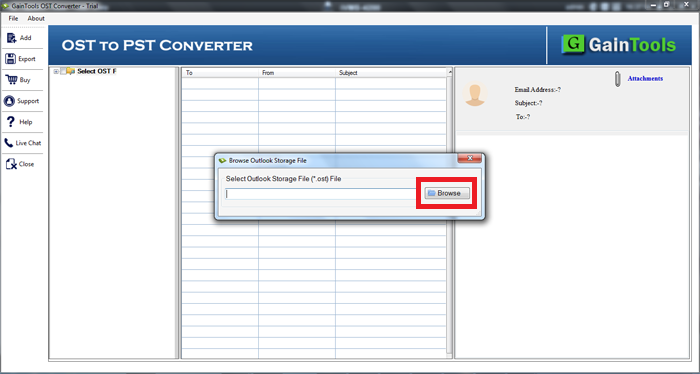
- Check all data items in preview pane.
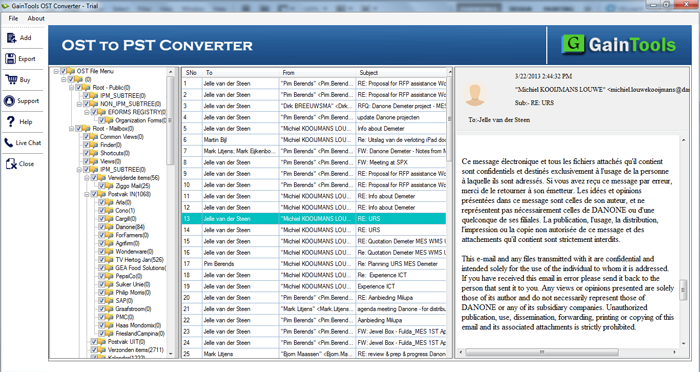
- Now, go with PST format for migration.
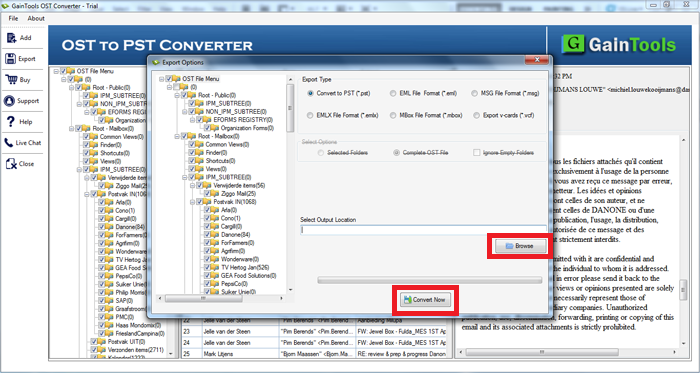
- Mention desired location to save the PST file.
- Go for the Convert Now button.
This will move all your mailboxes to PST format. Now, to migrate PST mailbox to Microsoft 365, you can use Outlook Import Export wizard.
- Sign in or add Microsoft 365 account to Outlook application.
- After adding the account, go to File and hit Import/Export option.
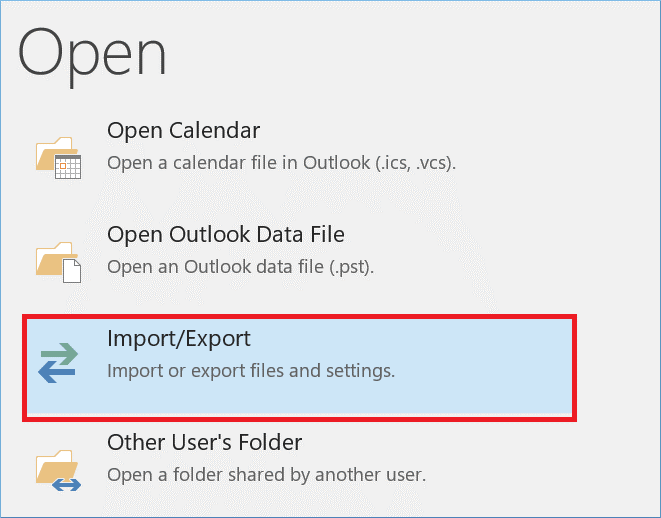
- Go for the option ‘Import from other program or file’
- Now, pick Outlook .pst option.
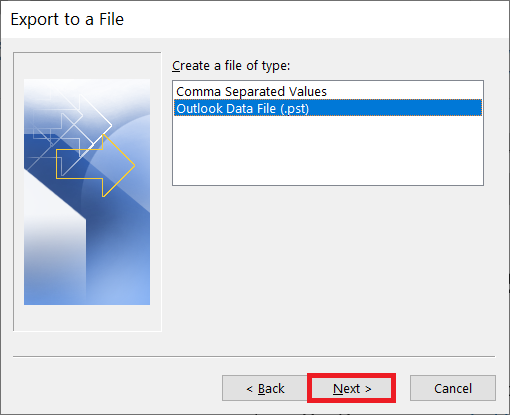
- Hit the Browse option and pick the PST file.
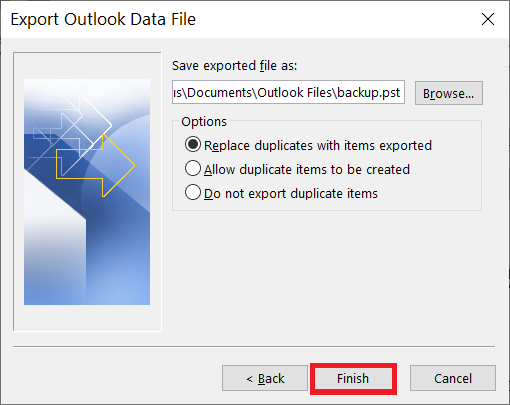
- Choose Microsoft 365 account and hit the Finish button.
Conclusion
Migrating hosted Exchange Server mailboxes to Outlook 365 account is really a cumbersome task as you have to go through multiple steps. In this article, we have explained all possible ways including manual and automated solutions to perform the migration. Manually, you have to go through a painless process, configurations, and permissions. On the other hand, the automated tool works quickly without any configuration required.

