BlueDomino is a web hosting company in US offering email hosting and other hosting services to users. With this email service, you will get extra features like contacts, task manager, calendar, and offer spam protection. You can also get Google Workspace and MS Exchange 2013 subscriptions with it. It is a mail server and you can access it through any client or web-based email tool.
But at the same time, users are experiencing slow loading time, downtime, and scalability issues hence they look for other email hosting solutions. In this post, we will understand how users can migrate mailboxes from BlueDomino to Office 365.
Table of Contents
Reasons to Migrate BlueDomino Mailboxes to Office 365
Below are the reasons for migrating from BlueDomino to Microsoft 365:
- Not only email service but many other facilities are provided by Office 365 like access to Word, Excel, PowerPoint, etc. and collaborative tools & technologies like OneDrive, Teams, and SharePoint.
- Office 365 is a highly secured and available solution for users.
- When compared to BlueDomino, Microsoft provides a minimum 50 GB of storage on all its subscriptions.
- Great control and security level is provided by Azure Active Directory with Exchange cloud services.
Related Post– Migrate G Suite to Office 365
Solutions to Migrate BlueDomino Emails to Office 365/Microsoft 365
You can use the IMAP technique for migrating emails from BlueDomino to O365.
With this method, you have to go through these steps:
- Add your current domain that you are using with BlueDomino and create user profiles.
- Assign Office 365 licenses to those users who need to migrate to Office 365 from BlueDomino.
- Make a migration file in MS Excel having the list of user mailboxes by using admin credentials in Microsoft specified format.
- Use BlueDomino server details to make an endpoint in Exchange admin center and make new migration batches.
- Once this task is completed, users can easily reset Office 365 passwords, configure the time zones, and can check the successful migration by sending & receiving emails.
- Alter the DNS records to route emails to BlueDomino mailbox items to Office 365.
- Once the emails are routed to Office 365, stop the sync process between the emails.
- Finally, delete the batches of migration from Exchange admin center.
Why everyone can’t find the manual process suitable?
There are a lot of reasons due to why all users can’t find the manual process suitable.
- Non-technical users find this method tough as it involves technicalities.
- There is a high risk of data loss during this migration process.
- A lot of time is taken by this method to complete this migration.
A professional and ultimate solution for BlueDomino mailbox items to Office 365
For a quick, safe, and simple way, we suggest you go for a third-party solution like GainTools Cloud Migration Software to Migrate one Clould to other Clould. This software allows direct migration of BlueDomino email items to Office 365 with all attachments and meta properties. You have no risk of losing data items during the migration process. By simply providing both account login credentials, BlueDomino mailboxes are safely migrated to Office 365. The software also provides you a filtration facility by which you can migrate picked data items to Office 365. The details of this migration process are saved in a log file that the software will create automatically.
Process of Migration using the Third-Party Solution:
Step 1. Install and start this software for BlueDomino mailbox to Microsoft 365 migration.
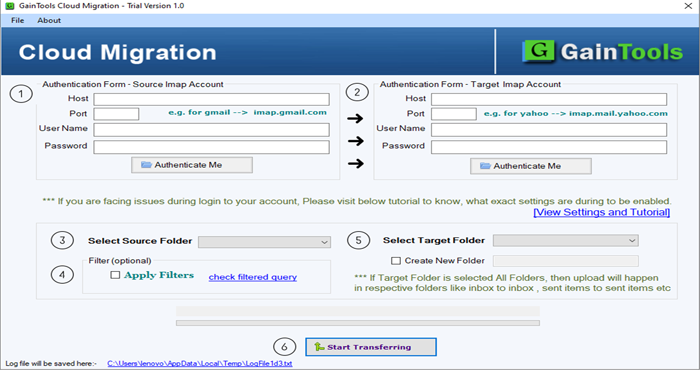
Step 2. Now, you have to enter the login information of BlueDomino to successfully connect with it.
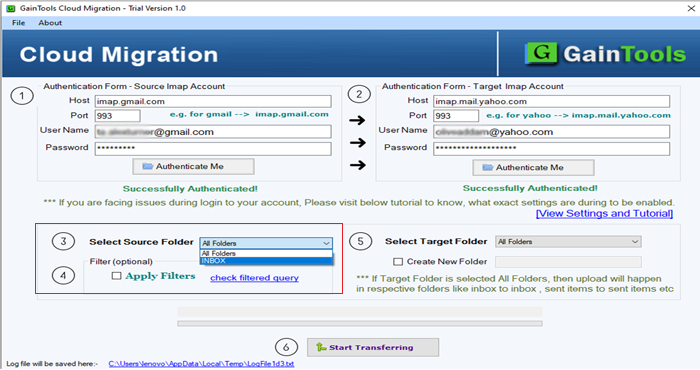
Step 3. Similarly, enter login information for Office 365 account for connecting with it.
Step 4. In this step, you can select the required folders to migrate. Then, you can also apply filters.
Step 5. After this, provide a folder or create a new one for mailbox migration in Office 365 account.
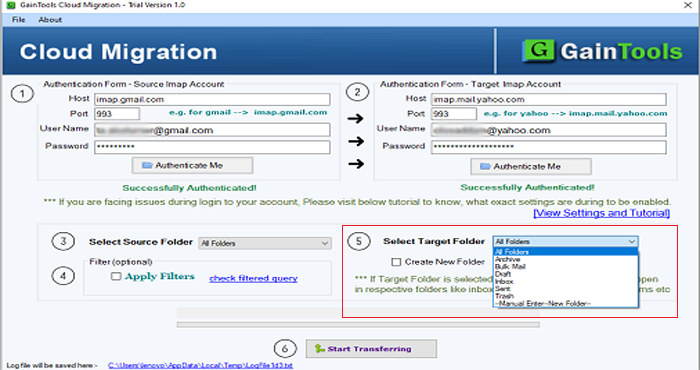
Step 6. Finally, to start migrating data, hit the option of ‘Start Transferring’.
Just a few minutes wait and then you can check all mailboxes into Office 365 by logging in to it.
Extra-ordinary features of this professional toolkit
You can get many benefits and features with this one software to perform the migration task. Here are some of them:
100% easy and successful migration: With this software, users can perform 100% safe and easy migration of BlueDomino mailbox data to Office 365 account. This is because of the easy layout of this application.
Selective data migration option: You can migrate selective email folders using this software. Moreover, you can apply the filter for data migration using this amazing solution.
Direct migration without any issues: Without any issues, the software directly migrates all items to Office 365 account from BlueDomino. Only proper login credentials for both accounts are required for this migration.
Freeware mode is available: If you need to check this software before paying for it, you can simply download a free demo edition. This works exactly as the license version.
Conclusion
The solutions discussed in this article will surely help you to perform BlueDomino data to Office 365 migration. If you find the first solution tough then we recommend you to go with automated software which not only makes the migration easier but safer as well. It will avoid all the issues which you have faced with a manual solution. Also, accurate data migration is performed by this software. For more questions on this software, reach out to our support team 24×7.

