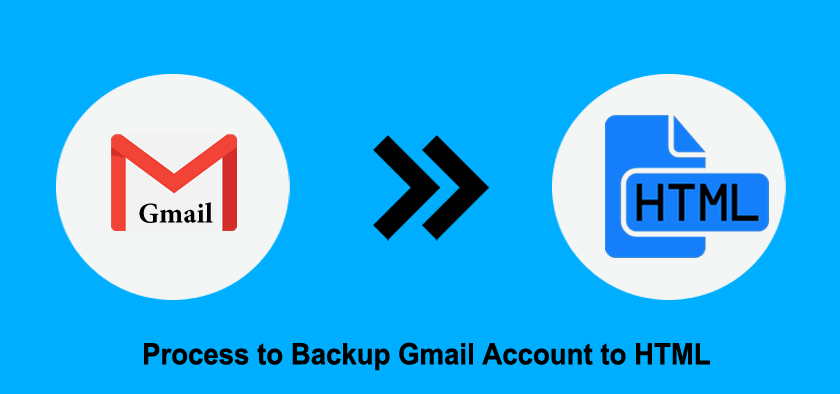This article aims to offer an easy solution to users who are searching for methods to backup Gmail account to HTML file format. We will talk about Backup Gmail to HTML Tool that helps to save Gmail account mailboxes into HTML format but before this, know why users choose HTML format to save a backup of Gmail account.
Table of Contents
About HTML format
The HTML (HyperText Markup Language) is a text document file that is easily readable by multiple web browsers. The HTML webpage format is based on tags, codes, keywords, etc. that provide instructions to format a document.
Reasons to backup Gmail account to HTML format
HTML file format uses simple tags to markup and format the content. To save the backup of the Gmail account into HTML format, users can view Gmail emails directly through multiple web browsers. Here are some of the main reasons for saving Gmail emails into HTML format.
- With HTML format, users are free to open Gmail account data with any web browser without purchasing specific software.
- The HTML file is very lightweight hence easy to save and share.
- By exporting Gmail data to HTML format, users can get all emails in a separate folder and attachments in another folder.
- HTML format is globally supported by all web browsers and can be opened without any supportive program.
The process to backup Gmail account data to HTML format
To effortlessly backup Gmail mailboxes into HTML file format, GainTools Backup Gmail to HTML Tool is one of the smartest solutions. This allows exporting all Gmail emails with attachments into HTML web page format. It simply works once you provide Gmail account credentials.
Note: A free trial version of the software is suggested to download so that you can freely understand the working of the program before you purchase the licensed key for lifetime use.
- Firstly, install the application and launch it successfully on your system.
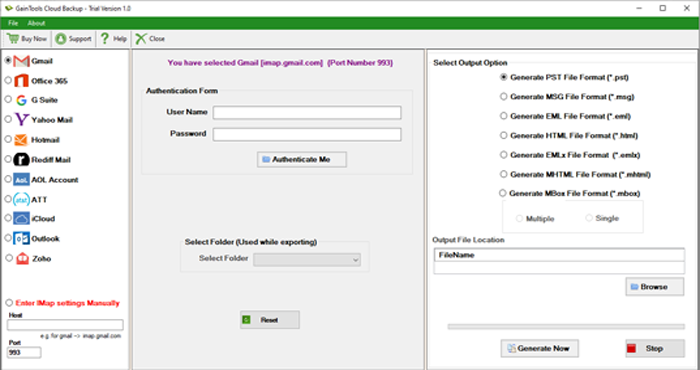
2. Select the Gmail option and then add username & password in the provided boxes. Then, click on the Authenticate me button.
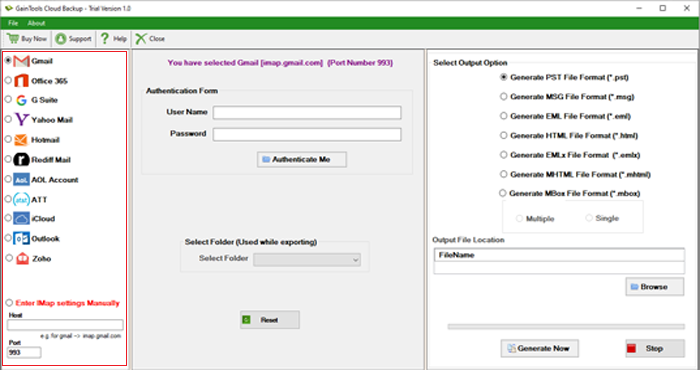
3. Now, it’s time to choose all folders or desired ones that you want to export from your Gmail account.
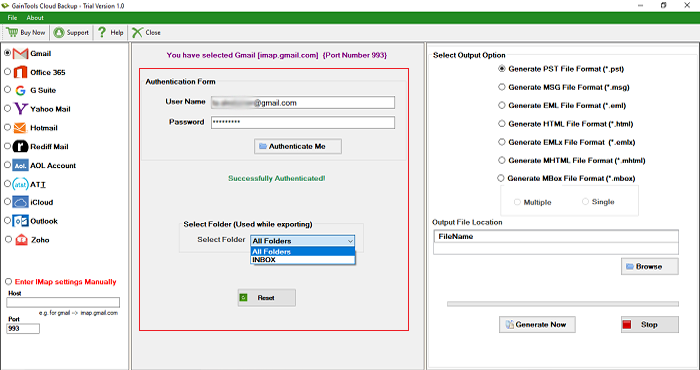
4. Under saving options, make sure to select HTML format.
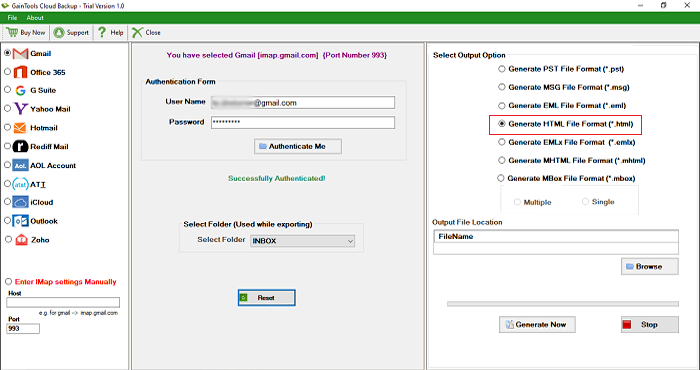
5. Click on the provided Browse button and mention a path to save the resultant HTML file.

6. To start the backup task, click on Generate Now button.
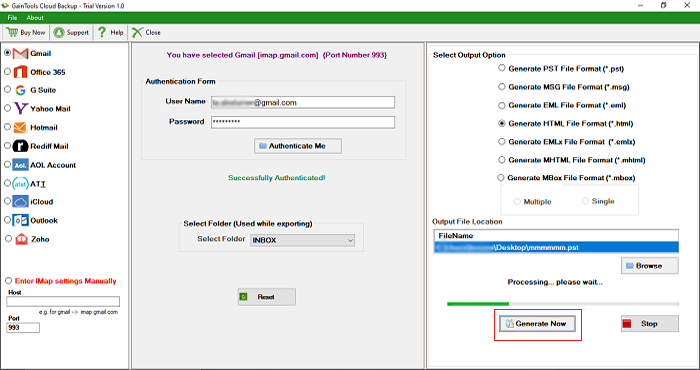
Advantages and Features of automated tool to backup Gmail data to HTML
- Offer selective Gmail items saving – The software gives permission to users to choose Gmail folders like Inbox, Sent Items, Drafts, Deleted Items, or any customized one whose emails you want to backup from Gmail account into HTML format. This software also allows exporting all Gmail mailbox folders into HTML format.
- Backup multiple Gmail accounts to HTML – Multiple Gmail accounts data is exported into HTML format by the software. One by one, users can provide login details of different Gmail accounts to save their data into HTML format. No restrictions on the number of Gmail accounts once the user gets the license keys.
- Maintain Email Properties – While you save Gmail emails into HTML format, the software makes sure to maintain email attributes such as subject, attachments, date, time, from, to, cc, inline images, hyperlinks, etc. It provides assurance of keeping data in its original format. There will be no modification during the entire process.
- Independent and simple to operate – There is no requirement of using any additional program for exporting Gmail data into HTML format. Users only need a smooth internet connection and correct Gmail login credentials to complete the backup process.
- Keep attachments in a separate folder – All attachments associated with Gmail emails are safely saved into a new folder during the backup process. Moreover, there is no change in the content and format of attachments.
Conclusion
With this post, we have explained the complete process to backup a Gmail account to HTML format with a professional tool. Manually, there are several risks that’s why we suggested Backup Gmail to HTML Software which is friendly and fully safe to use. All Gmail mailbox folders to HTML format are exported into a single attempt without affecting the data quality. A free trial is offered for checking the software performance first before investing in it.