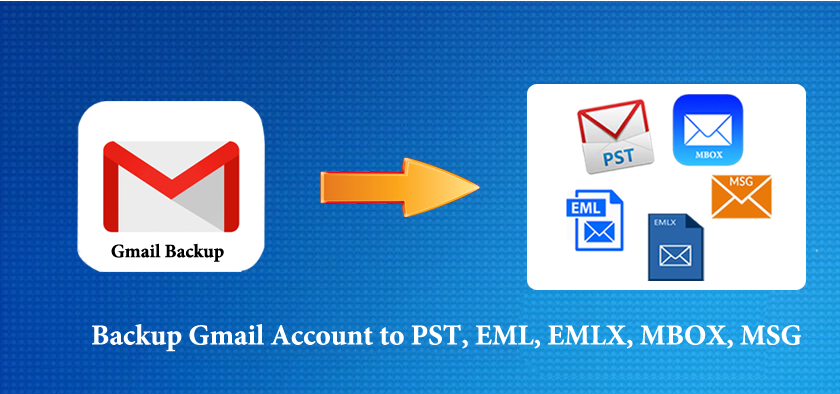Web services like Gmail are widely used by small and large businesses for email communication as it integrates with productivity applications like Google Drive, Google Docs, and more. Most of the emails incoming and outgoing both are important for users hence it is suggested to take a backup of this data on a local drive.
In this article, we will explore the entire process to backup Gmail account to PST, EML, MBOX, and several other known formats.
Table of Contents
Why backup your Gmail account to PST and other formats?
There are a million users who are using Gmail as it is free and fast. But it is vulnerable to crashes and cyber-attacks. Or sudden deletion of Gmail emails can occur hence it is suggested to take backup of Gmail account mailboxes. This backup will allow users to retrieve data in case of data loss situations.
Many users want to just export Gmail emails to PST format and keep them on the computer. Many Gmail users want to transfer emails into MBOX format. So, don’t worry. Here, we describe tips and tricks to export Gmail mailboxes to keep your data secure.
Methods to backup Gmail account data items
There are two ways to backup Gmail mailboxes.
- Manual method to transfer Gmail account data
- Professional Tool to backup Gmail account to multiple formats
Manual method to backup Gmail account data items
Here is the manual procedure to transfer emails from a Gmail account using Google Takeout services. This will help users to download the data in a zip file. ‘
Given are the steps to learn how to save Gmail mailboxes to a hard drive –
- Sign in to your Gmail account.
- Then, choose the data that you want to save.
- Click on Create Archive button to start the downloading process. You can check the downloading process.
- Once the mailbox items get downloaded, you can save your Gmail data to any location of your choice. Then, click on the Save icon.
Drawbacks of the manual solution to backup Gmail emails
- There is no safety assurance with this method while downloading Gmail data items.
- This process takes time and is considered monotonous by many users.
- A non-technical user may find it tough to handle.
Professional solution to backup Gmail account to PST, EML, MSG, MBOX, etc. formats
To make the backup of the Gmail account data process easy for users, we have an alternate solution i.e. Gmail Backup Software. It is an easy-handling program with lots of valuable features. Users can save Gmail account mailboxes into PST, EML, EMLX, MSG, MBOX, HTML, and MHTML formats with this tool. The software smartly considers attachments while taking backup of Gmail emails into PST and other formats. Emails are downloaded in bulk with this software. Users just need to introduce Gmail account login credentials to backup the data. No other supportive program installation is there to use the program.
Here is the procedure to backup Gmail account mailboxes –
- Install and Start the backup tool for your Gmail account on your Windows system.
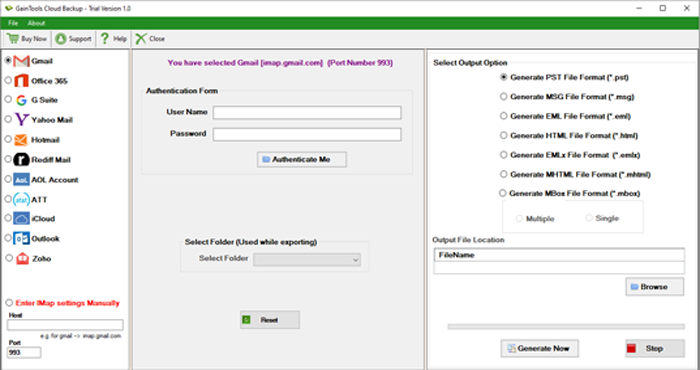
2. Provide Gmail account username and password and click on Authenticate User button.
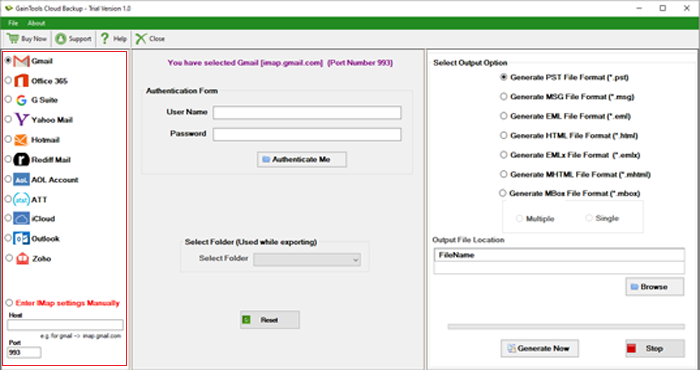
3. Select all or particular folders from the Gmail account for the backup task.
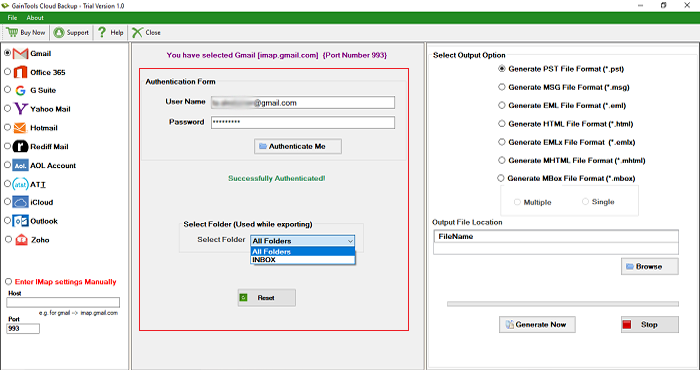
4. You will find 7 different options to save Gmail mailboxes – PST, EML, EMLX, MSG, MBOX, HTML, and MHTML. Select anyone as per your requirements.
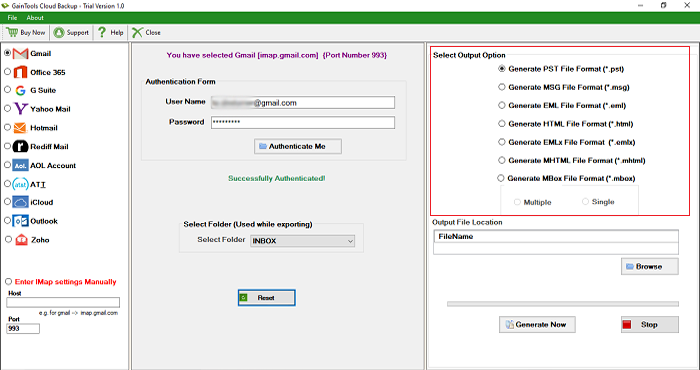
5. Use the Browse button and set a destination path for saving the backup file.
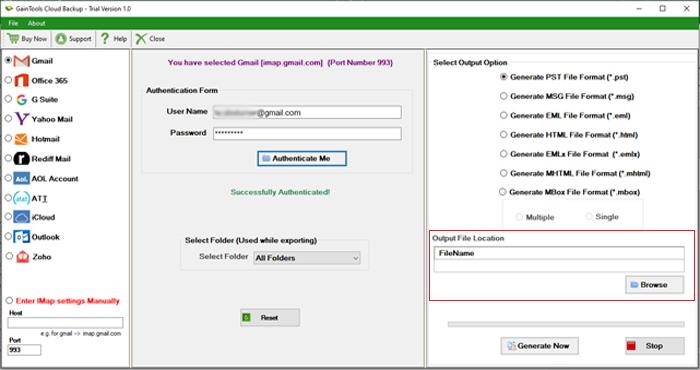
6. Finally, press the Generate Now button to start exporting Gmail account data to the local system in user-selected file format.
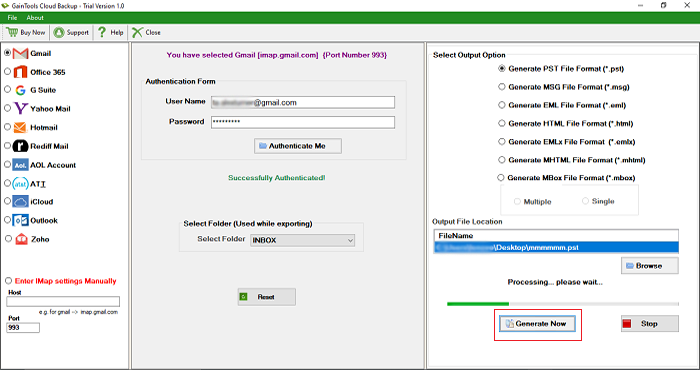
Major highlights of the software to backup Gmail mailboxes
The software is full of many advanced features to take backup of Gmail account data items. Here are the key highlights –
- Backup Gmail account complete emails and attachments to the local system.
- The program offers 7 formats in which Gmail account mailboxes can be saved.
- It is a fully safe and independent program to use for backup tasks.
- Complete database hierarchy is maintained throughout the backup process
- Option to backup desired Gmail folders
- Output location of user choice to backup Gmail mailboxes
- Free demo to try out the software features
Conclusion
Many users want to backup their Gmail account to PST and other formats so we have described a complete and safe solution to backup Gmail mailboxes to PST and other formats. Manual solution is not fully safe and quick hence professional software is suggested to use. Try out a demo edition to understand the software working performance.