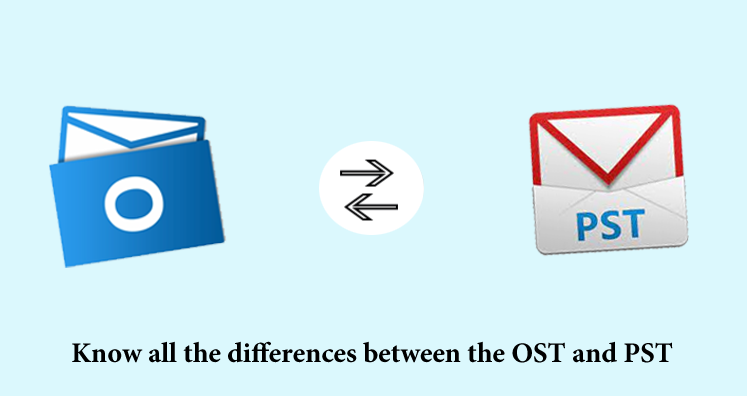If you use MS Outlook then you must have familiarity with OST and PST files. Both these files are data storage files of Outlook. The OST files stores data for offline use whereas the PST file stores data in the client’s local disk. OST files can be exported to PST file format and vice versa as per the requirement. Let us collect information about OST and PST files comprehensively.
Table of Contents
What is Outlook?
Outlook is a part of the MS Office suite. This is a widely used emailing application that offers facilities like emails, contacts, calendars, tasks, to-do lists, journals, etc. Moreover, Outlook can be used as a stand-alone application or can be used with Exchange Server and Microsoft SharePoint Server for multiple users in an organization.
What is PST?
Outlook stores copies of messages, emails, contacts, calendars, to-do-list, tasks, etc on the user’s system in a PST file. PST is an open file format and after the user creates an account in Outlook, a PST file is created. A PST file protects data from unauthorized access with the help of a password.
What is OST?
OST file is shortened for Offline Storage Table (.ost file). It is an offline Outlook data file that stores an offline copy of Outlook data items available on the Exchange server. OST file provides the facility to work even in the absence of an Exchange server connection. Users will get complete ease of editing the data, saving emails in the draft, and so on. Thus, whenever, user work without a server, a carbon copy of the mailbox is created by Outlook and store locally on the system.
Understand the Difference between Outlook OST and PST file:
OST is an offline folder created by the Outlook and Exchange Server to store the offline copies of data. On the contrary, PST is not created by either Outlook or Exchange. Users create a PST file for storing emails, contacts, tasks, to-do-list, calendars, etc. PST files can be considered friendly for backup purposes as it is easy to store them and can also be moved from one system to another without hassles.
- It is comfortable to work with the OST file when the Exchange server is unavailable and as soon as the connection achieves, it synchronizes itself with the Exchange Server mailboxes but the PST file doesn’t permit this.
- The OST files are supportive of MS Exchange Server and PST files are compatible with other services too.
- To solve the petty issues and to repair PST files, Inbuilt utility such as Scanpst.exe plays a crucial. On the other hand, Scanost.exe is useful in the case of OST file repair.
OST to PST Conversion:
- As per the requirement, OST files can be moved to PST files. This happens during Server crashes due to malicious software, virus attack, power failure, and many other cases, and there comes the need to convert OST in PST
- By exporting OST in PST, the data migration from one place to another becomes very convenient.
- OST PST conversion is helpful during accidental deletion Exchange Server mailboxes.
Along these, there may be various situations when the user needs to Convert OST to PST file format. The data can be exported manually but this method is hardly recommended due to various risks during conversion.
Convert OST in PST Professionally:
- If you want to have a hassle-free conversion from OST to PST then utilize professional third-party software. GainTools OST to PST Converter is highly recommended in the hour of need. This user-friendly software makes conversion easy and trouble-free.
- The software is supportive of all Outlook and Windows versions.
- You will be surprised to know that software not only converts OST in PST but in other file formats as well. It supports conversion in HTML, EML, vCal, vCard, MSG, and many more.
- The software has a simple GUI which makes the conversion task simpler for non-technical users too.
- Now, the tool doesn’t export one, two, or three OST files in PST. This strong tool can convert multiple OST files into PST.
- If you wanted to take a trial run of the software then download it in the free demonstration version.