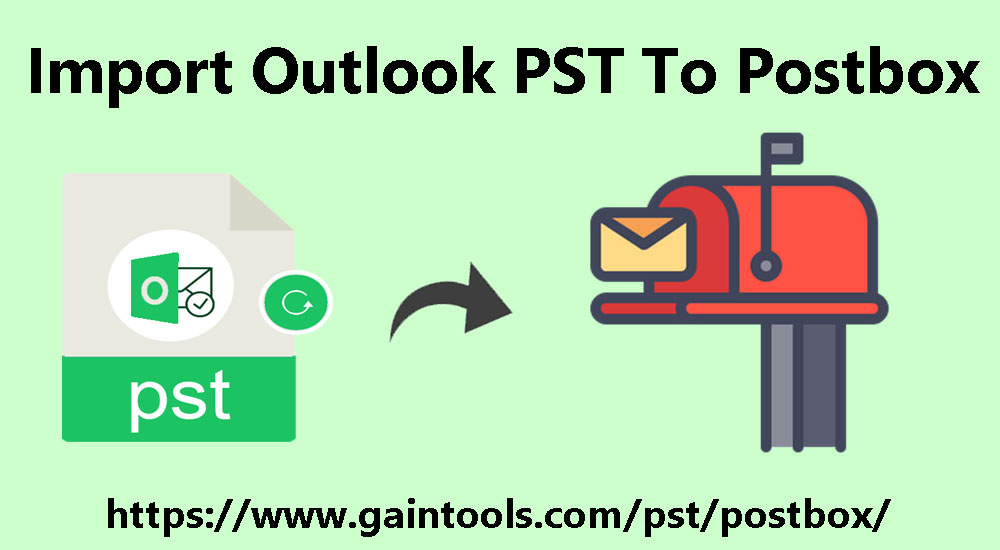If you are attempting to import data from the Outlook email client to Postbox, then here is the perfect solution for you. Through this guide, we offer you a successful way of importing Outlook PST files to the Postbox email clients.
Postbox does not consider Outlook PST files. This is because it has a different supported format for emails i.e. MBOX. Also, this file format is well supported by numerous applications.
So, to access Outlook data items into Postbox, convert PST email data into MBOX file format. But the question is how to accomplish this migration so that minimum time is consumed and data integrity is well maintained.
In the next sections of this post, we will introduce an excellent solution for importing PST emails into Postbox file format along with attachments.
Table of Contents
Effective Method to Import Outlook data file to Postbox
You can take the help of GainTools PST to Postbox Converter Software for transferring Outlook emails into Postbox files. This program effortlessly moves any size Outlook file to Postbox supported file format. It can be utilized smartly by all users and the credit for this goes to the development team who designed this application with a friendly interface & steps.
It properly maintains original data inside the PST file even after the migration into Postbox file format. You will receive 100% effective results in a few easy clicks. Use this valuable utility comfortably on all current & older editions of Windows operating systems.
Steps for importing PST mailbox to Postbox are:
- Install this Outlook to Postbox Converter on your Windows system.
- Select and Add the PST file that you want to import.
- Get a preview of the PST file.
- Select MBOX to export data into Postbox.
- Set path to save the exported data.
- Take mouse cursor to Convert Now button.
All your data from the Outlook file is moved into Postbox file format. You can check this data at your selected location & can view MBOX files.
Import MBOX data file in a Postbox email client
Find out steps for importing the converted MBOX file into your Postbox email client.
- Open Postbox email client.
- Go to the File button and choose the Import option
- Select MBOX data files.
- You are ready to access the imported data in the Postbox mail account.
Check Important Features of this Outlook File to Postbox Converter Software
Here, we will define features in detail of this professional solution which states the benefits of using it.
Super easy to operate:
This program is super easy to operate for all users. Without any doubt, all users can smartly work with this software. No requirement to be technically trained for utilizing this valuable software.
Full Scanning of PST file:
In the beginning, this software automatically scans PST files. It will check for any viruses and other issues inside the PST file. After this, the preview & conversion process is actually started by the tool.
Support for all types of PST:
This smart utility includes all types of PST files. It imports ANSI, Unicode, archive, and password-protected PST files to transfer easily into a Postbox email client. Moreover, no problem is there to convert any large size PST file.
Filter data to import from PST:
Users have the option to transfer all data from the PST file instead of moving all data. Users can exclude/include PST data as per their needs to move into Postbox supported file format.
Preserve folder hierarchy:
The actual hierarchy of the PST file is well protected throughout the conversion process. There will be no mismatch in database structure with this application during the conversion.
Show PST data preview:
A complete preview of PST file data is provided by the software. One can check out the data of the PST file and ensure its exactness before moving into Postbox file format.
Unlimited emails conversion:
Without any limitations, emails from PST files are successfully moved into Postbox-supported file format. This utility smartly welcomes all size PST files to export into Postbox file format.
Selective data import:
Users have the option of exporting desired data of PST file into Postbox email client or they can simply move all mailbox folders of PST file directly into Postbox file format. In addition to this, the location for the Postbox file is set by users at their convenience.
Accurate and safe import:
This program smoothly exports all Outlook file data into Postbox file format with complete accuracy. The whole conversion is completed with full safety. There is no harm to your database.
Employ without Outlook program:
This software can be used easily even when Outlook is not present in the users’ system. This marvelous program does not demand the Outlook program to utilize it. Users can smartly convert PST email data into Postbox file format.
Freely Download the Software:
The free version of the software is provided for evaluating this program. It allows users to export the first few items but you will get the same experience as a paid version with this free version.
Free Technical Support Anytime:
The first thing is you will not encounter any issue in handling this program. But if this happens, do not worry at all. Simply contact our support staff which is available for you through emails or live chat all the time.
Final Thoughts
Moving Outlook PST data into Postbox is not as difficult as the users think. Through this post, we have shared a smart & excellent solution for importing PST file items into Postbox email clients. Instead of looking for risky freeways, Its software is highly recommended to use because of its accuracy and simplicity.
Users have the facility of checking this program completely by downloading the demo edition. After full content, one can get the license version on their email address by completing the registration process for purchasing this utility.