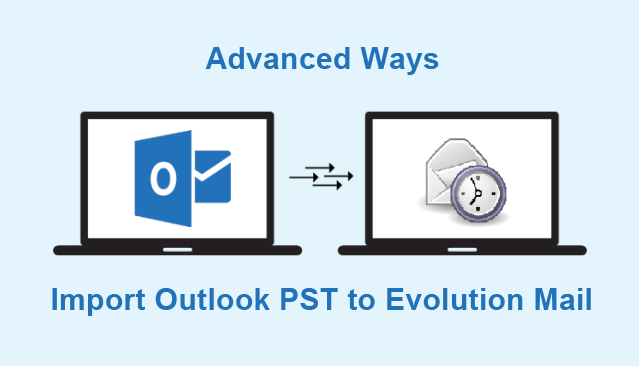Are you searching for simple and advanced solutions to open Outlook for Windows data on Evolution Mail? If yes, then this blog is very helpful for you. Rather than wasting your precious time in search of free manual solutions, you can hook up to a professional tool that gives a guarantee of 100% correct results. Read this article to know the best way to extract data from PST to Evolution Mail.
“MS Outlook” is one of the most popular email clients among Windows users. If you are a Windows user, you might have downloaded the application for personal or professional reasons. The Microsoft product requires a subscription to get its services. If you don’t pay the subscription fee on time, the subscription may expire. You cannot use the application. Therefore, it is always good to keep an open-resource application while using MS Outlook. You can transfer Outlook data to an open-source email client if you don’t want to continue your Outlook subscription.
Evolution Mail can be an ideal choice for you. The free email client offers incredible features to operate emails, contacts, calendars, and other basic properties. It can be a wonderful alternative to your personal or professional email management. Some of its features are similar to MS Outlook.
Table of Contents
Some Amazing Features of Evolution Mail Include:
If you want to manage multiple accounts, Evolution Mail allows you do this. It supports several protocols, including POP3, IMAP, SMTP, and Microsoft Exchange.
Like MS Outlook, searching for a specific email is easy with the email client because it advanced email filtration features. In this way, you can get rid of junk or old emails.
The application supports a calendar feature. This means, you can easily schedule events and don’t miss a single event. It supports the iCalendar format.
Like MS Outlook, Evolution Mail supports an address book to organize your important contacts.
You can create tasks or to-do lists.
Do you know you can use the tool to keep record of important text as it supports memos and notes features?
You can enhance user experience as the application offers a range of plugins and extensions to extend functions.
Overall, it is a free application to download and configure to manage emails. Small businesses have found the application reliable.
Importing Outlook PST to Evolution Mail
Without wasting your precious time, we want to draw your attention to an automated solution to export PST to Evolution Mail. The reason for not looking at any manual solution is that they consume time, require technical skills, and have the risk of data loss. An automated professional tool can be the best alternative.
We all know Evolution Mail supports MBOX file format. So, there is a need to look for an application that supports the conversion of Outlook PST to Evolution Mail MBOX file.
A GainTools PST to MBOX Converter application exports data in bulk. It has several advanced features to simplify the conversion goal.
Steps to Convert PST to Evolution Mail Using the Professional Application
- Step 1: The initial step is to install the app. Click on its download button and configure it as per the given instructions. Now, click on the icon to start the conversion process.
- Step 2: In the next step, select the radio button of an appropriate filtration tab – Folder Mode or File Mode. After that, press the “Browse” button to upload your desired PST files from local folders.
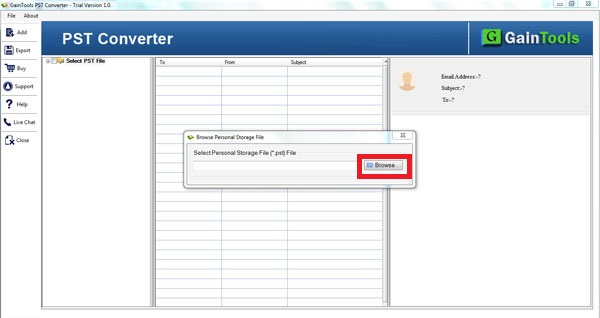
- Step 3: In the next step, you can get the preview of the selected data and deselect the folders that you don’t want to export.
- Step 4: Now, choose the “Export to MBOX” option from multiple options to move data.
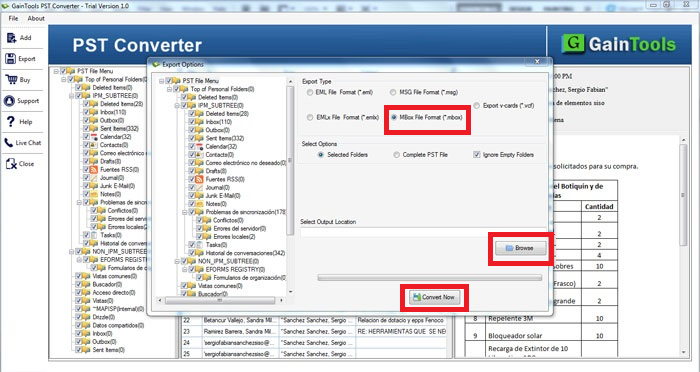
- Step 5: Press the “Browse” tab to select the output location of your choice. It can be any location in the system.
Benefits to Use this Advanced Application
The application has several advantages.
- This application exports Outlook PST to Evolution Mail MBOX in bulk. With the batch migration feature, you can save time.
- The tool saves enough time because it comprises four easy steps. Even if you are a novice, you can handle the utility single-handedly.
- Conversion output is always accurate no matter how many PST files you export in one go.
- The application is self-defined and independent. You don’t require the installation of Outlook for conversion.
- The license validity is unlimited. After getting its license, you can use the app as long as you want.
Also read: Methods to Import PST files to Mozilla Thunderbird
Final Words
Overall, the idea to export Outlook data to Evolution Mail is excellent when you want basic activities with your email client. If you want advanced file management and robust security, you can stick with Outlook. The Microsoft tool is reliable to use. It protects your data from uncertified sources. Your data privacy never breaches.