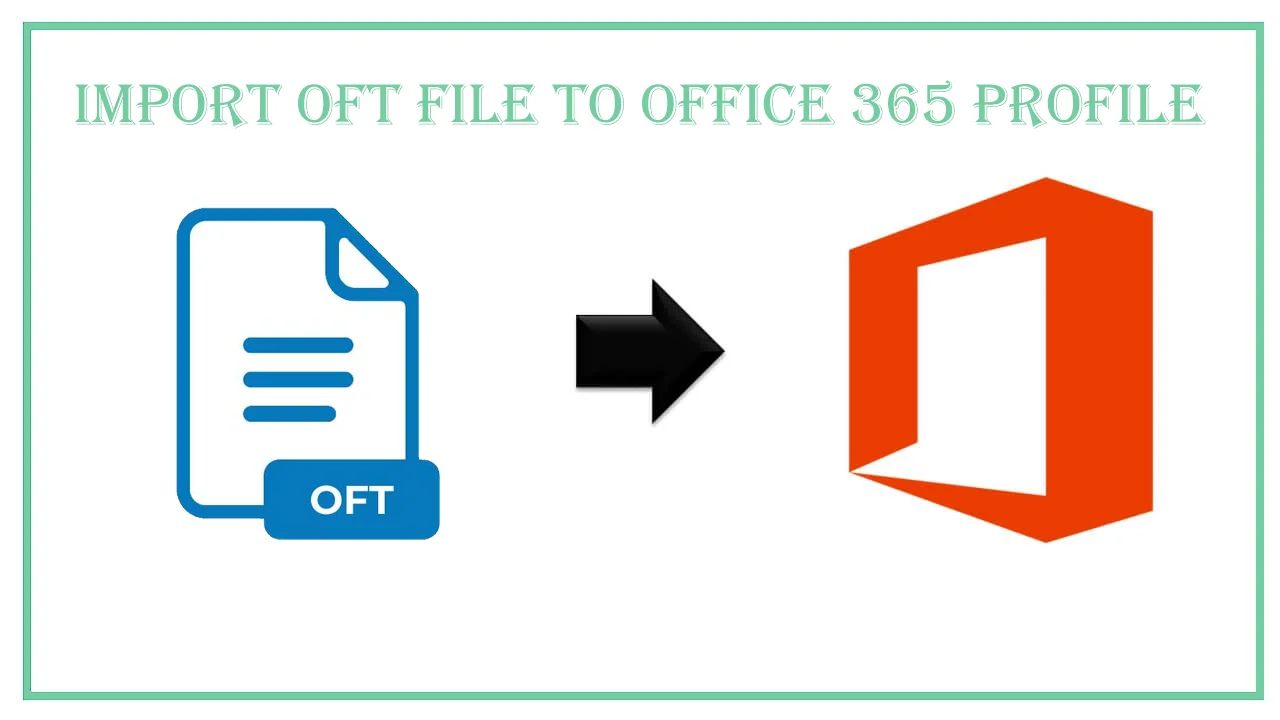Do you need to import data from the OFT file to the Office 365 profile? If yes, then get the best and instant solution for this task through this post. Here, we will help you understand the process of importing OFT files to Outlook 365 or Office 365 cloud.
OFT i.e. Outlook File Template is a special type of message saved by MS Outlook application. This file format allows users to save emails with the same content but different formatting which allows them to send emails to multiple recipients in an effortless manner.
Office 365 is a cloud-based email service offering you email service, contacts, calendaring, collaboration tools for business, etc. Office 365 is the best application for those users who want on-demand office on their laptop or desktop. With Office 365, you will get unlimited storage space and power to access MS Office apps.
Table of Contents
Smart Way to Import OFT Files to Office 365
There is no direct method that can import OFT files to Outlook 365 but using automated tools, this task can be easily accomplished. Here, we will discuss one such program named GainTools OFT Converter.
This professional solution has the power to import OFT files directly to an Office 365 account. It smoothly migrates any heavy OFT file with all details to the Office 365 profile. Users just need to go through these simple steps of this utility to accomplish this task.
How to transfer OFT email templates to the Office 365 profile?
Apply the discussed steps to transfer OFT file data to the Office 365 account:
- Install and launch the software for OFT to Microsoft 365 Conversion on your Windows laptop or desktop.
- Now, add the desired OFT file using the ‘Browse’ button.
- After adding the OFT file, preview its database and pick the IMAP option.
- Add the login details of your Office 365 account and choose the folder for importing OFT files.
- Filter Emails using the ‘Date Filter’ and press the ‘Import’ button.
The process is completed in just a few minutes, and you can view OFT files by logging into your Office 365 account.
Important Characteristics of OFT to Outlook 365 Converter Program
Complete OFT mailbox conversion: Using this professional tool, one can export complete OFT mailbox data including emails, notes, calendars, contacts, tasks, attachments, etc.
Conversion to different formats: With this application, one can convert OFT files to diverse formats and IMAP Server. It allows users to export OFT files to PDF, PST, MSG, MBOX, EML, HTML, Office 365, Gmail, etc.
Direct and secure conversion: This eminent solution can directly and securely export OFT file items to the required file format. Without any harm to the actual database and loss, the software executes the conversion task.
No additional app installation: You don’t need any third-party app installation for exporting the OFT file. This utility completely works standalone for converting OFT emails to Office 365, and other file formats.
Add OFT folder at once: This app allows users to add an OFT folder at a time. Users can quickly export multiple OFT files for exporting into a desired file format or IMAP Server.
Convert OFT file for free: Users can easily check the software performance by installing the trial version. However, this free edition can convert only a few items per folder.
Preview & filter OFT file content: Before the conversion, the app allows users to preview OFT file content and filter desired data based on date range for migrating into Office 365 or any other file format.
Friendly & easy layout: Understanding the conversion process with this application is very simple due to the friendly layout and easy steps. Without any hurdle, the conversion of the OFT file can be easily completed by any user.
Also read: Import Outlook PST into Outlook.com
Conclusion
Using this post, one can simply import OFT emails to an Office 365 account. With these easy steps of this application, one can accurately accomplish this conversion without any inconvenience.
For evaluation purposes, you can download the trial edition that works the same as the full version. However, it puts limitations on data items to transfer from the OFT file to the Office 365 profile. For any kind of questions, you can simply contact our support team through the chat process or email.