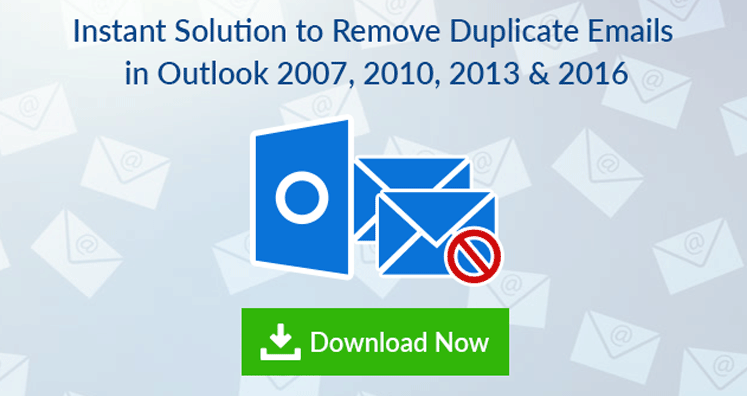Know To Remove Duplicates From Outlook
Are you finding duplicate emails in your Outlook account and don’t know what to do with it? Like you there are many. The good news for you is that it is possible to remove duplicate emails from Outlook. And there are multiple methods present to do so. In this article, we are going to tell you how you can get rid of duplicate email from your Outlook account.
There are three methods present to eliminate duplicate messages.
Method One: Use the Outlook add-in method. You can get rid of duplicate emails from Outlook from the selected messages folder’s contact menu. You can find the tool on Outlook ribbon and can eliminate all duplicate data in just one click.
Method Two: With this method, there is no requirement of turning on Outlook. This method allows you to connect or disconnect PST files with the need of creating a fresh Outlook profile.
Method Three: With this method, you can remove duplicate emails in a folder, file, batch file, etc.
How Does These Method Works?
From the Outlook folder, including the search folders: You can remove duplicate from one folder as well as multiple folders. For deleting duplicate emails, use any of the Outlook filters. To do that, all you have to do is create a suitable search folder and then remove duplicate emails present in it.
Remove Duplicate From PST Data File: In the standalone application, add a PST file when you are selecting folders. You can use the power of the command line to remove duplicate messages from the PST file list.
Remove Duplicate From Office 365 Mailboxes or Exchange Server: This method supports both online and cached mode. For removing duplicate from other user’s mailbox use either the command line or connect Outlook additional mailboxes.
From Office 365 Public Folders or Exchange: Using the feature of Outlook folder priority, users can leave messages in some folders and then remove duplicates from other folders. Remove the duplicate data permanently instead of transferring them to the selected folder.
Remove Duplicates from Outlook Messages or Folders: When you are using the add-in, you can delete duplicate selected messages or folders of Outlook.
Why It Is Good To Remove Duplicates From Outlook Mail Box
- The presence of duplicate emails in the Outlook account could lead to unnecessary chaos in the account. You would not be able to identify which message you have read and replied to.
- The duplicate emails do nothing to the account except increasing the garbage. The negative impact of this is that it slows down the PC speed and overall performance of the person who has that account.
- Outlook takes time for indexing files in the account. The presence of duplicate data in the account not only slows down the account but also make searching for email a complicated task.
- Duplicate data in Office 365 or Exchange server also slows down the workflow. The most bizarre thing happen in this situation is that some group of people check the message and reply to it if necessary while some don’t.
- If duplicate data increases your email file size then it requires more space to store the backup data. Sometimes user’s need to pay the extra price for buying space to store the backup.
How To Check If You Have Duplicate Data In Your Account?
In most cases, it is easy to identify duplicate emails just by looking at the account. An unusual data in the account means something wrong. However, to ascertain duplicate data in the account, you can use the filter method. Go to the filter page of Outlook and type the name or subject of emails. The duplicate data will get visible in the account.
You can use the filters like attachments, sender name, subject, text, etc. to filter duplicate emails.
How To Remove Duplicates From Outlook With Date Range
If you have an idea exactly when duplicate emails started coming into the account then it will be easier for you to remove duplicates. E.g. if you know that you started receiving duplicates in your account from last week, filter emails of that particular data range.
You would see all the duplicate emails in the account. Remove all duplicates. Remember, it is easy to remove duplicate from a folder than the entire mailbox.
Remove Duplicate With Email Migration
If you have two Outlook account then you can use this method to remove duplicates. Outlook provides an option to its users to migrate data from one platform to another or sometimes to the other Outlook account as well. To avoid unnecessary chaos in the account, most of the email application gives an option to users to remove duplicate data while migrating the data. You can use this option to get rid of duplicate emails in the account.
Use Third-Party Software To Remove Duplicates From Outlook
By now you are aware of various methods to remove duplicates from Outlook, however, the important to note here is that all the methods present here doesn’t guarantee the complete removal of duplicate data. It is also possible that while removing duplicates a user might commit a mistake and delete important data. Additionally, removing duplicate data with the manual process is a time taking process.
The software method of removing duplicate data from Outlook is not only effective but also error-free. You won’t lose any data using this method. The GainTools PST duplicate remover software is a perfect tool for the job. It removes duplicate data from all over the PST. Here is the step by step guide on how this software works and removes duplicate data.
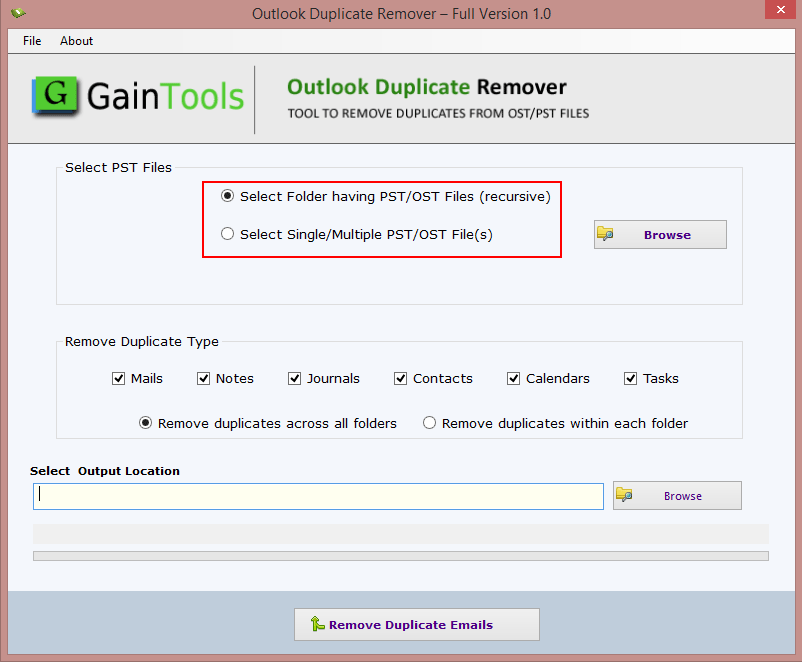
Step One: Install the software on the device then run.
Step Two: Click on the browse button to add a PST file in the software. The software provides you with the option to add single or multiple PST files in the software.
- Remove duplicates across all folders
- Remove duplicates within each folder
Select the option the way you want. And then select the remove duplicate type.
Step Three: Click on the browse button to select a location to save the resultant file.
Step Four: Click on the option Remove Duplicate Emails.
Step Five: Click on the finish button after that.