If you wish to export emails from Horde webmail to Outlook desktop then you have come to the correct page. This post will tell you how you can easily export Horde emails into Outlook 2019, 2016, and others.
Before sharing the solution with you, let us collect some basic details.
Table of Contents
About Horde Webmail
Horde webmail application is completely free and available in C-panel software. Using it, you can easily send & receive emails. Features like a calendar, address book, notes, tasks, etc. are available in it.
Reasons to export Horde Webmail to Outlook
As we mentioned above, Horde is a web-based email client with multiple features in it. But still, Horde does not provide a desktop email application. Most users are working with different desktop email clients and need to import mailboxes from webmail clients like Horde. Thus, the main challenge here for users is how to export Horde mailbox items into them. Moreover, Horde webmail is prone to many security threats thus users wish to migrate to some secure network. Thus, users, many times want to save copies of Horde webmail important emails into Outlook PST file.
After this, the main question arises is how to export Horde email items to Outlook 2019, 2016, 2013, 2010, 2007, etc. Just read the next segment to know the way of migrating data from Horde to MS Outlook.
The solution to Export Horde Webmail to Outlook
For exporting Horde Mail to Outlook, users have to follow two steps process. First, export Horde emails to the MBOX file, and secondly move these MBOX files to MS Outlook.
Step 1. Exporting Horde webmail to MBOX
- Open Horde webmail application by C panel icon which is Email accounts.
- Go to Folder Actions, and choose ‘Show all mailboxes’ to see mailbox data in Inbox.
- Right-click on a folder name and press the Export button.
- Select existing options and then pick the MBOX file format.
After getting data in MBOX file format, you need to convert this MBOX file into Outlook-supported PST file format. To know the process for it, go to step 2.
Step 2. Export Horde emails to PST file of Outlook
After getting data in MBOX files, users have to convert MBOX files into PST file format which is supported in Microsoft Outlook. For this, users have multiple solutions but one should pick the solution which is secure and easy to execute. After many searches, we have concluded GainTools MBOX to PST Converter, is the best way to export Horde MBOX data items into Outlook PST file format. In just counted steps, MBOX data files are effortlessly exported into PST format.
Follow discussed steps to convert Horde MBOX data into Outlook PST:
Step 1. Install and make this program ready to export MBOX to Outlook PST file
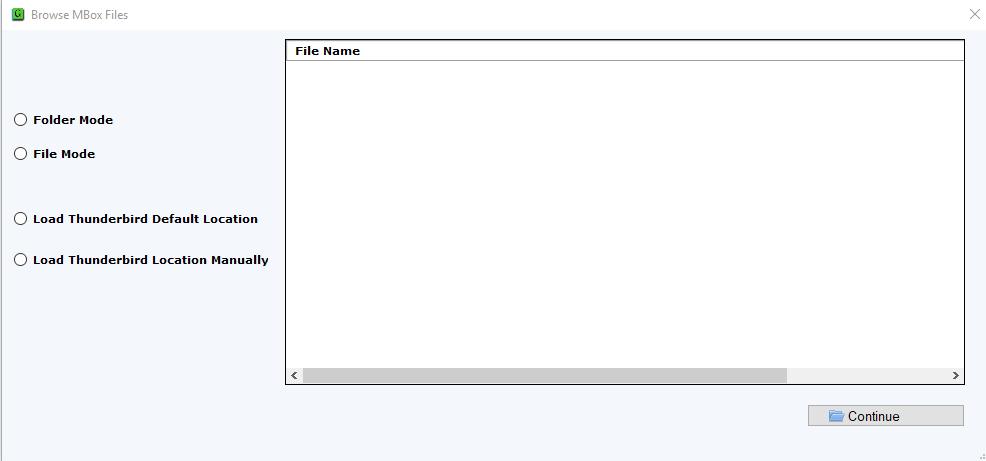
Step 2. After opening the software, add your MBOX data files.
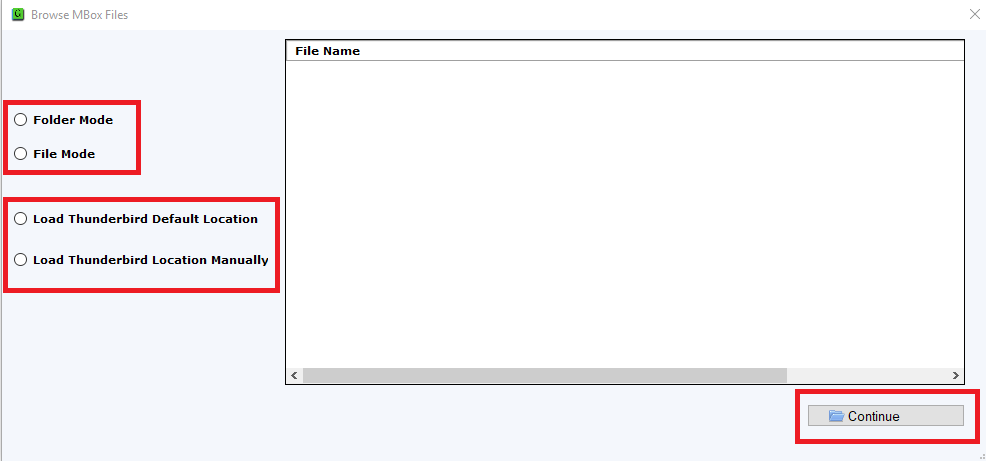
Step 3. Check MBOX data items in the preview pane and press the Export button.
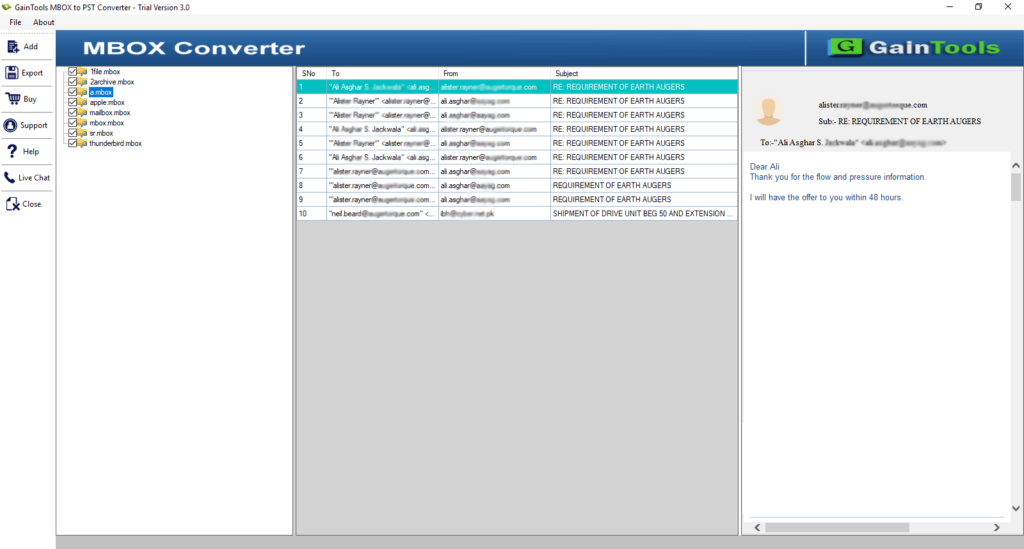
Step 4. Among Export options, go with PST and then suggest a path for saving the PST file.
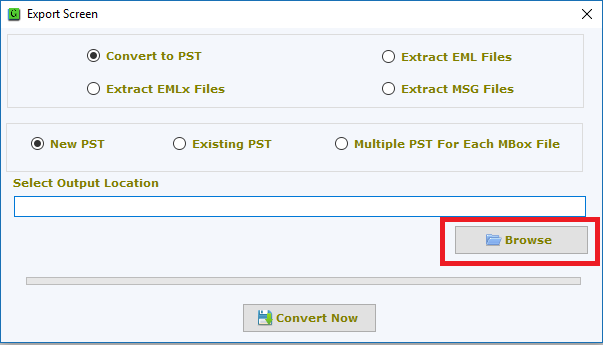
Step 5. To get the PST file, hit the Convert button.
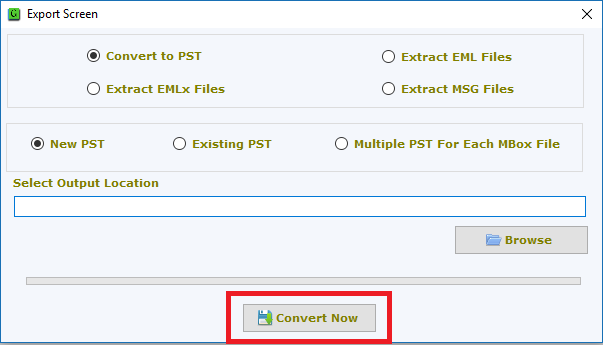
After a wait of a few minutes, you will get data in the PST file. Now, you can simply read this PST file in any MS Outlook edition such as 2019, 2016, 2013, 2010, etc. For this, you can use the Import/Export wizard of Microsoft Outlook.
List of amazing features you can get with this MBOX to MS Outlook PST Converter
- It allows bulk export of MBOX data files into Outlook PST files.
- During Horde emails migration in Outlook, the software generates Unicode PST file which is free from file size limitations.
- Easily understandable process for all users. No technical assistance is required for the Horde mailbox to Outlook conversion.
- This program safely exports Horde emails and attachments into Outlook PST files.
- Freely examine the software efficiency by downloading the demo version.
- It permits hassle-free and quick conversion of Horde data items into Outlook PST.
- This program generates a quick preview of Horde MBOX files prior exported into PST files.
- Selected Horde emails conversion into Outlook PST file is supported by this application.
- It offers the facility to export Horde MBOX files into multiple PST files.
Conclusion
Through this write-up, we have explained the complete process of exporting Horde mailbox items into Outlook. For this export, manual ways can be risky and time-taking so we suggest users go with the automated program discussed in this post. This program effortlessly migrates Horde webmail data to Outlook without any hassles. To have a practical examination of the software, download the free trial edition to export the first 10 items per folder.

